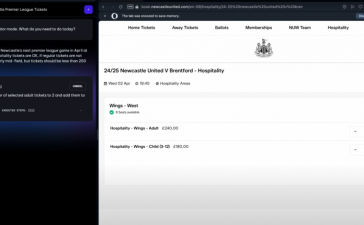I’m using the new Apple iPhone 16 Pro Max with iOS 18.1. For some reason, Siri responds about 60% of the time when I ask it to call or text someone. Yes, this garbage even happens to me, and I’ve been helping folks with their tech lives for decades.
That’s why I’ve channeled my frustrations into easy ways to make your tech less annoying, too.
THE $40K SCAM THAT ALMOST GOT ME + 3 MORE SPREADING NOW
Speaking of new iPhones … I’m giving away an iPhone 16 Pro with Apple Intelligence! No purchase necessary to enter.
Let’s start with Alexa: Amazon Echo smart speakers repeat what you just said, but you can turn off that default setting with just a few clicks. Open your Alexa app, tap More > Settings > Voice Responses, then turn on Brief Mode. Ah, short, sweet and to the point.

The new iPhone 16 Pro and iPhone 16 Pro max on display inside Omotesando Apple store. (Stanislav Kogiku/SOPA Images/LightRocket via Getty Images)
Stop apps asking for ratings: Don’t want to be nagged to leave a rating for an app? On an iPhone, tap Settings > App Store and toggle off In-App Ratings and Reviews. There’s no fix for Android, unfortunately. Hey, Google, fix that!
You’re drowning in tabs: Here’s a faster way to navigate when you have lots of tabs open. Hit Ctrl + 1, 2, 3 and so on to go to that tab number. On Mac, it’s Command + a number. To cycle through tabs, hit Ctrl + Tab on Windows or Cmd + Tab on Mac.
3 SECURITY AND DATA CHECKS YOU SHOULD DO ONCE A YEAR
What the heck is that? Music blaring unexpectedly from a browser tab is no fun, especially when you can’t turn it off right away. Most browsers let you deal with this pretty easily now. In Chrome, for instance, simply right-click on the tab header and click Mute site.
Quick text search: You know you sent someone a pic but can’t find it. On iPhone, open Messages, tap a convo, then the person’s profile photo or group name. Scroll to Photos > See All. On Android, open Messages, then tap the search bar at the top.

Close up detail of a man holding a smartphone over a kitchen counter, taken on January 31, 2019. (Neil Godwin/Future via Getty Images)
Fix the ducking autocorrect: This is one reason I rely on voice texting so much. When you type, autocorrect can keep changing the word you meant to write. Adding custom words that don’t get corrected helps. On an Android, head to Settings and choose System > Keyboard > Personal dictionary. From iOS, it’s under Settings > General > Keyboard > Text Replacement.
Printer out of black ink? Change the color to #010101. It’ll look black, but it’s really 99% gray. While you’re at it, knock down the font size and switch to Courier New or Garamond. They use the least ink. Bonus: If the prints are just for you, look for draft mode in your document settings.
20 TECH TRICKS TO MAKE LIFE BETTER, SAFER OR EASIER
30-second cleanup: If your phone’s home screen is a hot mess, folders to the rescue! Use a finger or stylus to drag one app on top of another to make a new folder. I like doing this to create folders by category (think one for social media apps, another for shopping apps and so on).
Undo drastic changes: Ever spent hours typing something and then — poof! — it all just vanishes on you? Simply hit “Undo” and it should come back. Press Ctrl + Z on Windows or Cmd + Z on a Mac. Ahhhh, there it is.

A man eats a slice of pizza while using a laptop. (iStock)
Desktop alerts: Notification overload is too much for my brain when I need to focus. Turn them off in Windows via Settings > System > Notifications. In macOS, it’s under your System Systems > Notifications.
Shhh: You can instantly silence incoming calls on your smartphone by pressing the side button, volume up or volume down button once. Nice.
CLICK HERE TO GET THE FOX NEWS APP
Get tech-smarter on your schedule
Award-winning host Kim Komando is your secret weapon for navigating tech.
Copyright 2024, WestStar Multimedia Entertainment. All rights reserved.