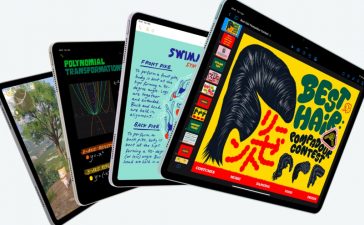At Which? we’ve tested more than 600 tech products this year – everything from TVs to laptops and headphones to smartphones.
To help you make smarter buying decisions we’ve awarded more than 150 Best Buy recommendations to standout products.
Over our years of testing, our experts have also gleaned invaluable nuggets of wisdom to help save faff, time, and money or just to get better use out of tech devices.
Read on for some of our favourites.
News, deals and stuff the manuals don’t tell you. Sign up for our Tech newsletter, it’s free monthly
1. How to get more laptop space for free
Almost all Windows laptops have multiple third-party software packages installed, but less than a third of us use the pre-installed software.
Microsoft Office and Skype are the most common ‘bloatware’ – followed by McAfee antivirus, Dropbox and Spotify.
Follow our simple steps on how to remove pre-installed software to free up space.
2. How to save money on antivirus
Our best free antivirus programs perform just as well as paid-for software.

Callum Pears, Which? antivirus software expert
‘Free antivirus software gives protection from malware and phishing attempts.
‘Paid-for software, which typically costs up to £50 for the first year followed by an auto-renewal price of up to £90 a year thereafter, just adds some additional features.
‘These can include parental controls, a password manager and banking protections that invite you to use a safe browser if the software detects that you’re on a banking website.’
Our antivirus lab tests reveal the best antivirus software for Windows and the best antivirus software for Apple Macs.
3. What not to do with your wi-fi router

Wi-fi routers aren’t expensive to run, so there’s no point switching yours off in a bid to save energy.
Turning it off might affect your service, as it’s better to have software updates feed in through the night.
See our best wi-fi routers to find out which impressed us with their coverage and speed.
4. How to find the record players with the best sound
Tread carefully if a record player is claimed to be packed with features, such as built-in speakers, 78rpm record compatibility, Bluetooth and USB for digitising records.
In our testing, simpler, low-frills turntables usually produce the best sound.
See the best record players to accompany your prized vinyl collection.
5. How to keep your headphones for longer

Headphones usually come with replacement silicone ear tips in different sizes.
Some companies, including Apple, Sony and SoundCore by Anker offer to replace charging cases and earbuds. There’s usually a cost, but if it means you can keep your headphones for longer, it’s a win for your wallet and one less thing that ends up in landfill.
Our Eco Buy headphones are repairable to some degree, built to last and offer superb audio.
6. Why advanced TV HDR isn’t always worth it
Most TVs have HDR for more accurate colours and vivid pictures, but we’ve found that in some cases it can make the picture worse.
TVs with basic HDR formats (such as HDR10 and HLG) can outperform those with advanced formats such as HDR10+ and Dolby Vision.
Our TV reviews reveal how we rate the HDR quality of each TV.
7. When to spend less on a soundbar
You don’t need to spend more than £500 on a soundbar if you just want to make your TV sound better.

Oliver Trebilcock, Which? sound bars expert
‘A good, simple 2.1 (stereo+bass) soundbar for around £400 will be more than enough. If you want more surround sound-like sound, you’re looking at £500-£1000.
‘For full surround sound with rear speakers, you can expect to spend more than £1,000.’
Read our soundbar reviews to give your TV a much-needed audio boost.
8. Why you should be concerned about smartphone face recognition spoofing

A shocking 38% of smartphones we tested between August 2022 and September 2023 had face recognition that can be spoofed with a 2D printed photo.
This can allow criminals to easily access the phone, so it’s something we always highlight in our reviews.
We reveal the best mobile phones with an enduring battery, excellent camera and face recognition that can’t be duped.
9. How to maximise power bank efficiency
Energy efficiency varies between power banks. If a power bank is hot to the touch, energy is being wasted as heat.
Higher efficiency means more charge for your devices and better returns on the electricity you pay for, so we highlight it in our reviews.
For example, if you take a 20,000mAh power bank at a poor 64% efficiency, the energy you lose is enough to fully charge a tablet once.
Read our power bank reviews to find out which offer the most bang for your buck.
10. Where to look for the best battery life from your fitness tracker or smartphone
Major smartwatch and fitness tracker brands don’t always perform the best for battery life.

Amy Axworthy, Which? fitness tracker and smartwatches expert
‘Apple and Samsung smartwatches and fitness trackers are in the bottom 25% of brands we’ve tested for battery life. They last just four days on average, while others last eight days. If you dislike charging, consider brands such as Garmin and Xiaomi.’
Head to our fitness tracker reviews and smartwatch reviews to see which models score best for battery life.
11. What to watch out for with smoke alarms
Every unbranded smoke alarm and carbon monoxide alarm we’ve bought from online marketplaces has failed to detect smoke or carbon monoxide in at least some of our tests.
Our advice is only to buy from recognisable brands and trusted online and high street retailers.
Our carbon monoxide detector reviews and smoke alarm reviews have brands you can trust.
12. How to find a folding e-bike that’s truly portable
Not all folding e-bikes are easy to travel with.

Sam Morris, Which? electric bikes expert
‘Folding e-bikes are good for saving space. However, most are too heavy and cumbersome for commuting.
‘Our best folding electric bike truly makes a commute easier thanks to its fantastic portability – it’s relatively lightweight, folds down to a compact size and is quick and easy to fold and unfold.’
13. How to better protect your smartphone from phishing
Our testing has taught us that third-party mobile antivirus, even free third-party mobile antivirus, is better than your phone’s built-in software at protecting you from phishing.
Choose from the best free mobile antivirus and the best paid-for mobile antivirus to keep your phone protected.
And our bonus nugget to save you worrying…

Tech devices cost less to run than you might think, so don’t worry if you forget to turn them off.
On average, leaving your TV on standby for 20 hours a day costs just 51p a year, charging your phone overnight every day for a year is £1.43 while leaving your laptop plugged in 24/7 is £6.22 a year.
We uncover how much it really costs to leave your tech standby.