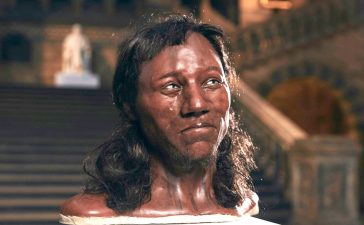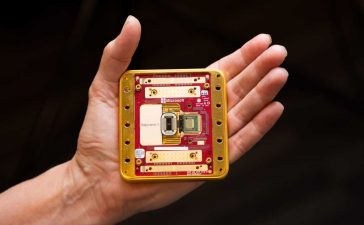Apple hasn’t changed the design of the Apple Watch that much over recent years (with the Apple Watch Ultra and Ultra 2 being the exceptions). Yes, the displays have gotten brighter and a little bigger, and Apple has dramatically improved their features and capabilities. Still, the current crop of Apple Watches has the same basic design — consisting of a touchscreen display, a digital crown, and a side button — as the Series 1 from 2016.
The good news is that as long as your Apple Watch supports the latest watchOS — you need a 2020-released Series 6 or newer — it basically works the same. And thanks to watchOS 11, which rolled out September 2024, your Apple Watch just gained several highly requested new features.
If you’ve recently bought an Apple Watch or want to get more out of the one you’ve owned for years, try these tips and tricks.
Note: The Apple Watch Ultra and Ultra 2 are the company’s most capable smartwatches. If you have one, you can take advantage of everything below, but there are a few extra features that you can access as well. We’ve listed those features at the end of this article.
Apple Watch Tips and Tricks: What You Should Know
All Apple Watch models pretty much work the same. So long as your current model supports the watchOS 9 — which is the Apple Watch Series 4 or later — they should be able to take advantage of the below features. In fact, most of the below features have been available in an earlier watchOS so older Apple Watches should be able to take advantage of them, too.