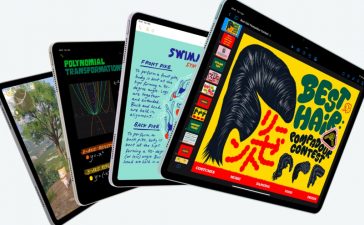Following SuperSU, the most poplar rooting method for Android, Magisk took over and has been the leading method in achieving root priviledges on any Android device. However, things have changed in the past couple of years as two more Android rooting methods have popped up making rooting even more exciting. Here are 3 rooting methods you can try in 2024.
What is Rooting?
Rooting on Android is the process of gaining privileged control (also known as root access) of the operating system. It allows users to modify, customize, and unlock added functionalities on the stock Android firmware that comes installed on your phone.
This includes uninstalling stock apps, (also called removing bloatware or de-bloat) getting all Google features or Pixel exclusive apps and features with Pixelify module, change camera cutout notch, and more. You can also install applications that the manufacturer would not normally permit, like install Pixel launcher.
How to Root any Android device?
At present, there exist three feasible options available to everyone to root any Android device.
- Magisk
- KernelSU
- Apatch
1. Magisk
Magisk is a free and open-source software for rooting Android devices, developed by John Wu. It supports rooting Android devices running all the way down to Android 6.0 and up to Android 14. It used to support Android 4.4 Kitkat and 5 Lollipop as well. However, the support was recently removed.
Magisk offers a systemless approach to rooting, which means it does not modify the system partition, making it less intrusive compared to other methods.
Key Features of Magisk:
- Systemless Rooting: Magisk does not modify the system partition, ensuring that the device remains stable and secure.
- Modules: Magisk allows users to install modules that can modify read-only partitions, providing additional functionality and customization options.
- MagiskSU: Provides root access for applications, enabling them to run with superuser permissions.
- MagiskBoot: A tool for unpacking and repacking Android boot images, which helps in customizing the boot process.
- Zygisk: Enables developers to run code in every Android application’s processes, enhancing the performance and efficiency of custom modules.
- Magisk Manager: The official app for managing root permissions and installing additional modules, such as SafetyNet Fix and YouTube Vanced Manager.
Benefits of Using Magisk:
- Easy Rooting: Magisk provides a simple and safe way to root Android devices, making it accessible to a wide range of users.
- Customization: Magisk’s systemless approach and modular design allow for extensive customization and modification of the device’s functionality.
- Security: Magisk’s systemless approach ensures that the device remains secure and stable, even after rooting.
- Compatibility: Magisk supports devices running Android 6.0 and later versions, making it a versatile rooting solution.
Overall, Magisk is a popular and powerful tool for rooting Android devices, offering a range of features and customization options while maintaining the device’s security and stability.
Download Magisk
Download Magisk directly from the Github repository. Here are the downloads.
2. KernelSU
KernelSU is a kernel-based root solution for Android devices. It is very powerful as it works at Kernel level. KernelSU also provides a systemless approach to rooting, simialr to Magisk.
KernelSU’s kernel-mode operation allows for unprecedented access to kernel interfaces, enabling features such as:
- Adding hardware breakpoints to any process in kernel mode
- Accessing physical memory of any process without detection
- Intercepting any system call in kernel space
Here are the key points about KernelSU:
Features of KernelSU
- Kernel-based Rooting: KernelSU works under the Linux kernel, giving it more control over user-space applications.
- Module System: It uses OverlayFS for a module system, similar to Magisk, allowing users to install custom modules and extend the device’s functionality.
- App Profile: KernelSU has an App Profile feature that locks up the root power in a cage, ensuring that only authorized apps can access root permissions.
- Compatibility: KernelSU officially supports Android GKI 2.0 devices (kernel 5.10+) and older kernels (4.14+), but users need to build the kernel manually for older kernels.
- Supported ABIs: Currently, KernelSU supports
arm64-v8aandx86_64architectures. - ZygiskNext: KernelSU modules do not have built-in support for Zygisk (but you can use ZygiskNext).
Comparison with Magisk:
- Systemless Approach: Both KernelSU and Magisk use a systemless approach to rooting, ensuring that the device remains stable and secure.
- Module System: Both solutions have a module system, but KernelSU’s is based on OverlayFS, while Magisk’s is based on a different architecture.
- App Profile: KernelSU’s App Profile feature is unique and provides additional security by locking up the root power in a cage.
Download KernelSU
Download KernelSUdirectly from the Github repository. Here are the downloads.
3. APatch
APatch is another kernel-based root solution for Android that combines the convenience of Magisk’s boot image patching with the powerful kernel patching capabilities of KernelSU.
The main advantages of APatch over other root solutions like Magisk and KernelSU are its kernel-level modifications and the ability to use Magisk-style modules. However, the “superkey” used for kernel-level access must be carefully secured to maintain device security.
APatch is a powerful and flexible rooting solution for Android devices, though users should be aware of the security implications and follow best practices when using it.
Key features of APatch include
- Kernel-based Rooting: APatch patches the Android kernel directly, rather than modifying the init system like Magisk.
- Magisk Module Support (APM): APatch provides support for installing Magisk-style modules to extend device functionality.
- Kernel Patch Module (KPM): APatch allows users to inject custom code into the kernel, enabling kernel function inline-hooking and syscall table hooking.
- SELinux Handling: APatch utilizes magiskpolicy to provide additional SELinux support, allowing root access without modifying the SELinux context.
- Simplified UI: There is a simplified fork of APatch called APatchLite that has a more user-friendly patching interface, though it uses a hardcoded “superkey” which may raise security concerns.
Download APatch
Download APatch directly from the Github repository. Here are the downloads.
Risks and Limitations of Rooting
- Compatibility Issues: The above rooting tools may not work on all devices, especially those with specific hardware configurations or custom ROMs.
- Rooting Risks: Rooting a device can void its warranty and potentially make it vulnerable to malware if not done properly.
- Complexity: Some rooting approaches can be complex for users who are not familiar with Android customization.
- Unlock Bootloader: Bootloader must be unlocked in order to root any Android device. Many modern Android devices’ Bootloader cannot be unlocked. So do some research and gather all the files before rooting your Android device.
- Custom Recovery: Custom recovery is required in order to flash the above apps or gain root using the above listed rooting tools. Download and install either TWRP recovery, Lineage recovery, or Orange Fox recovery, as supported by your device.