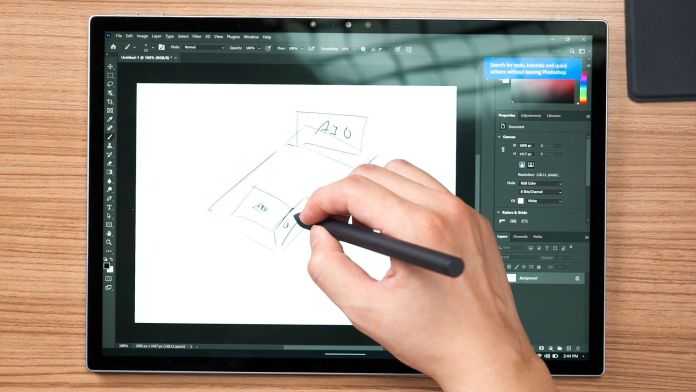Alright, this is a rather new form factor from Dell. This is actually an XPS tablet – and the full name is the XPS 13 9315 2-in-1. Of course, the 2-in-1 means that it can be converted into two different ways to use the device.
Instead of talking, let me show you about the entire device through, part by part.
We’ll start off with the tablet itself first. Starting with the size, we have a 13-inch screen that has an aspect ratio of 3:2 and a really high resolution of 2880×1920 at 60Hz refresh rate. Of course, this is a tablet so it has a touchscreen.
Since the display is such a big focus for tablets, the screen quality needs to be fantastic – and not surprisingly, the XPS 13 9315 2-in-1 covers slightly more than 99% of sRGB color gamut with a very low ∆E number.
The maximum brightness is above 500 nits, and I think it’s good enough for most cases – just not under direct sunlight.
There is a set of stereo speakers and the sound coming out of the tablet is good. Have a listen here by watching the video at the top of this review.
As for the specs, we have:
- Intel Core i5-1230U
- Intel Iris Xe graphics
- 8GB LPDDR4X RAM at 4267MHz
- 256GB of SSD
Now, the specs will definitely not surprise you. It’s not a gaming tablet or anything like that, and the performance is going to be throttled since the tablet is passively cooled.
I did try Genshin Impact on this tablet with the lowest graphical settings but we have to lower the resolution and I can barely get 30fps.
I’d still say it is playable if we lower the resolution even further, but the second problem comes – how do we connect an external mouse?
Looking at the ports available on this tablet, we only have two USB-C ports that are placed side by side. Sure, I can take my simple converter – but my converter will block the second USB-C port too. We need that second port to connect it to the charger too. So, we can only use a wireless Bluetooth mouse.
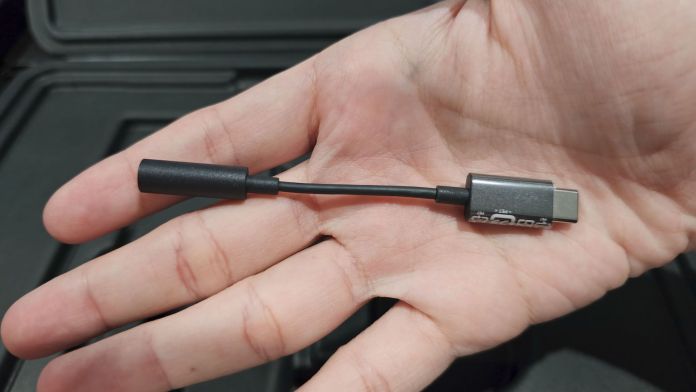
Okay, then the stylus. This is a rather standard stylus, honestly. It’s an XPS Stylus with the model number as shown on the screen here PN9315A. It is created exclusively for this XPS 2-in-1. It snaps to the top of the tablet to be charged wireless and it does have 3 buttons to be pressed and it also supports the Microsoft Pen Protocol standard too.
But, I prefer to use Dell’s own Peripheral Manager app to better customize the buttons and their functions. You can even pair it with the Tile app so that you can find this XPS Stylus if you forgot or misplaced it. I do think this is quite weird since you’ll have to use your phone for it. There is no such functionality on Windows.
The pen feels good to use and I’m not someone who draws graphics, I usually just it to draw graphs and simple illustrations – and it worked out for me so far. However, for those who want to use it as a standalone tablet and draw, do keep note that the device will become quite warm.
Now, for the last piece of this setup – the keyboard case thing. This entire piece sticks to the tablet with magnets – at the back, and also the side here where the pogo pins are located, so that we can start using the keyboard.
I think this design is just not good. Let me show you why.
First, I’m not too fond of this thing being a single big piece. The back cover of the tablet cannot be separated from the keyboard. Why this matters is because I wanted to have my lunch and I want to watch some YouTube on this tablet. Unfortunately, the keyboard will be blocking my plate. If I flip the keyboard backwards, then the keyboard will be grimy and also knock on other things instead.
Then, secondly, the back piece of the folio case. It’s an interesting design. The back piece folds and magnetizes to the back of the tablet, hence propping it up at certain angles. Unfortunately, there are only 3 angles to select from – which I think is just not that good.
This back piece should’ve been built-in to the tablet itself or become a kickstand, actually. The Microsoft Surface series has a better kickstand, and so does the Nintendo Switch OLED. Let me give you an example. In an airplane with those tiny tables, this tablet is impossible to be in those situations.
I don’t even like the keyboard, honestly. The keycaps leave a very little gap between each key, making it easy to accidentally hit other keys if you’re not precise with your keystrokes. The keys themselves have a fair bit of travel distance but if you bottom out every single keystroke then it’s very tiring as you’ll be hitting the table.
The trackpad is fine, but I find myself using the touchscreen more since we have that. The palm rejection is actually very good.
As a complete set, the Dell XPS 13 9315 2-in-1 is kinda weird. By default, Dell has enabled the feature whereby you can just open the laptop lid and it’ll automatically turn on. In this case, instead of a laptop lid, you open the folio case. Unfortunately for me, the flap opened itself a little bit in my bag and the device turned on by itself in my bag.
With that said, you can disable this feature in the BIOS. I ended up not disabling it since I can use Windows Hello to instantly unlock the device when it boots up. Very convenient.
The XPS Stylus is also very poorly attached to the tablet, and a slight bump can cause the entire pen to drop. I don’t even want to think about putting it in my bag as I know it’ll end up at some unknown crevice.
The general performance of doing something on this tablet – well, I’ll just say that it’s great for web browsing, Spotify, and Netflix – but does require some patience if we’re going to do something more intensive. Launching Dell’s own utilities also takes some time, by the way.
The battery life of this tablet is kinda okay, 5 hours total is all we get from my usage of typing scripts while browsing the internet and listening to Spotify in the background plus a bit of YouTube in the mix.
Price
So, for the price of RM5,899, this is what you get. I do think that if you want a Windows tablet with a magnificent display, then this is actually suitable for you. The stylus is rather good, just that I’m very worried about losing it.
The folio keyboard cover thing, I think that should be improved. There are lots of better designs out there that function better.
Where to buy? (Affiliate links)
Like our Facebook Page here at NasiLemakTech.com for more news and in-depth reviews!
Also, join our Facebook Group for insightful information and memes!
Subscribe to our YouTube channel too!