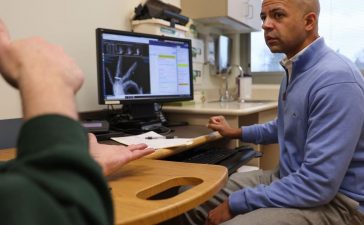The next big software update for iPhone, iOS 16.5, is already in the works. It began beta testing just one day after the release of iOS 16.4 to all compatible devices.
We expect iOS 16.5 to drop sometime in April or May, and we’ll have a better idea of when exactly as the beta period progresses. So far, it’s not the juggernaut that iOS 16.4 was, which was packed with over 50 new features and changes, but we’ve only just begun to dig into everything. We’ll update this guide as we find new changes.
All the new features and changes coming to iOS 16.5 are listed below. If you don’t mind more bugs than usual, you can even install the iOS 16.5 beta and try all these updates out yourself.
1. New Sports Tab in Apple News
There’s now a dedicated Sports tab in the Apple News app, making it much easier to access the My Sports section. Before, you would have to find the My Sports group buried in the “Today” tab or tap on it from the “Following” tab.


2. Merged Search and Following Tabs in Apple News
To make room for the new Sports tab in Apple News, the Search tab has been merged into the Following tab, and the new icon is a hybrid version of both functions (left image below). This is similar to how it was before Search got its own tab on iOS 14.5 (right image below), just with a new icon.


3. Persistent Navigation Bar in Apple News
Another significant change in Apple News makes the bottom navigation bar persistent, so you’ll see it even when you’re reading an article now.
4. New Button Changes in Apple News
With the new persistent navigation bar in Apple News, the interface buttons had to be changed to move things around. Here is everything that’s changed:
- The Suggest More and Suggest Less buttons have been moved to the top bar and combined into one Suggest More or Less button. It’s now one extra step to like or dislike something since you must tap the new button and then choose “Suggest More” or “Suggest Less” from the menu.
- The Bookmark, Back, and More Actions icons have been updated to match the new Suggest More or Less button. The images are now smaller and enclosed by a darkened circle.
- The Text Size feature has been moved to the More Actions menu. It’s now one extra step to change a publication’s text size since you must tap the More Actions button and then choose to shrink or enlarge the font.
- The Previous and Next arrows at the bottom have been removed entirely, so now you have to rely solely on swipe gestures to go back and forth between articles.
5. Screen Recordings with Siri
Apple has given Siri another skill on iOS 16.5. Now, you can start and stop screen recordings by saying any of the following commands to Hey Siri or using the Siri long-press shortcut. Similar commands may also work.
- “[Start/Stop] a screen recording”
- “[Start/Stop] recording my screen”
- “[Start/Stop] screen record”
- “[Begin/End] screen recording”
- “Screen record”


6. Shared Admins in Home Can Pair Matter Accessories
If you have another admin for your smart home in the Home app, they will be able to pair and add new Matter accessories on iOS 16.5.
Keep Your Connection Secure Without a Monthly Bill. Get a lifetime subscription to VPN Unlimited for all your devices with a one-time purchase from the new Gadget Hacks Shop, and watch Hulu or Netflix without regional restrictions, increase security when browsing on public networks, and more.
Other worthwhile deals to check out: