So you have a Windows 10 computer — or a fleet of them. But which exact version of Windows 10? If you are on Windows 10, version 21H2, its end of servicing is coming up on June 13, 2023. For Windows 10 Home, Windows 10 Pro, Windows 10 Pro Education, and Windows 10 Pro for Workstations, version 21H2 will stop being offered updates — including security updates — after June. (For Windows 10 Enterprise and Windows 10 Education customers, support for 21H2 lasts another year.)
Why should you upgrade to a new feature release if your existing machines are working just fine? As Windows 10 comes into its final years of support (through to 2025), it’s key to keep machines on supported versions so you can receive security updates. Take the time to review the machines under your control and ensure that they are ready for the end of 21H2 support.
Check your Windows version
To see which version of Windows a PC is running, click on the Start menu, then Settings, then System, then About. Review what version of Windows 10 is listed on that page. If it is not 22H2, you need to take action.
Why you might not have Windows 22H2
The upgrade from 21H2 to 22H2 is a quick update mainly because the components of the update have been already installed on the system, and moving to 22H2 is merely an enablement. If this is the case for you, you’ll see “Feature Update to Windows 10, version 22H2” waiting for you in Windows Update, and all you need to do is enable it. But I’ve seen situations where computers for one reason or another don’t receive the feature release they are supposed to.
Here are some of the reasons you might not have 22H2 on your system(s).
1. You forgot you put a block in place
Microsoft allows us to use group policy or a registry key to keep a system on a specific feature release. If you have forgotten that you left that setting in place, you may have inadvertently blocked your machine from receiving the 22H2 feature release. As long as there is a group policy or registry key in place that specifies a value prior to 22H2, you won’t be offered 22H2 or any later feature release.
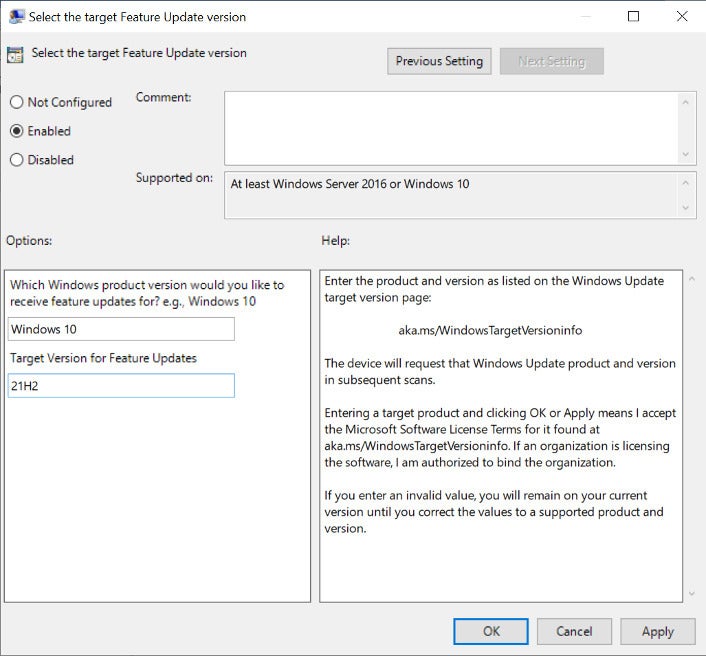 IDG
IDGChange the target feature update version to 22H2 in group policy editor.
On Windows 10 Professional in particular, you can open up group policy editor. Browse to the location Computer Configuration > Administrative Templates > Windows Components > Windows Update > Windows Update for Business. Find the setting for Select the target Feature Update version and review the setting. If you find it’s set to 21H2, change it to 22H2.
On consumer machines, you may have used a registry setting to set the feature release. By entering the following, you would have blocked your machine from receiving updates past 21H2:
Windows Registry Editor Version 5.00
[HKEY_LOCAL_MACHINE\SOFTWARE\Policies\Microsoft\Windows\WindowsUpdate]
"TargetReleaseVersion"=dword:00000001
"ProductVersion"="Windows 10"
"TargetReleaseVersionInfo"="21H2"
By updating this value to 22H2, you will remove the block from the operating system, and then 22H2 should be offered.
2. There may have been a hardware block
Years ago, some machines were blocked from upgrading to Windows 10 1909 due to audio drivers that caused issues with the feature release. When Microsoft senses a widespread issue that will cause side effects, the company will proactively block the update from systems. Ultimately, a revised Conexant audio driver was offered up to impacted systems, and the computers were able to then be updated. While Microsoft offers tools to enterprises to identify which hardware is causing the block, it doesn’t expose the details of any hardware blocks to consumers or small businesses.
All that said, for the upgrade from 21H2 to 22H2, I have not seen these hardware blocks reported, so I don’t anticipate that this is the root cause for any blocked upgrades in this case.
3. Your machine isn’t turned on long enough to receive the feature update
My father’s Windows 10 computer often skips receiving a feature update because it’s never left on long enough to receive the update. He uses his machine and then turns it off right after using it. Because of Microsoft’s “active hours” setting, his machine will not download the feature release and attempt to install it. If you always turn your PC off right after using it, you may be in this category of impacted users.
How to upgrade to Windows 10 22H2
If you find yourself still on 21H2 — or worse yet, a version prior to that — there are several ways to get yourself up to 22H2. First, you can ensure the block is up to date by using local group policy, a registry key, or a tool from Steve Gibson called InControl to specifically tell your computer you want to be on Windows 10 22H2. Then let the machine stay on; given approximately 24 hours, it should start downloading the 22H2 feature release.
Alternatively, you can go to the Microsoft Windows 10 22H2 ISO page, click on Update now, and run the resulting executable. It will check to see if your machine has enough hard drive space and RAM and then install the feature release. Because 22H2 is a minor release and due to the fact that Windows 10 is increasingly receiving less and less new features, this is a minor update and shouldn’t take much time for your machine.
In a business setting, you can use group policy or Intune to specifically set the feature release you wish to be on. While there may be software support issues upgrading to Windows 11, you won’t find the same problems going between Windows 21H2 and 22H2. The changes between these two versions are minor enough that I’ve not personally seen any issues moving between these two versions.
Microsoft has also indicated that Windows 10 22H2 will only receive monthly quality and security updates on the second Tuesday of the month and will not receive any of the preview releases normally offered on the third or fourth week of the month. These preview releases often included previews of changes that would be included in the next month’s quality and security update. For example, the “news and interests” taskbar feature was first offered up in a preview release and then included in the following month’s quality and security update. From now on until 2025, I expect that 22H2 will become an uneventful release with few feature changes and only the necessary security updates.
Copyright © 2023 IDG Communications, Inc.












