Riddle me this, my fellow tech-contemplating primate: What exactly is ChromeOS?
It’s a simple-seeming question that’s deceptively difficult to answer. If there’s been one near-constant with Google’s ChromeOS operating system since its launch nearly 12 years ago, it’s the platform’s perpetual state of foundational change.
In its earliest days, ChromeOS represented an ahead-of-its-time vision for an exceptionally focused kind of cloud-centric computing — one in which you quite literally just had a full-screen browser window and nothing else around it. The philosophy was admirable, but the concept was arguably a touch too ambitious and something that went overboard in its drive to strip back our digital domains.
Over time, Google adjusted — first bringing a more familiar desktop interface and series of settings into the equation and then eventually adding in support for a dizzying array of local app types. These days, ChromeOS has truly transformed from the “nothing” OS into the “everything” OS, with the ability to run purely web-based apps as well as progressive web apps, Android apps, Linux apps, and even Windows apps in certain enterprise-specific scenarios.
It’s made for an impressively versatile yet at times confounding environment in which you, the user, are occasionally presented with a labyrinth of overlapping options and no clear direction as to which path is the best to take. (Not convinced? Consider my example of all the different ways you could install the task app Todoist on a Chromebook, then consider how an average Chromebook-owning human would view the task of sorting all of that out.)
[Psst: Love all things ChromeOS? Get fresh ‘n’ zesty Googley insight directly in your inbox with my Android Intelligence newsletter. Three new things to try every Friday!]
As a certain extraordinarily charming writer once put it, that approach has created an inherent irony within the operating system — with the current state of ChromeOS being amusingly at odds with the platform’s original simplicity-centric purpose. And while Google’s taken some baby steps toward addressing that contrast, it’s yet to make much meaningful progress.
And now, Google seems poised to add in a new layer of ChromeOS complication — one that creates another bit of mind-bending overlap within the Chromebook experience and again adds an interesting new type of function at the expense of simplicity.
This move in particular raises some vexing questions about Google’s ultimate plans for the platform and what we, as Chromebook-carrying creatures out in the real world, can expect in the months ahead.
And so far, at least, there are no easy answers.
Google’s ChromeOS Android app conundrum
The feature of which we speak is an intriguing new way of accessing Android apps within the ChromeOS environment.
As you probably know, you can currently use Android apps on a Chromebook by opening up the Play Store on the device and installing an app directly onto your computer. It’s a brilliant feat of engineering that opens up all sorts of practical possibilities and fills in countless gaps throughout the ChromeOS universe — addressing everything from advanced word processing to high-end graphic work and even gaming.
Well, soon, you’ll have the option to do that as well as to stream an Android app from your phone on your Chromebook — to see and interact with the app on your computer, in other words, while it’s technically installed and running only on your phone.
If your brain just started hurting, you aren’t alone.
When Google first showed off the concept for this setup last January, it presented it primarily as a way to access messaging apps on your phone via your Chromebook — a narrow use-case that’d exist mostly to let you click on an incoming phone-based notification on your computer and interact with it directly in the associated app, without having to pick up your phone.
As Google put it at the time:
If you’re working on your Chromebook and your Android phone is out of reach (such as charging in a different room), you’ll be able to stay in touch by accessing chat apps from your phone directly to your Chromebook — without needing to install them again on your Chromebook.
That kinda makes sense, right? It adds a logical and useful-seeming new capability into the ChromeOS environment and brings Android phones and Chromebooks closer together in a way that naturally complements the existing options.
But now, it’s looking like that same system will be much more ambitious. And as we’ve seen before, when Google gets overly ambitious with ChromeOS concepts, things can sometimes take perplexing turns.
The two-part ChromeOS Android app future
So here it is: A small handful of folks have been able to access an early version of the Chromebook Android app streaming system in ChromeOS’s under-development Canary channel — and unlike the narrowly focused and purposeful original vision for the system, this current approach seems designed to provide on-demand access to streaming any and all apps from your phone, anytime.
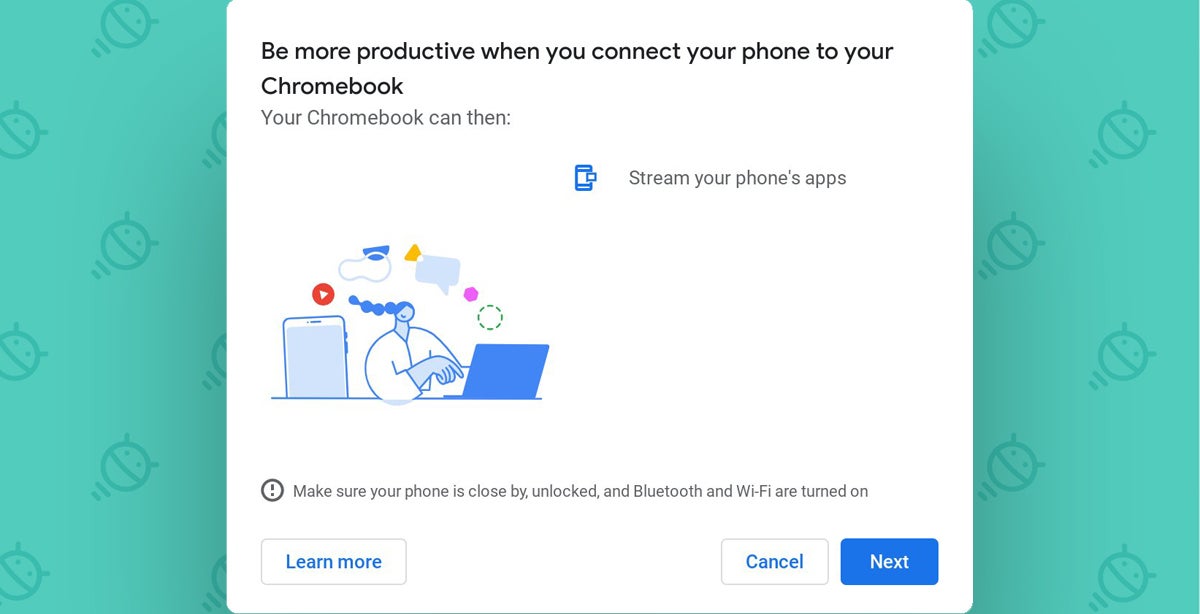 JR
JRAs it stands now, the feature shows up as a new panel within the ChromeOS taskbar’s Phone Hub area — one that offers up a list of recently opened apps from your phone along with a complete list of all installed apps on the device. You can select anything from that list and then open it in a phone-shaped window within the corner of your computer’s screen.
It certainly seems like a novel capability, at least on the surface. But when you really start thinking about the concept and its existence alongside the already-present ability to install Android apps locally on a Chromebook, its ultimate purpose starts to get a lot more murky. And it sure seems like it’s gonna add a goopy new layer of extra complication into the Chromebook-using experience.
To wit: Why and when would you want to install an app on your Chromebook vs. stream the same app from your Android phone? And how in the world are most average Chromebook owners possibly gonna make sense of that choice — especially if this new path is being presented merely as an alternate way to achieve the same basic result that’s already possible?
Unless Google has a carefully conceived plan for helping Chromebook owners navigate that choice each and every time it comes up, it’s essentially gonna give us the noggin-numbing app source selection enigma all over again.
Here’s what’s especially interesting about this: Every time I’ve had the chance to chat with folks from the ChromeOS team and ask them about future features, particularly as they relate to Android-connected concepts coming into the ChromeOS environment, they’ve made a point to emphasize how they don’t want to do something just because they can; they want to do it only if they see a specific reason and an important form of value it’d add into that side of the experience, in a way that’d make sense on that specific platform.
As Thomas Riedl, Google’s director of product for enterprise and education, put it during our conversation earlier this year: “We don’t want to just catch up or copy features. We want to add features … because [they] can significantly improve the user experience.”
So seeing how this new Android app streaming system is shaping up, I can’t help but wonder: What is that reason, that value, that experience-enhancing and platform-specific sensibility with this — particularly given the fact that the option for local Android app installation already exists? So far, at least, the answer isn’t exactly apparent. And so far, Google hasn’t spoken up to shed any light onto the subject. (I reached out to the company early this week to ask, but representatives weren’t able to provide any official comment at this time.)
Google has long faced a difficult balancing act between maintaining simplicity and increasing versatility within the ChromeOS universe. At times, it’s masterfully navigated that challenge. And at times — like with the current untamed jungle of Chromebook app source options — it’s given us ample power and utility at the cost of an approachable and easy-to-understand experience.
Unless Google manages to provide some clear and explicit guidance around why these seemingly redundant Android app-using systems exist and exactly when and why you’d want to embrace one option over the other, this latest addition seems destined to take us back toward bewilderment.
Now, don’t get me wrong: ChromeOS’s endless evolution is often an asset and an advantage. But at its core, the software’s simplicity is what most meaningfully sets it apart from our more conventional desktop operating system choices. We can only hope Google doesn’t let itself get too far down a rabbit hole and lose sight of that — and forget what actually makes Chromebooks so appealing, useful, and unique.
Want even more Googley knowledge? Sign up for my weekly newsletter to get next-level tips and insight delivered directly to your inbox.
Copyright © 2023 IDG Communications, Inc.












