Microsoft will expand customer trials of its Microsoft 365 Copilot AI assistant to 600 businesses as it continues to integrate the chatbot across its portfolio of Office apps. This includes new ways to use Copilot with Outlook, PowerPoint, and Whiteboard, and a new data “map” to help businesses integrate the AI tool, the company said Tuesday.
Microsoft unveiled the M365 Copilot in March after striking a partnership to bring OpenAI’s Chat-GPT 4 technology to its software products. At the time, CEO Satya Nadya said the technology would “radically transform how computers help us think, plan and act;” Copilot AI assistants are also in the works for the company’s Dynamics 365 business apps and security tools.
Microsoft is one of many business software vendors building generative AI into workplace productivity and collaboration products. Google also plans to integrate generative AI across its Workspace app suite, while Slack, Zoom, Box and many others are adding the technology into their respective platforms. However, critics of the technology have questioned generative AI’s reliability in a workplace context and raised concerns around data governance.
Since announcing Copilot, Microsoft has rapidly integrated the AI assistant into everything from Teams to Word and Excel. Depending on the application in use, Copilot can perform a range of actions, such as to summarizing conversations, generating project ideas, drafting email responses, and enabings natural language prompts via the Business Chat feature. Microsoft has also continued to unveil new ways to apply Copilot to the M365 suite, releasing integrations with OneDrive, SharePoint, and other apps in recent weeks.
Microsoft has been testing the AI assistant with 20 customers, including Chevron, Goodyear, General Motors and Dow. The customer pilot project has now been extended to 600 large global customers, the company said, as part of a paid, invitation-only “early access” trial.
“The pace of Microsoft’s implementation of OpenAI enabled features into its portfolio has been impressive,” said Daniel Newman, principal analyst and founding partner of Futurum Research. “The rapid rollout is helpful for the product to gain traction and the company to more rapidly identify areas of improvement before moving toward general availability.”
Microsoft didn’t say when the next stage of the trial will begin nor offer a date for wider availability to customers. “We’ll be using what we learn in our preview program to determine the best time to expand Copilot to even more customers,” a Microsoft spokesperson said.
Employees at the 20 firms trialling Copilot have seen a variety of productivity benefits, said Jared Spataro, Microsoft corporate vice president for modern work and business applications, in a pre-recorded briefing ahead of the latest announcements. The AI assistant can eliminate the need for notetaking in meetings and provide a recap of conversations for those unable to attend. The generative AI can also provide inspiration when faced with a blank document.
Customers also encountered some challenges. “They’re telling us it doesn’t get it right every time, but when it’s wrong, it’s usefully wrong, giving them a good head start,” said Spataro, adding “…at this early stage, there are definitely areas we need to improve on.”
He said that user interactions with the AI tool require a “whole new way of working. They say it takes practice and requires forming new habits, like asking Copilot to draft the email versus writing it themselves, and, more generally, just how to write a great prompt. This feedback has been invaluable as we bring Copilot to more customers,” Spataro said.
New Copilot integrations: Outlook, PowerPoint, Whiteboard
The new Copilot features include the integration of OpenAI’s DALL-E image generator with Microsoft PowerPoint, allowing users to create custom images for presentations. Copilot will also provide suggested text for PowerPoint files.
Copilot will interact with Microsoft’s Whiteboard tool in a variety of ways. It can generate ideas based on a user prompt and populate these suggestions into “sticky notes” on the whiteboard. It can also categorize key themes within a Whiteboard document automatically, summarize any content created, and add the information to Microsoft Loop — the company’s new document creation tool — for easier sharing across other Office apps.
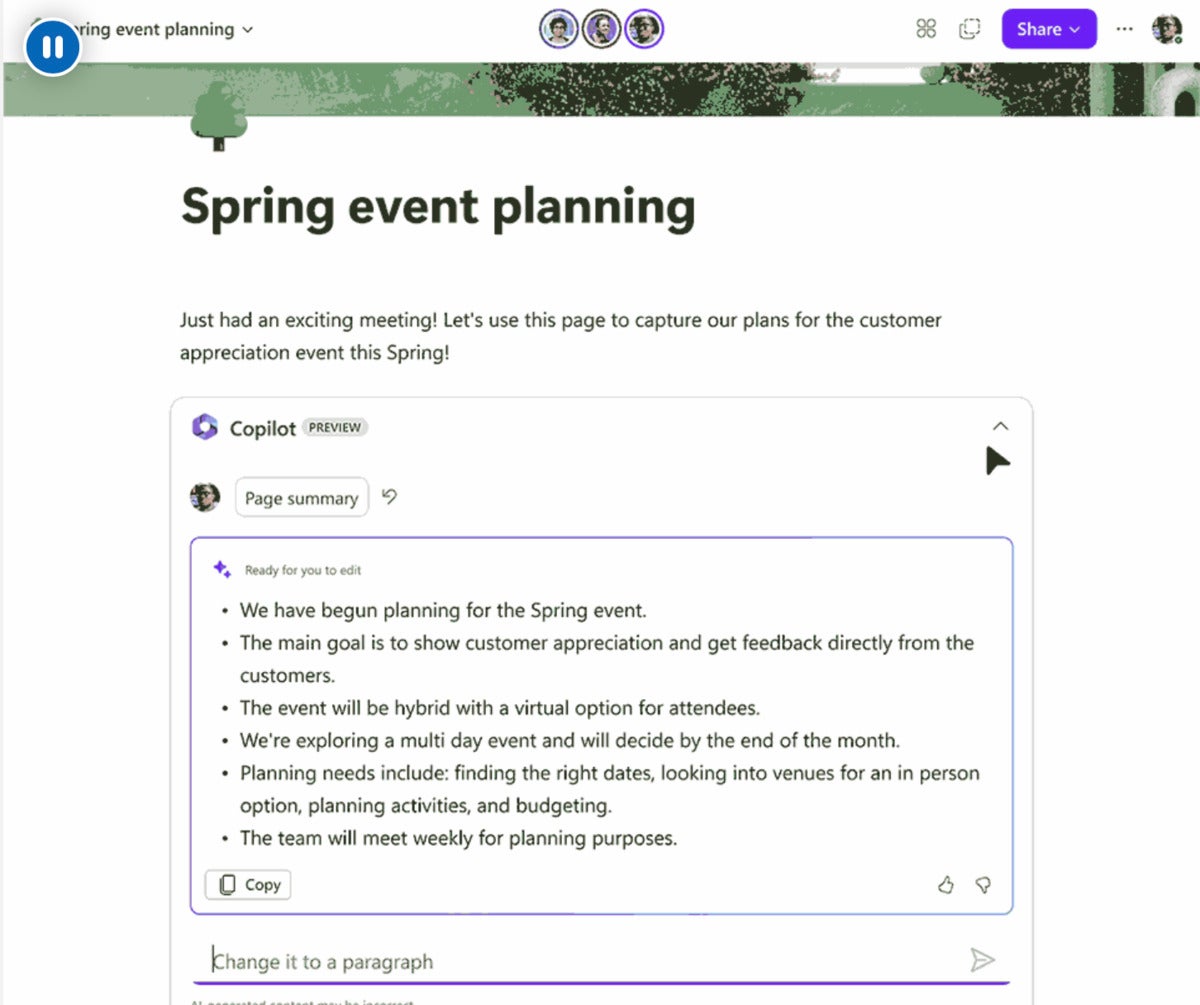 Microsoft
MicrosoftCopilot can help summarize information in the company’s Loop app.
Summarization capabilities will be added to Loop, and Copilot can provide coaching tips for drafting emails in Outlook.
For OneNote, the tool can automatically create lists, draft plans, and organize information based on user prompts. And it can provide assistance in the Viva Learning app, scheduling time for assigned training and highlighting learning resources for users.
“I genuinely believe the productivity gains of Copilot across the productivity stack are going to be invaluable,” said Newman. He argued, for example, that the ability to rapidly develop PowerPoint presentations would benefit Office users who would like that task automated.
“Of course, Copilot isn’t going to do all the work,” he said, “but the ability to expedite the process is going to be well received by users and lead to productivity gains in functions like sales, marketing, product, and HR, with others likely to benefit as well.”
As Microsoft eyes future rollouts of Copilot, it has created a tool to help businesses prepare for deploying the AI assistant across their data. Semantic Index for Copilot is described as a “sophisticated map of your personal and your company data,” Collette Stallbaumer, general manager for Microsoft 365 and future of work,said in a blog post on Tuesday.
A Microsoft spokesperson described the Semantic Index as a “pre-requisite” to adopting Copilot within an organization, enabling the AI assistant to “deliver relevant, actionable responses to prompts” based on data held within the company.
This means providing more accurate search across corporate data, Microsoft said. For example, when a user asks for A “March Sales Report,” the Semantic Index won’t just look for documents that include those specific terms; it will also consider additional context such as which employee usually produces sales reports and which application they’re likely to use.
Despite concerns about the risks posed by generative AI, businesses seem undeterred. A recent Gartner poll of 2,500 executives found that 45% have increased investments in AI as a result of recent public discussion, and 68% believe the benefits outweigh risks. Only 5% feel the risks outweigh benefits.
Commenting on concerns around the reliability of information generated by the M365 Copilot, a Microsoft spokesperson said: “Microsoft built and designed Copilot with a conscious choice to put humans at the center. In addition to grounding answers in your business content and context to reduce inaccuracies, we’ve made it simple to decide what to keep, modify, or discard. We’re making citations and sources easily accessible for verification and lastly, we’ve clearly labeled AI generated content to ensure users understand when they are interfacing with these new systems.”
The spokesperson also stressed that business customers retain control of data when employees interact with the tool. “Copilot’s large language models are not trained on your tenant data or on your prompts. And importantly, with Copilot your data — including your prompts — stay within the compliance boundary. At an individual level, Copilot works like enterprise search today: it can only access the data to which the user already has access, and all that data — including search terms — stay within the tenant. Copilot automatically inherits your organization’s security, compliance, and privacy policies for Microsoft 365. Data is managed in-line with our current commitments to data privacy and security.”
Newman noted the risks around the reliability of information generated by Copilot, though this is correlated to the data that Copilot can access. “[T]he marketing document used to create a PowerPoint, or the transcript used to generate a proposal will only be as good as the data provided,” he said.
Even helping a worker accomplish part of their goal is useful, he said. “[H]aving 75% of a proposal created in minutes, or 60% of a PowerPoint, while also enabling less technical users to create better outputs, is something that warrants consideration for every company.”
Copyright © 2023 IDG Communications, Inc.












