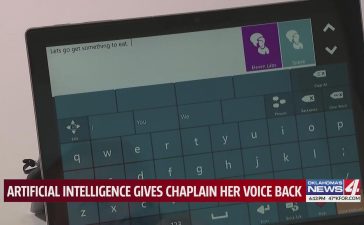Expert’s Rating
Pros
- Clean, understated exterior escutcheon (no keypad)
- Excellent fingerprnt reader
Cons
- App crashes on occasion
- Enormous interior escutcheon
- Occasional connection failures with the optional Wi-Fi bridge
Our Verdict
Lockly’s Flex Touch offers a streamlined look to the outside of your home, but we encountered nagging operational problems during our review.
Lockly’s vast collection of smart locks continues to grow with the Flex Touch reviewed here. But before I dive into that, I want to make sure you know precisely which Lockly product we’re discussing, because the company’s vast lineup is a little confusing.
The Lockly Flex Touch is a small, Bluetooth deadbolt with a fingerprint sensor directly beneath its key cylinder. You’ll find it for sale at Amazon and several other retailers. If you bundle the optional Wi-Fi bridge with the lock, then it becomes the Lockly Flex Touch Pro, but the only place you’ll find it listed as such is Lockly’s own website.
Further muddying the waters, Lockly’s website doesn’t even list the Flex Touch without the Wi-Fi bridge. And finally, Lockly’s app doesn’t identify the lock by either name; it simply refers to it as the Model 7Y.
Dumping the keypad makes for a simpler device with a smaller visual footprint.
Design & build
With all that out of the way, let’s dive into the review. The Lockly Flex Touch looks relatively demure on the exterior of your home. There’s no numeric keypad, just a standard key cylinder with a fingerprint reader below it. The Lockly app on your smartphone provides a third means of gaining entry.
Dumping the keypad makes for a simpler device with a smaller visual footprint, but it does create some restrictions. For instance, relying on fingerprint recognition means each of those users will need to join you at the lock at least once to register their prints (the lock can store 99 of these). Users with registered fingerprints have 24/7 access to your home—at least until such time as you delete them from the lock’s registry. Alternatively, you can give them a physical key.
This review is part of TechHive’s in-depth coverage of the best smart locks.
If you’re looking for a lock for random guests or for a rental property, therefore, this isn’t the best solution. While you can send any user an eBadge, they’ll first need to download the Lockly app.
Installation and setup

The Lockly Access Touch has an oversized interior escutcheon.
Lockly
Physical installation is familiar, using two long bolts to connect an interior bracket to the exterior hardware. The interior escutcheon then mounts to this bracket with three additional bolts. Getting everything situated perfectly takes a little trial and error, but it’s no more complicated than the typical smart lock on the market.
A comical number of stickers are attached to various components, all but ensuring you don’t make a mistake somewhere along the way. Some of these are more helpful than others. Powered by four AA batteries (not included), the interior escutcheon is quite large, and the two-tone color design makes more of an industrial visual impact inside the house.

The Lockly Access Touch comes festooned with stickers intended to help you with its proper installation.
Christopher Null/Foundry
Using Lockly’s app to set up the lock is reasonably painless. You’ll scan a QR code included on a card that comes with the device, after which Bluetooth takes over and walks you through the rest of the process.
If you want remote access via Wi-Fi or to control it with voice commands (Amazon Alexa or Google Home), you can add the Lockly Secure Link ($79.99). This plugs into a nearby AC outlet and establishes a Bluetooth-to-Wi-Fi bridge (2.4GHz networks only). As I mentioned earlier, you can also buy the lock bundled with the bridge. Amazon was selling the combo for $209.99 at press time. It was $254.99 at Lockly’s own website, but that kit also includes a magnetic door sensor that can inform the app if the door is open or closed. If the door is open, the lock won’t automatically extend its bolt.
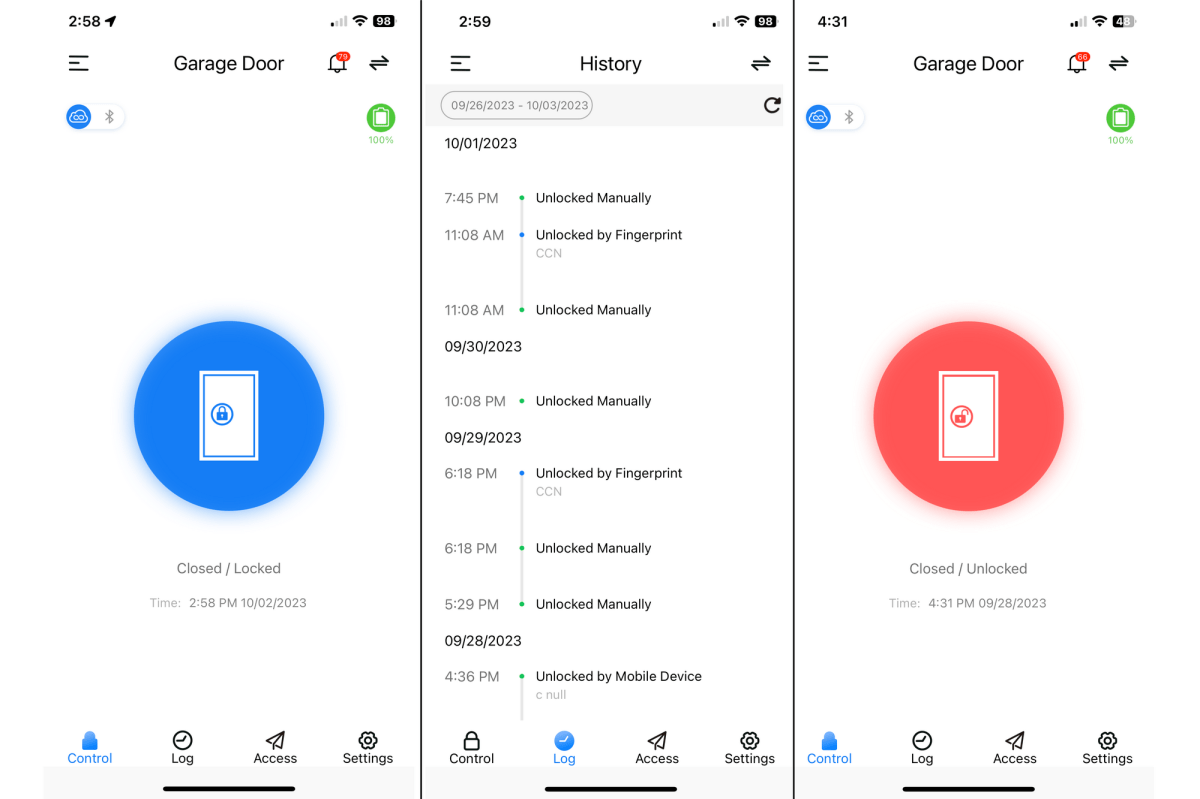
Lockly’s app is relatively bareboned, but it does include an event history (although it doesn’t report when the lock is re-locked after the door is opened).
Christopher Null/Foundry
Lockly’s app is relatively bare-bones, with a central button that can lock and unlock the door, a logging system that tells you who’s opened the door (only unlocks, including manual ones, are tracked), and an access management system that lets you add fingerprints or eBadges.
In-app settings are limited to turning audio on and off; setting an auto-lock delay (up to 1,080 minutes); and choosing whether or not to enable “rain mode,” which disables the fingerprint sensor if it’s wet. iOS users can get a widget that provides quicker access to the app, but HomeKit and Home Keys are not supported.
Performance
In use, the lock works reasonably well, although I had some serious trouble immediately after setup, where the app would crash immediately after attempting to select the lock from Lockly’s home screen. I was unable to bypass or troubleshoot this behavior for several days; eventually Lockly tech support got to work behind the scenes and corrected it without further involvement on my end.

Lockly’s app makes it easy to provide authorized users with access to your home.
Christopher Null/Foundry
I also regularly encountered errors where the app would tell me “connection failed” while connected via Wi-Fi, but these would often correct themselves within a minute or so. Lock status can also be slow to update. Fortunately, the app makes it easy to switch to a Bluetooth connection on demand, and I never encountered any issues with that near-field connection. On the plus side, the fingerprint scanner is top-notch, never missing a scan unless my finger was at a very odd angle.
My only other complaint is that the device tends to beep quite a bit, often for no obvious reason. My recommendation: Turn off the audio feedback to preserve your sanity.
Should you buy the Lockly Flex Touch?
The Lockly Flex Touch is reasonably affordable for a name-brand smart lock with fingerprint recognition, although plenty of cheaper generic options abound. Adding the Secure Link bridge, however, kicks the price up into the same territory as the recently reviewed Yale Assure 2 Smart Lock with Wi-Fi, which includes a numeric keypad as well as a fingerprint reader, plus limited support for Apple’s HomeKit ecosystem. That product has a $279.99 MSRP, but we’ve seen it selling online for as much as $40 less than that.
Between its price tag and the minor operational flaws I encountered with the Lockly Flex Touch, I’m inclined to hold off on a stronger recommendation for the time being.