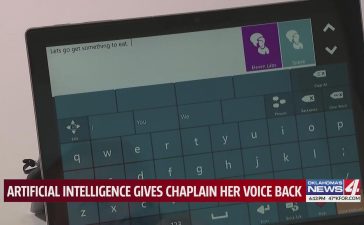– Advertisement –
The Monoprice 27″ CrystalPro monitor is an impressive bit of kit! Not only is this device easy to set up, but it will blow your mind with its rich colours and excellent resolution. Alongside this, it has a versatile stand and a VESA mounting system to accommodate all your needs.
Not only can this device be used in a plug-and-play format, but you can use it to charge your laptop, phone, or tablet thanks to its 65-watt PD feature. Alongside this, you may use either an HDMI cable or a DP cable to connect to your PC or gaming console. Additionally, there are plenty of USB ports and audio out to complete your setup. As such, this is an amazing monitor if you are just starting out or you wish to add a screen to your workstation.


What’s in the box of the Monoprice 27″ CrystalPro Monitor?
- Monoprice keeps costs down with its simple packaging. Accordingly, the understated packaging didn’t surprise me. However, I appreciated its sturdy nature as the contents were well protected.
- The Monoprice 27″ CrystalPro Monitor looks great. This streamlined monitor has no RGB and every input and the power switch is located on the rear panel. As such, this looks great when mounted on your wall or placed on your desk.
- The simple stand can be adjusted to improve the ergonomic nature of the device. Consequently, you can mount the monitor multiple ways and adjust the tilt and height of the device.
- Power the screen with the common power cable. If the cable length is too short, you can replace it with any suitable alternative.
- Connect the monitor to any device with the HMDI cable.
- Learn the basics thanks to the easy-to-read guide.
Technical aspects.
Gamers and designers need a monitor that brings their experience and projects to life. Thankfully, the Monoprice 27” CrystalPro Monitor does just that. This stunning 4K UHD screen delivers up to 3840x2160p (UHD) maximum resolution. Furthermore, its IPS panel offers great colour saturation with sRGB at 100%. On top of this, thanks to the 95% DCI-P3, you’ll cherish the lifelike image quality.
Getting the most out of this device requires amazing cables! As such, I recommend the Monoprice DisplayPort 1.4 to 8K HDMI cable. Though the 8K element will be too much for this device, I’d rather go over the top than restrict my visual quality. With this cable plugged in, I was able to maximise the potential of my Xbox Series X. As such, thanks to the maximum 60 Hz refresh rate, I achieved 60 FPS when playing suitable titles. Moreover, there were no latency issues or screen tearing. Additionally, the colour saturation and images were on point and crisp.

Display quality.
The aforementioned 60 Hz and maximum trouble-free 60 FPS were more than suitable for 4K gaming. Furthermore, you’d have to have a monstrous rig to be able to push out anything higher. As such, I adored the visual quality of this monitor. What was also phenomenal was the 1.07B colour and the 400 nits of brightness. Due to the 27″ screen, I found the brightness to be vivid and comfortable to look at. On top of this, the colour bits per pixel ensured that there was improved realism, and I enjoyed smooth graduations between colours.
Thanks to the IRS panel, this monitor delivers a rapid 7ms response time. Now, this may seem slow compared to a 144 Hz device, but it isn’t noticeable if you have nothing to compare it to. What’s more, at 60 Hz, the response time is lower than many of its counterparts.

A clutter-free workspace.
I despise a messy workstation. Poor cable management drives me insane and no socket space is just as bad. However, thanks to the 65 W PD feature, you can remove most of those issues in one move. Whether you wish to charge your laptop, Steam Deck, mobile phone, or tablet, you can use the USB-C to USB port to keep the energy flowing.
On top of this, the monitor comes with built-in speakers. Now, these won’t blow you away, but they are suitable in a pinch. Furthermore, most gamers and streamers use headphones such as the Turtle Beach Stealth 700 Gen 2 MAX headphones instead. Therefore, you can reduce clutter further by not investing in external speakers.

Build quality.
Investing in PC gaming is an expensive hobby. Consequently, whenever you buy anything, you want it to last a long time. Thankfully, I believe that the Monoprice 27″ CrystalPro Monitor is built to last. Though it has an array of moving parts, the quality and smooth mechanisms ensure that this device will withstand some roughhousing. Alongside this, you can switch between landscape and portrait with ease. Moreover, using the stand or wall mounting this monitor is a cinch.
Furthermore, the clearly labelled inputs allow you to wire the monitor without an issue. Whether you are running a PC and console or a PC and laptop, you can use both the HDMI and DP ports with ease. Consequently, this is an easy-to-set-up monitor that will last the test of time.

Is the Monoprice 27″ CrystalPro Monitor worth it?
Purchasing a monitor that is capable of decent 4K imagery and that works with the Xbox Series X or PlayStation 5 isn’t that easy. Normally, they are expensive and this puts off many would-be gamers. Thankfully, the Monoprice 27″ CrystalPro Monitor is affordable whilst offering deep colours, excellent refresh rates, and a steady frame rate. Additionally, I experienced no issues with screen tears or other minor faults.
Accordingly, this is great value for money and the perfect option to streamline your workspace. Therefore, if you want a new monitor for gaming or the ability to run multiple monitors at once, then I suggest you look no further. As such, I recommend that you buy it here!
(More information on Monoprice can be found here!)