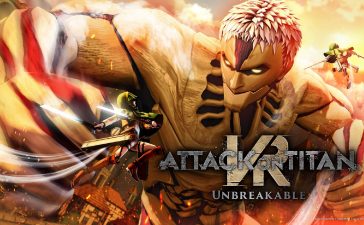I think we’ve all been here.
You’re diving into a huge list of notifications that arrived overnight or while you were away from your phone and, while doing so, a new notification arrived leading to you accidentally swiping it, or many others away by accident. It’s a frustrating situation, but one that Android solved years ago with notification history.
Though, if you’re on a Samsung or OnePlus phone, you might not realize that.
This issue of 9to5Google Weekender is a part of 9to5Google’s rebooted newsletter that highlights the biggest Google stories with added commentary and other tidbits. Sign up here to get it delivered to your inbox early!
Android is a pretty mature operating system, so it’s not all that often that big new features arrive. But back in 2020, Google added notification history to Android as a very welcome and almost game-changing new option. Suddenly, users could access the notifications they’d swiped away. It’s a really, really useful option, but one that not nearly enough users actually know about.
Generally speaking, the feature is disabled by default as a means of privacy. You have to choose to turn it on, but doing so is rather simple and easy to find, at least on a Pixel. In the Settings menu on Google’s flavor of Android, there’s a dedicated section for notification settings which, at the top level, directly mentions that the history option exists. From there, you just go in and turn it on. When in use, the feature will collect your notifications for a limited time – usually around a day – and group them by app and order received. You can also use this same page to see notifications that have been snoozed.
Once notification history is turned on on a Pixel, you’ll have a handy little shortcut in the notification shade to access history. This appears any time you have any notifications, and it’s very quick and easy to access, and just makes the feature considerably more useful.




But that’s not the case on some of the most popular Android devices on the market.
Both Samsung and OnePlus, three years into notification history being available, continue to needlessly bury this feature from view.
On OxygenOS 13, the version currently available to the OnePlus Open, notification history is found under Settings > Notification & status bar > More settings > Notification history. It’s buried three levels deep and there’s no mention that it exists on any of the prior pages.
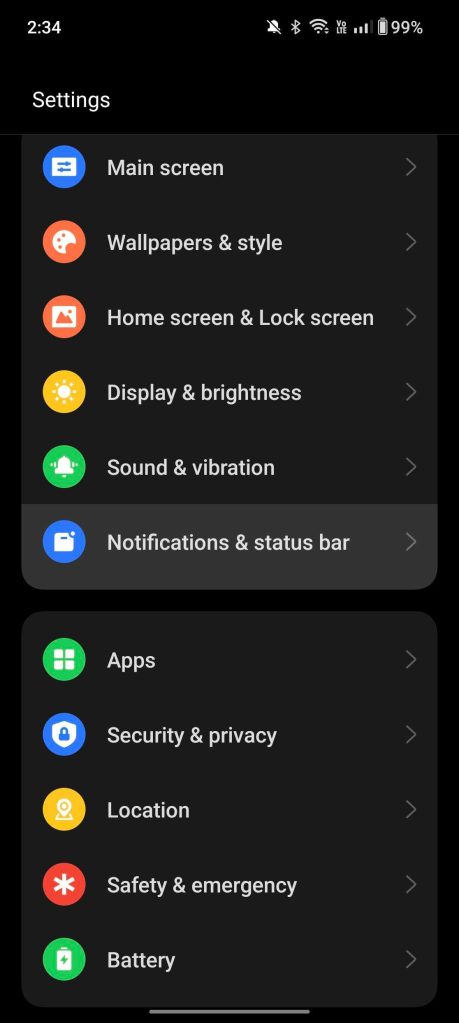



On One UI 6, Samsung’s take on Android 14, the situation is pretty much identical. You’ll find notification history under Settings > Notifications > Advanced settings > Notification history. I’m not sure what about a useful feature like notification history can be considered “advanced,” but that’s where we are.




But the real kicker here is that, unlike a Pixel, Samsung and OnePlus have removed the handy little shortcut for accessing history. That means, even if you found and turned on the feature, you have to go through those layers of settings every single time you want to use it.
Madness, especially for a feature that’s actually useful.
I’m not sure what would change the minds of Samsung and OnePlus here, besides iOS adopting something similar. As it stands today, iOS doesn’t offer notification history, as least not in the same capacity. Apple says you can view old notifications by swiping up in Notification Center, but that doesn’t apply if you’ve cleared notifications out, but we’ll leave a deeper discussion about iOS notifications for another newsletter.
For now, I’d just plead with Samsung and OnePlus to stop burying notification history. It’s useful and something that is, for now, an actually unique feature of Android.
This Week’s Top Stories
Google Chat gets a wild, weird update
The Google Chat app – you know, the one you forgot existed because Google’s messaging strategy is a unique kind of mess – got a new update this week, and it’s weird. The app now has two bottom navigation bars, the second now showing above the first and floating on top of chats. It’s wild to see.
Android 14 continues to expand
The Android 14 update is showing up on more and more devices as of late, as Samsung continues its speedy rollout which has recently added a bunch of budget phones, tablets, and more. OnePlus is also bringing the update to the OnePlus 10 Pro.
More Top Stories
From the rest of 9to5
Electrek: Tesla launches Cybertruck with up to 470 miles of range, starts at $61,000
9to5Mac: Rumor: Redesigned Action button with force sensor coming to the entire iPhone 16 lineup
ConnectTheWatts: Tonal and Best Buy announce new partnership
9to5Toys: Analogue Pocket set to restock just two more times before Christmas, here’s how to get one
FTC: We use income earning auto affiliate links. More.