SparkyLinux is a lightweight distro based on Debian, but it offers some choices that few if any others do.
This year’s first new version of SparkyLinux has two development streams: a rolling-release version 8, based on Debian “Trixie,” release 2024.01 of which just landed. There’s also a stable-release version: SparkyLinux 7 is based on Debian 12 “Bookworm,” and version 7.2 came out last month.
It’s nearly a decade since The Reg took a quick look at SparkyLinux. It was only a few years old then, and it’s matured significantly. Aside from the two release streams and several special editions, it also offers an amazing choice of desktops – including some we’ve not seen on offer in any other distro.
There are some conventional offerings: LXQt, MATE, Xfce, and KDE. Then there are two minimal editions: The OpenBox-based Minimal GUI, a 1.5 GB download which installs into 3.5 GB of disk, and Minimal CLI, which is half that size. Both of these have i686 editions for geriatric hardware, and both Arm64 and ArmHF variants for old and new Raspberry Pis. Then there are three “Special Editions.” GameOver has more than 100 pre-installed FOSS games, plus Steam, WINE, PlayOnLinux, TeamSpeak, and more. The Multimedia edition has a large assortment of graphics, audio, video and web-editing tools. The Rescue edition can’t be installed, but comes with lots of data and file-recovery tools, backup apps, anti-malware programs, and so on, with exceptionally rich file system support as standard, even including HPFS.
What drew The Reg FOSS desk’s attention is the impressive array of desktops you can install, including Lumina, which hails from FreeBSD. There are also some even more unusual ones, which the team calls home roasted. These include some environments we’ve seen nowhere else, such as JADE, Manokwari, Draco, and even CDE, the original cross-UNIX environment.
As we reported at the time, CDE became FOSS in 2012. We looked at CDE and its clone NsCDE in 2022, but to do so, we downloaded it and installed it by hand. We tried Sparky’s build of CDE last year, but several menu options didn’t work right and we found it unusable. This year, it runs much better, although there were some display glitches in VirtualBox. If you want to try the oldest extant desktop on the newest possible Linux, this is the easiest way to do it.
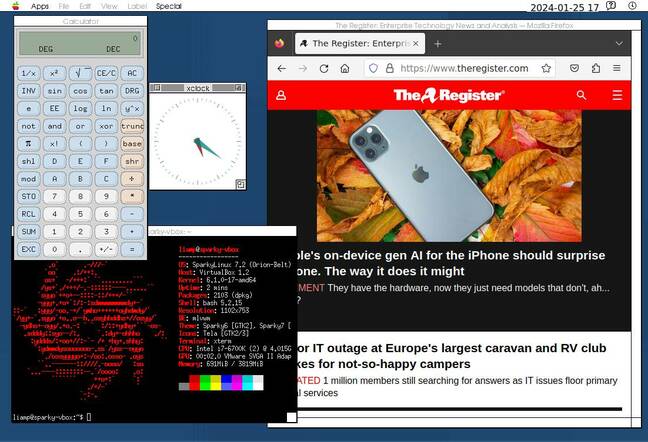
Mlvwm is a little glitchy in places, but it works, which is more than you can say for most 26-year-old window managers
If that wasn’t enough, just last month Sparky added Mlvwm to its list. The Macintosh-Like Virtual Window Manager resembles Classic MacOS, because Takeshi Hasegawa’s original version dates back to 1998 so predates the existence of Mac OS X. More recently, developer Morgan Aldridge got permission from Hasegawa to continue work, and now Mlvwm runs on 21st century Linux. It’s a little rudimentary, and there were some display glitches, but perhaps now that it’s available in a modern distro, it will get a lick of paint.
It’s wonderful to see such a profusion of choices. As we’ve said before, we feel that the Linux desktop world badly needs more diversity of design. We’d like to see Sparky discard the offerings that are already in dozens of other distros, and really lean into this angle. There are other exotica out there that deserve to be seen, such as the SGI Irix-like Maxx Interative Desktop, or the NeXTSTEP-style GNUstep Desktop Environment. Perhaps even the new Go-based FyneDesk.

APTus is a sort of app store for Debian packages. There are also metapackages and scripts to drive it from the shell
The desktop choices aren’t all there is to SparkyLinux. It also has both command-line and friendly graphical frontends to the normal Debian package manager, called APTus. It comes with a wide range of tools for managing your system, such as making your own bootable ISOs, plus curated collections of Linux apps, codecs, gaming tools, and more. Debian’s software collection is vast, and Debian itself offers little help navigating it. You need to know what you want and what it’s called. Sparky attempts to address this, with point-and-click access to multiple categories of apps.
With so many options, we only had time for a quick high-level survey of all SparkyLinux has to offer, but thanks to Calamares, it’s easy to install. Configuring networking and updating is just a few clicks, even in the ultra-lightweight Minimal GUI version. It might not be for everyone, but a lightweight distro with an unbeatable selection of tools, good gaming and media-creation support, and simple but usable graphical frontends for the fiddly bits sounds good to us. ®











