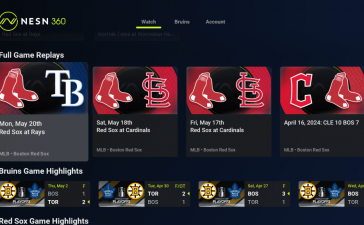Make the most of your iPhone with these standout tips and tricks.

The iPhone is known for its easy-to-use interface, with no learning curve involved. However, the iPhone offers many features that are hidden underneath and often don’t come under the radar of users. If you are an iPhone user, here are 10 such features that are worth exploring.
You have exhausted your
monthly limit of free stories.
Read more stories for free
with an Express account.
Now subscribe at a special discount of 15% Use Code: ELECTION15
This premium article is free for now.
Register to read more free stories and access offers from partners.
Now subscribe at a special discount of 15% Use Code: ELECTION15
This content is exclusive for our subscribers.
Subscribe now to get unlimited access to The Indian Express exclusive and premium stories.
- 01
Control flash intensity
You can control the intensity of the flash on an iPhone, useful for an emergency torch. Long press on the flash icon in the control centre and swipe up or down to adjust the light intensity.

- 02
Share Contact Poster
Contact Poster on iPhones adds a new dimension to contacts, including full-screen-sized pictures and names in custom font and size. You can automatically share your Contact Poster with friends and family. Go to Contacts > click on your profile picture > select Contact Poster and Photo > and enable the share automatically option.

- 03
Limit battery charge
If you have an iPhone running on iOS 17 or a newer version, you can limit the battery charge to 80%, which helps prolong battery health. Go to Settings > Battery > Battery Health & charging > Charging optimization > and enable 80% limit.

- 04
Back tap for screenshots
Quickly capture a screenshot by tapping the back of your iPhone. To enable this, go to Settings > Accessibility > Touch > Back Tap > Double Tap > Screenshot. You can also configure Back Tap for other options such as enabling flash, mute, opening the camera, and more.

- 05
Hide photos or videos
The Photos app has a secret folder for hiding photos and videos, accessible only using FaceID or a passcode. Long-press on a photo or video you want to hide and select the hide option. To access hidden media, go to Albums > Hidden > and unlock it using FaceID/TouchID or a passcode.

- 06
One-handed mode
If you find your iPhone too big to access without stretching your finger, quickly enable one-handed mode by swiping down from the bottom of the screen. To extend the app to full-screen mode, swipe from the bottom to the top.

- 07
Use FaceID to secure third-party apps
Secure third-party apps with FaceID to ensure that even if your iPhone is unlocked, one won’t be able to access your chats or messages. Go to Settings > FaceID and Passcode > Other Apps, and enable FaceID security for third-party apps. Currently, this feature is limited to select apps.

- 08
Call Quietly
Enable this feature to call your emergency contact without making any sound with three button presses. Go to Settings > Emergency SOS > and enable the call Quietly option.
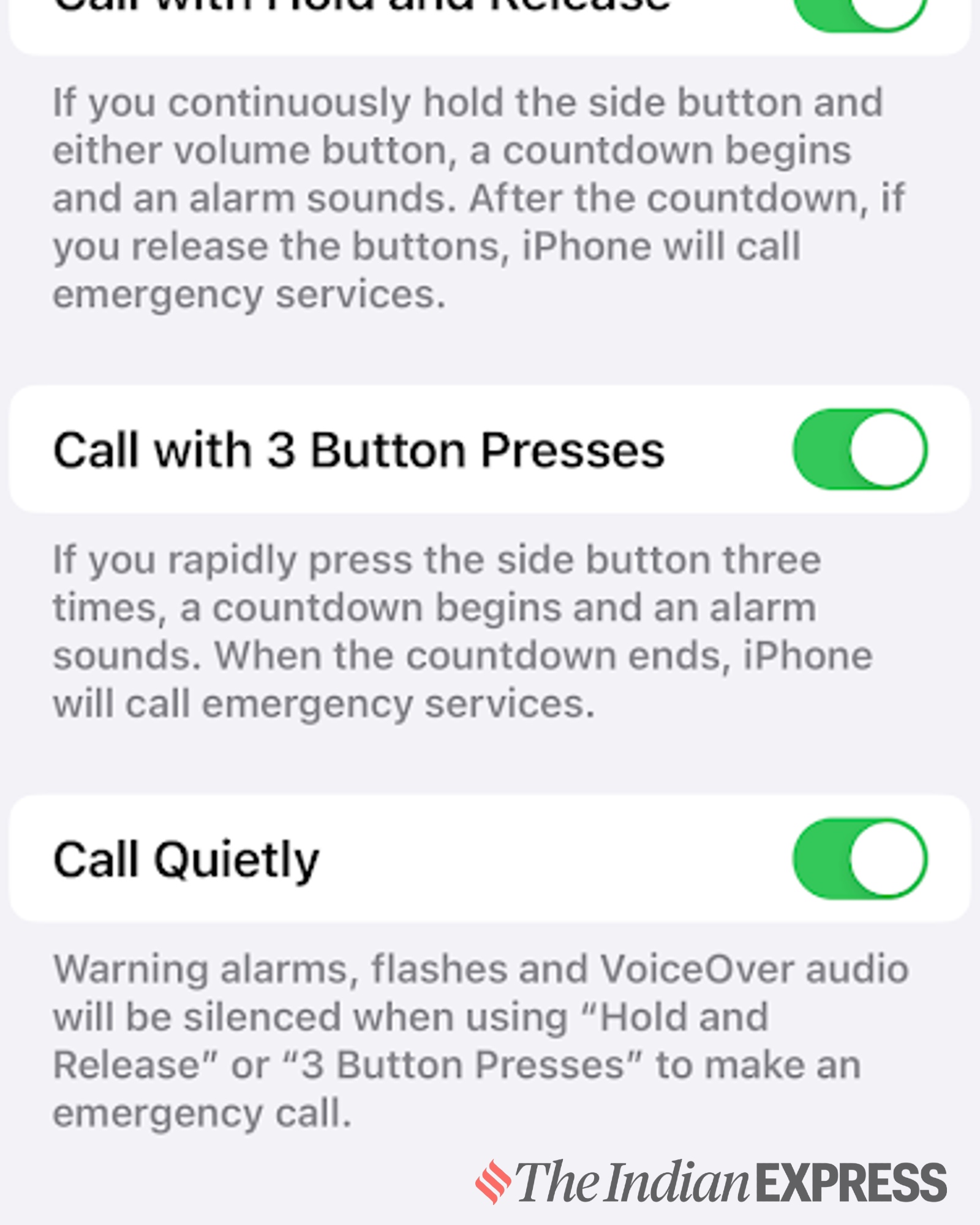
- 09
Identify Song/Music
The built-in Shazam app can help you quickly identify a song or music playing. Go to the Control Centre and select the Shazam icon to identify the song. Note that it requires an active internet connection.

- 10
Enable Picture-in-Picture mode
Although Apple does not offer a multitasking feature, it allows a picture-in-picture mode, offering a floating window on top of another app. Go to Settings > General > Picture in Picture > and easily Start PiP automatically.

© IE Online Media Services Pvt Ltd
First uploaded on: 19-02-2024 at 11:56 IST