
Pros
- Vast selection of anime from the past and present
- Simulcasts for new episodes
- Organized schedule for new releases
- Downloads for offline viewing
Cons
- Some limited options for subtitled content
- No parental controls
For anime enthusiasts, there are multiple ways to watch anime in the US and internationally, but Crunchyroll has become a go-to streaming service for fans to find the latest releases and beloved classics. It’s been the primary destination for global fans to watch Jujutsu Kaisen, for instance, which was the world’s most in-demand TV show in 2023. The service’s mixture of theatrical films, originals such as Tower of God, and hit shows like Chainsaw Man and Demon Slayer have helped it earn the unofficial title among fans as the “Netflix of anime.” I rank it as the best anime streaming service, hands down.
Initially launching in 2006 as an anime piracy site, Crunchyroll has become a titan in the genre thanks to a series of deals, partnerships and acquisitions. Today, it’s a Sony-owned brand that encompasses anime streaming, gaming and merchandise. It also hosts its own events like the annual Crunchyroll Anime Awards. After officially merging with fellow industry giant Funimation in 2022, the platform is home to more than 40,000 episodes of content for viewers in over 200 countries. And you can watch everything legally.
You can watch some content on Crunchyroll for free, but paid subscriptions start at $8 per month and give you access to everything. In this age of streaming price hikes, it’s one of the more affordable services. Even though it’s relatively niche, Crunchyroll is not without its competitors. Hulu, HiDive, Netflix and the international arm of Disney Plus carry exclusive titles that you can’t find on Sony’s service, while platforms like RetroCrush and Tubi offer audiences an assortment of titles for free.
Additionally, the site has more than 100 million registered users, but in efforts to expand its reach, Crunchyroll is now available as a free, ad-supported television, or FAST, channel on select devices from Roku, LG and Vizio.
Is Crunchyroll worth the price of a subscription? That depends on your taste and budget, but if you’re looking for an all-you-can-eat anime shop with the largest stock of titles, this is the place to go.
How much is Crunchyroll?
Crunchyroll offers a free, ad-supported plan that grants access to roughly 1,000 hours of content, but the free plan excludes new simulcasts from Japan. There are three premium subscriptions available that stream without ads: Fan, Mega Fan and Ultimate Fan.
Crunchyroll subscription plans
| Free | Fan | Mega Fan | Ultimate Fan | |
| Monthly price | — | $8 | $10 | $15 |
| Number of screens you can watch at the same time | 1 | 1 | 4 | 6 |
| Ads? | Yes | No | No | No |
| Mobile downloads | No | No | Yes | Yes |
| Crunchyroll Game Vault | No | No | Yes | Yes |
Crunchyroll offers a free 14-day trial for the service. Only subscribers with a premium subscription can stream the entire library and watch new weekly episodes, or use the music feature. Those with a Mega Fan or Ultimate Fan subscription can also access the Crunchyroll Game Vault at no extra charge, which allows you to play a lineup of video games based on anime titles. If you have a free account, you’ll see a lock that indicates which content is behind a paywall.
The higher membership levels come with built-in perks, such as Crunchyroll store discounts on merch and physical media. In addition to what’s listed in the chart above, here’s what users are also entitled to:
- Mega Fans: Early access for events, Crunchyroll Game Vault access and a Crunchyroll store discount of $15 off a purchase of $100 (every three months).
- Ultimate Fans: A swag bag, Crunchyroll Game Vault access, early member-only access for events and exclusive merch purchases, and a Crunchyroll store deal of $25 off a purchase of $100 (every three months).
Added benefits are something that you don’t normally see for premium streaming subscriptions. Netflix and Max don’t give you specials on merch.
What you can stream on Crunchyroll
The Crunchyroll-Funimation merger folded in content from both brands and their subsidiaries, Wakanim and VRV, creating a huge library of anime films and series. Crunchyroll’s catalog has more than 1,600 hours of content for fans in over 200 countries and 10 different languages. Viewers will find subtitled and dubbed versions of most titles, in a collection of vintage and new anime for just about any genre.
Crunchyroll regularly updates its lineup of new anime releases for each season, with a few surprises in between. The company drops a list of titles that will air in the winter, spring, summer and fall that includes originals, the latest installments of series or theatrical releases such as One Piece Film Red. Occasionally, Crunchyroll will announce the streaming of OAD episodes (extras or side stories) which are typically only available on Blu-Ray and DVD.

Attack on Titan OAD episode, No Regrets on Crunchyroll.
One of the platform’s biggest draws is its same-day simulcasts for Japan’s broadcasts. New episodes of shows such as Jujutsu Kaisen and Mushoku Tensei: Jobless Reincarnation air within hours of their debut on Japanese networks. To help fans keep up, Crunchyroll maintains a simulcast calendar on its website with separate schedules for viewers with free or premium accounts. The site also notes if a foreign language dub is available.
You’ll find popular fan-favorites on the streamer like Attack on Titan: Final Season, My Hero Academia, Demon Slayer, One Piece (English dub) and Chainsaw Man, as well as classics such as Akira, GTO, Dragon Ball Z, Mobile Suit Gundam (both series) and Naruto. Crunchyroll has a decent collection of older anime from the ’80s, ’90s and early 2000s that fit in well with your 2024 binge lists of new releases.
Does it have everything? No. You’ll still have to subscribe to a different service like Hulu or HiDive to watch select titles that aren’t available on Crunchyroll. Examples include Bleach: Thousand-Year Blood War, Oshi no Ko, Beastars, Cyberpunk: Edgerunners and new episodes of Tokyo Revengers.
While the service carries anime from numerous studios and manga publishers like Kodansha and MAPPA, there’s one standout offering on Crunchyroll: music. If you have a premium account, you can stream music videos and 100-plus full-length concerts from various artists known for performing anime hits. The Sony partnership features a roster of artists such as Blue Encount, Super Beaver, Aki Toyosaki and Yuta Hashimoto.
App navigation and the interface are reliable and smooth
Crunchyroll’s home screen opens with punchy graphics highlighting the latest release at the top: in this case, Jujutsu Kaisen. There’s a button that allows you to start watching instantly. The show’s age rating, genre and subtitle/dub availability are listed in the description. The TV app has an additional “more info” button, while the mobile version information is accessed by clicking on the series’ tile image.
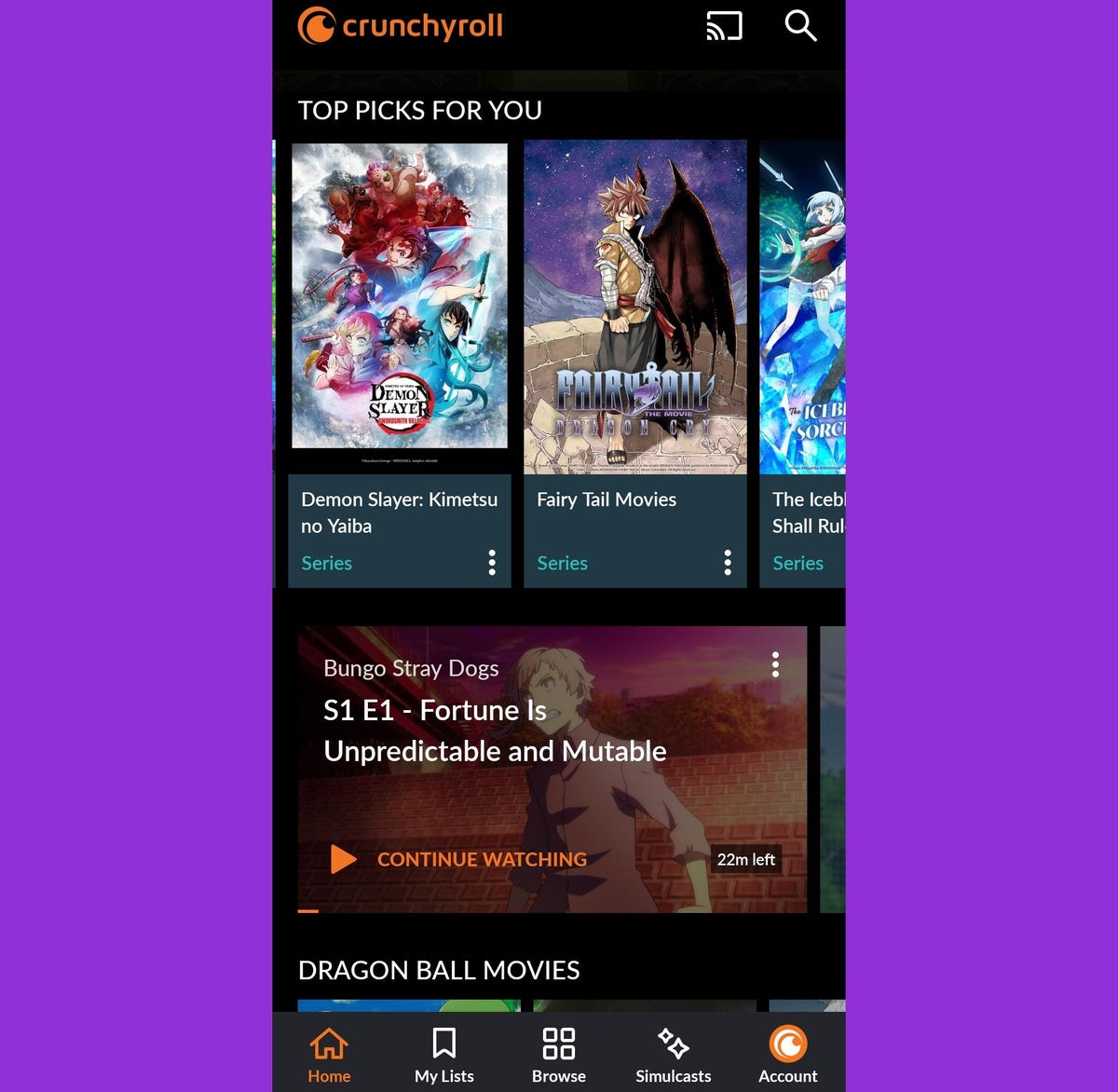
Scrolling down, there’s a recommendation row called Top Picks for You right under the main offering. Directly underneath is my Continue Watching row and personal watchlist, which I find to be convenient placements. As with similar streaming services, more curated recommendation rows follow, including a list of this month’s new simulcasts, the most popular, what to watch if I liked Dragon Ball Super: Super Hero and some genre-based suggestions. Mixed in with these rows are large, one-off tiles for shows like Bungo Stray Dogs and Undead Murder Farce that enable you to start watching right away.
The TV app’s menu is located on a sidebar where you can navigate to screens for search, home, watchlist, history, browse or settings. The mobile version has a menu with icons for the home page, my lists, browse, simulcasts and your account, with the search bar at the top. In addition to streaming anime on your computer, those logged in to Crunchyroll on a web browser can also access manga, news and the Crunchyroll store. One note for the web: You have to manually expand to full-screen mode while viewing to make your experience less distracting.
When using the browse feature, I had the option to search by genre, alphabetical order, new additions or a list of popular titles. The phone app also takes it a step further with filtering by dubbed or subtitled content or series versus movies only. You can also browse concerts and music. Web users who click the browse menu will see more, including the simulcast roster and Crunchyroll’s release calendar.

Crunchyroll’s browse feature is different for web users.
Because anime is typically released in Japanese with subtitles, you may have to wait longer for a series or film to arrive dubbed in your chosen language. When you first set up your Crunchyroll account, you can select the language for content subtitles and the app itself. Content will default to those settings every time you open it, but for the mobile version, you have the ability to change the audio settings while an episode is playing, by clicking the gear button. For example, when I streamed an episode of Hell’s Paradise, I tapped the gear icon, clicked audio, and I could switch to Japanese, English, Dutch, Spanish and several other languages.
While there is no prominent menu option that displays subbed and dubbed content separately, checking the thumbnail can give you an idea. Additionally, Crunchyroll’s calendar lets you know when a series will premiere in a specific language.
The search function is fairly straightforward if you need to drill down to a certain title, genre or, in some cases, episode. If you can’t remember a series name or you want to dig through vintage anime or search for a specific character, the search function won’t be much help with Crunchyroll’s massive library. For instance, I tried typing in the popular character’s name Deku, and while five titles popped up, none of them were My Hero Academia.
I didn’t have any playback issues during my tests, and I left the autoplay feature enabled. One cool thing about the phone and web app is that you can view comments from other anime fans under the episode/movie. Crunchyroll’s phone app — for Android and iOS — will also allow you to mark an episode as watched or share links for series and episodes via text. The link will automatically open for the recipient.
As far as downloads, it took a couple of minutes for a single 23-minute episode of a Jobless Reincarnation to hit my phone — though it still has 256GB of storage as I don’t have a lot of apps clogging it up. I was able to stream the download without any problems, but I noticed there’s no option to download entire seasons with one click.
I tested the app on the web, Roku Stick, an iPhone, Android phone, Fire Stick, Apple TV and Google Chromecast. The Crunchyroll app is not available for every smart TV model, but you can download it on iOS and Android mobile devices, PS4 and 5, Nintendo Switch, Xbox, Roku, Google TV, Apple TV 4K, Amazon Fire TV devices, Android TV and Windows.
Harness features for specialized organization
Watchlists may seem like a straightforward thing for most streaming services, but Crunchyroll does something unique for mobile and web users. When you tap on My Lists or the watchlist icon, your basic watchlist pops up with titles you’ve added. But if you click on Crunchylists, you can make up to 10 lists that can hold 100 titles. It works similar to a Spotify playlist. For example, I created one Crunchylist and added two entire series, with the ability to add 98 more. You can name and delete these individual lists as you see fit. It’s an easy way to curate and track what you’re watching, or if you’re sharing an account, it can keep things separate.
The app also has a history feature — located on the main menu or under watchlists for the mobile app — that enables you to easily check out shows you’ve already watched or titles you may have started and stopped. If you click on something in your history, it picks up exactly where you left off in any series, episode or movie, avoiding the problem of having to watch from the beginning. Whereas Continue Watching picks up the most recent episode or movie you’ve watched, the history section can track multiple episodes from one series. That means if you’re in the middle of three different episodes of Jujutsu Kaisen, you can resume any of them from the history page.

I tested the history feature thoroughly, as you can tell.
What’s missing from Crunchyroll
Unlike other platforms such as Netflix, Max or Disney Plus, Crunchyroll does not have a parental controls setup allowing you to manage what types of content younger viewers can watch. There is a button you can toggle in the preferences section of your account that enables mature video or manga content for viewers who are 18 and older, but that’s it. It defaults to the off position, so kids can’t watch this type of content off the bat, but it would be useful if the company added configurable controls.
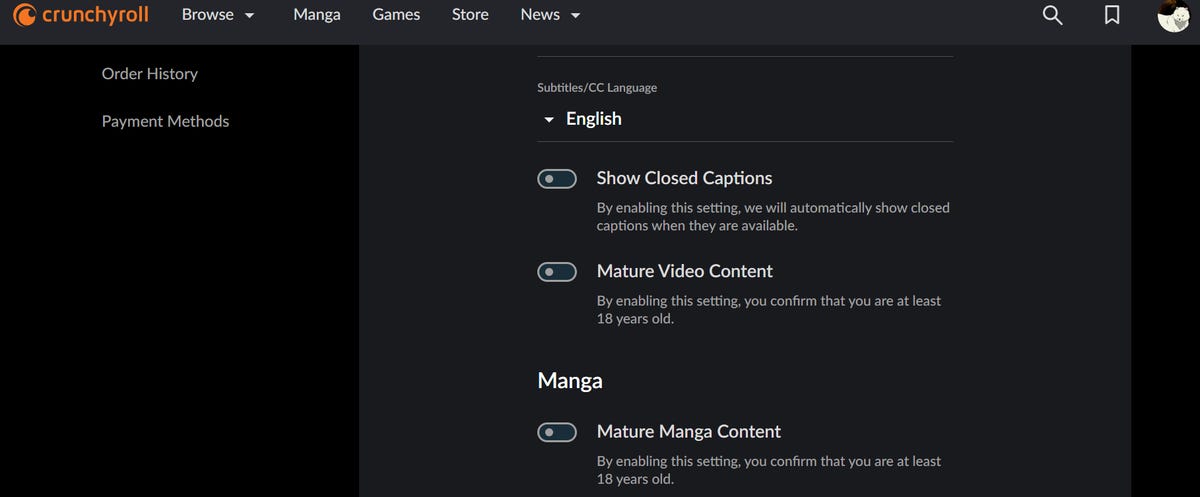
You can activate “mature settings” on the app via the TV, phone or web version.
Whether you decide to stream Crunchyroll on your TV, phone, gaming console or laptop, there’s one constant: You get a single profile for your account. Yes, there are cute avatars to choose from (mine is Fushi’s vessel Joaan from To Your Eternity), but it’s not like Hulu or Netflix where you can set up multiple profiles for everyone using your account. The premium subscription does allow four or more screens so people can stream on multiple devices at the same time. And using the Crunchylists feature is a workaround to create individual watchlists that are not connected to the account’s main watchlist.
Another area where Crunchyroll can improve is accessibility features. There is no audio description option, which provides narration for scenes in between dialogue; Hulu, Netflix, Max and Disney Plus all offer this. Some users complain that the service doesn’t provide closed captions while watching English dubs, even when subtitles are toggled on. However, if a title streams in Japanese and subtitles are available in a select foreign language, you can read them whether closed captions are toggled on or off. For those with light sensitivity issues, there’s no way to change the brightness settings within the app, which is something you’re able to do with Netflix.
Should you get the service?
Crunchyroll’s extensive catalog might be overwhelming for those new to anime. But the impressive selection is what makes it so good, and with plenty of content to watch for free, it’s an effortless way to start exploring. For diehard anime fans who love to catch the latest releases as soon as they arrive, a paid Crunchyroll subscription is well worth it, especially since the paywall prevents you from enjoying everything in its fullness. Additionally, a premium subscription comes with free, unlimited access to the Crunchyroll Game Vault (though there are other options for that, too). The streaming service is our first pick for anime based on its huge catalog, availability of new simulcast episodes and its affordable price.








