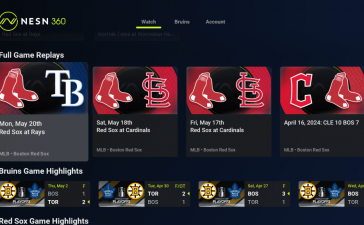If you recently bought Apple’s HomePod and you have no idea how to update it, we’ll show you how to get the latest software up and running in this guide.

Updating the HomePod with the latest firmware is a bit different than updating a device like the iPhone or iPad. Similar, but different.
By default, the HomePod is setup to download and install new software automatically, but some people prefer to install updates manually.
There are also times when the automatic download doesn’t work properly and users will need to force an update to install.
How to Update HomePod
First, you’ll want to make sure the device you’re using, be it an iPhone (iOS), iPad (iPadOS), or Mac (macOS), is currently running the latest software. Check in the Settings app on iPhone or iPad or in System Settings on a Mac.
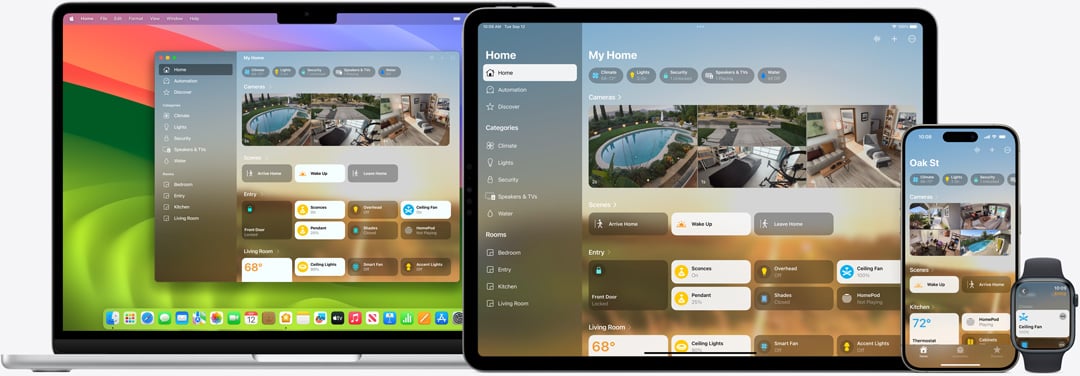
Once you’ve ensured the device is running the latest software, follow these steps:
- Open up the Home app on your iPhone, iPad, or Mac.
- Now, tap or click the
- Tap or click Home Settings.
- Tap or click Software Update.
If a software update for your HomePod is available, you will see it ready to download here. If an update is available, you’ll want to select Update.
You’ll know an HomePod software update is installing because you’ll see a white spinning light on the top of the device. While it’s updating, ensure the device is connected to a power source.
HomePod Updates
The latest firmware for HomePod is Version 17.4. The update enables Siri to learn your preferred media service, so you don’t need to include the name of the media app in your request. It also includes performance and stability improvements.
Apple releases new software for the HomePod on a regular basis and we typically see new firmware roll out alongside updates for iPhone, iPad, and Mac.
The next software release for HomePod will likely be HomePod Version 17.5. It’s currently in beta testing and should arrive in May.