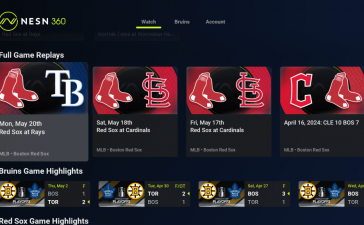If you like to listen to white noise on your iPhone in bed, you might love this extremely subtle trick using the device’s alarm.
A lot of people like to listen to music, audio books, movies, or TV shows while they fall asleep. Of course, in doing so, the iPhone’s screen may stay on which will drain its battery life.
Well, the iPhone has a built-in sleep timer that will automatically shut the off the content, turn the display off, and lock the device. This can help sleepers unwind and it will help conserve battery life so the iPhone has a solid charge in the morning.
This isn’t a new feature, it’s been available for years, but it’s difficult to find. Several iPhone users we’ve spoken to were shocked when we told them about it.
Here’s how to use the iPhone’s built-in sleep timer.
How to Set a Sleep Timer on iPhone
- First, open up the Clock app on iPhone.
- Tap on Timers, located in the bottom right corner.
- Set the length of the timer using the hour, minute, and second dials.
- Tap When Timer Ends.
- Scroll all the way down and select “Stop Playing.”
- Tap Set.
- Tap Start.

At this point, the timer will start and you can rest easy knowing the iPhone will shut the content off and lock itself while you sleep.