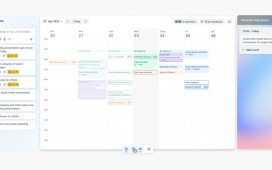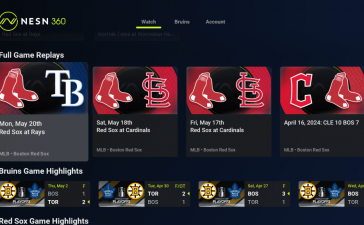To do it, you need to turn on network discovery and file sharing on both the PCs. In Windows 11, select Settings > Network & Internet > Advanced network settings > Advanced sharing settings, and turn on the toggles for Network Discovery and File and printer sharing.
In Windows 10, select Settings > Network & Internet > Network and Sharing Center. That will launch the Control Panel. In Control Panel, select Change advanced sharing settings from the right side of the screen, and from the screen that appears, in the Network Discovery section, select Turn on network discovery, and in the File and Printer sharing section, select Turn on file and printer sharing.
You can now drag and drop files and folders from your old PC to your new one using Windows Explorer. Click Network in File Explorer, find the new PC to which you want to transfer files and folders, and copy them to it.