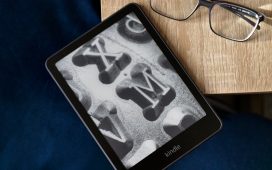iOS 18 is more indebted to Android than you might think (Image: Apple/Google/Getty)
Apple’s huge Worldwide Developer Conference (WWDC) event on Monday showed off countless new features and perks that are coming to the company’s popular devices later this year thanks to big software updates. This includes a mighty slew of changes for your iPhone thanks to iOS 18, which introduces many visual changes for the first time, as well as Apple’s new artificial intelligence tools, which it has dubbed ‘Apple Intelligence’.
We rounded up all the best new features coming in iOS 18 but what stands out is just how many of these new features already exist in some form on Android – realistically the only rival smartphone platform to the iPhone in 2024. While it’s great that Apple is changing so much about the look, feel and function of the iPhone, several of the announcements mirror what is available on Android phones.
Here are the best Android features coming to your iPhone later this year if your device can run iOS 18.
Moving app icons anywhere
If you use an Android phone, you might not quite believe this, but you still can’t put app icons anywhere you want on your home screen on an iPhone. Apple hasn’t changed this since 2007, with apps snapping to the top of the screen, only placeable inside folders otherwise. With iOS 18, you’ll finally be able to put them anywhere. It’s about time, and will allow you to better see your wallpaper or simply have a less cluttered home screen with apps at the bottom near the dock instead of lined up at the top.

You can put apps icons anywhere with iOS 18 (Image: Apple)
Colour theming apps
Apple has gone all in with the home screen changes, showing off new colour theming for apps, which it calls a “tinted effect”. You’ll be able to change the colour tint of your apps to match your wallpaper or any colour you want, or change the look of apps to fit with either light or dark mode depending how you like to use your phone. As you can see below, it’ll make iPhone screens look quite different to what you’re used to, but it’s a victory for self expression – Android is much better for device customisation.

You can change the colour of your app icons in iOS 18 (Image: Apple)
Control Centre updates
Swiping from the top right of your iPhone screen brings up the Control Centre, where you can access toggles and volume and other shortcuts quickly. Apple is giving this a huge makeover in iOS 18, with new options for customising which shortcuts you can have, and allowing for more widgets from third party apps as well as new layout options.
You’ll even be able to change the two shortcuts on your lock screen, which for years have been only torch and camera – now you can change them. Android has much more customisation options of this kind already, so it’s good to see it finally available for the iPhone.

Control Centre will look different and do more (Image: Apple)
RCS messaging
Apple only put this on a slide at the end of the presentation and didn’t talk about it, but iOS 18 includes support for RCS messaging. This means that if you have friends with Android phones whose texts come through as green bubbles, those texts will now be sent over the internet rather than traditional SMS. RCS stands for ‘rich communications services’, and the update means you should be able to do more with messages between iPhones and Android phones.
Apple’s refusal to do this until now has meant a poorer messaging experience between the two platforms if both iPhone and Android phone are using their respective default messaging apps. With RCS, it should mean support for higher resolution photos and video, audio messages, emoji reactions, typing indications, read receipts, and better group chat features. These are table stakes now for iMessage, WhatsApp, Facebook Messenger and Telegram, so it’s good to see it coming to standard text apps no matter what kind of phone you’re using.
You’ll also be able to use any emoji reaction in iMessage now – Apple calls them Tapbacks – something you can already do on Android and most other chat apps.
Game mode
Android has had a dedicated game mode for years, blocking notifications and slowing down other background activities to make sure gaming is more immersive and performant. A similar mode is now coming to iPhones with iOS 18. Hopefully this will help older iPhones focus their power and be able to play more demanding games they may have struggled with until now.
Mail categories
The Apple Mail app has always been fairly basic but with iOS 18 it’s getting a categorisation feature that looks a lot like what Gmail has had for years. Mail will finally filter your messages for you into primary, transactions, updates and promotions tabs so you can see what you want when you want. You’ll even be able to filter messages that come from specific companies or businesses – a great way to find those Argos receipts or Easyjet bookings.
We reckon it could end up being even better than Gmail for this, because Apple won’t show you annoying adverts in the promotions or transactions tab like Google does in Gmail.

Mail in iOS 18 looks much more useful (Image: Apple)
Artificial intelligence
Apple wasn’t too far behind its big AI announcement following Samsung’s in January with the launch of the Galaxy S24 phones, but both Samsung and Google have had AI functions on their phones for several years now.
Google in particular launched Magic Eraser with the Pixel 6 in 2021 – a tool where you can erase unwanted people or objects from the background of your photos to make them better. You can finally do that on an iPhone with iOS 18, along with a ton of new AI features that we rounded up in this article.
The catch is that many of the ‘Apple Intelligence’ features will only work on the iPhone 15 Pro and 15 Pro Max – and no other older iPhones, not even the iPhone 15 and 15 Plus.
All the other changes in this article will come to iPhone XS and later if you update your phone to iOS 18 when it drops for free later this autumn, but if you want AI, you’ll have to upgrade. Samsung and Google have ported AI features into older phone hardware, although some tools do remain exclusive to the most powerful devices.