Expert’s Rating
Pros
- Affordable
- 2 Thunderbolt 4 ports
- Good contrast
- Plenty of screen space
- 100Hz screen frequency
Cons
- Pale colors
- Low brightness
- No webcam
Our Verdict
The Samsung ViewFinity S65TC gives you a lot of screen, high screen refresh, and Thunderbolt 4 connections at a reasonable price. But it’s not for those who work professionally with images or video and who have high demands on accurate color reproduction.
Best Prices Today: Samsung ViewFinity S65TC
$549.99
If you have a Mac with a base M-series chip (M1, M2, M3, etc.), you have to deal with some limitations with how many displays you can connect. One way to get around that is to use a larger, widescreen display where you can get more desktop space. If you don’t need high resolutions, you can find widescreen displays that offer a lot of space.
Take the Samsung VIewFinity S65TC. It’s a 34-inch display but it’s more wide than tall, so it’s like working on two displays side by side. The S65TC also offers a high refresh rate, Thunderbolt 4 ports, and easy-to-use controls. It’s a nice display at a reasonable price.
Samsung VIewFinity S65TC: Design, setup, and controls
When I unpack the Samsung ViewFinity S65TC, it’s with increasing surprise. This screen is both wide (it has a 21:9 aspect ratio; for comparison, the Apple Studio Display has a 16:9 ratio) and curved. And despite its size, it doesn’t weigh very much, just under 9 kilograms (18 pounds). I like the white finish or the display’s casing, however, it has a very plasticky feel (hence the low weight).
The assembly is simple. The metal stand consists of two parts, when it is ready you “click” the stand onto the screen and plug it in. It’s as simple as that. You can adjust the screen vertically and laterally, and tilt it up or down. It cannot be rotated to portrait mode.
Located in the center bottom of the screen is a crosshair-like control for adjusting the screen’s settings. I always have trouble pressing the proper button, but it’s easy to learn and use.
Samsung VIewFinity S65TC: Thunderbolt 4 and USB
The ViewFinity S65TC supports Thunderbolt 4 and you can use it to connect to a Mac. One of the Thunderbolt 4 ports delivers 90 watts of power (it’s labeled with a laptop and Thunderbolt icons), so you’ll want to use that port to connect to a MacBook so it can charge the laptop while connected. If you prefer, you can connect it via the HDMI 2.0 port.

Some of the ports on the Samsung Viewfinity S65TC. Other ports are located near the bottom of the display.
Petter Ahrnstedt
The second Thunderbolt port (labeled with just a Thunderbolt icon) offers 15 watts of power. The display also has 2 USB-A ports (and a USB service port for servicing the display), a DisplayPort (version 1.2), an ethernet port, and a 3.5 mm audio jack. USB-A feels like a step back into the past, but there are certainly many USB-A devices out there. But more Thunderbolt ports would have been nice.
Samsung VIewFinity S65TC: An extra-wide screen
The curved screen, with the 21:9 aspect ratio, undeniably is what makes this display stand out It has WQHD resolution, which stands for “wide quad high definition,” which is 3440 by 1440 pixels. At 34 inches the S65TC has a lot of screen width and plenty of screen space. You can easily have three Safari windows open.
The curved surface of the screen takes a while to get used to. Many manufacturers talk a lot about how the screen “envelops” you. It does not, and I am not convinced of the advantage. What I do like is the 100Hz refresh rate, which the Apple Studio Display strangely lacks.
The S65TC’s contrast is quite good, but the color reproduction feels watered down, especially if you put it next to an iMac, for example. Brightness is also in the lower spectrum at 350 nits–the Apple Studio Display’s brightness is 600 nits. Even a MacBook Air has more screen brightness at 500 nits.
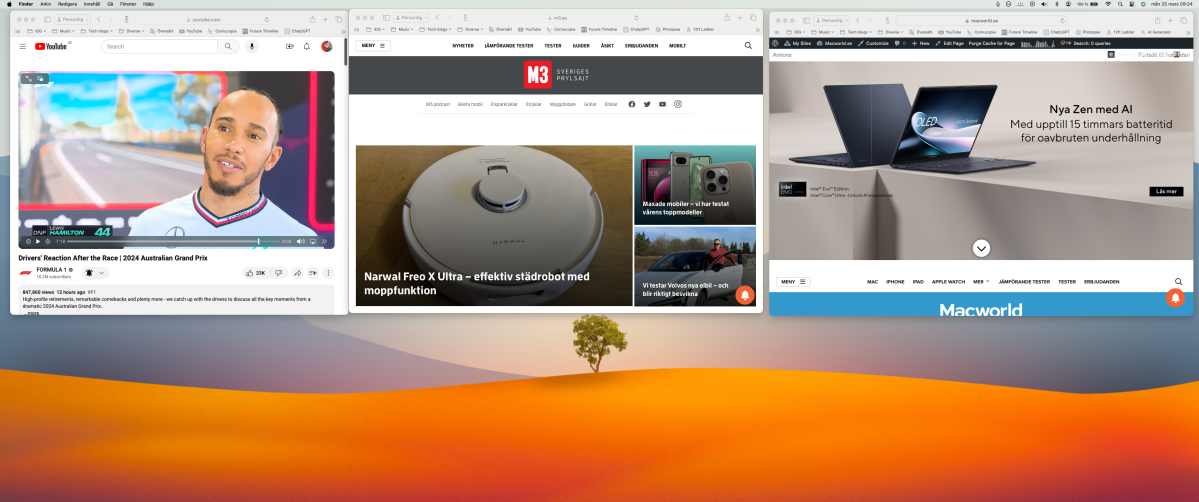
You can easily have three Safari windows open at the same time.
Petter Ahrnstedt
Should you buy the Samsung ViewFinity S65TC?
I imagine this curved screen is partly made with gamers in mind, but if you’re a Mac user, you’re already painfully aware that there aren’t many heavy gaming titles to enjoy. Plus, it’s a screen that takes up a lot of desktop space and it doesn’t have a webcam. On the other hand, you get plenty of desktop space. And it looks undeniably impressive.
The weaknesses are in color reproduction and brightness, despite HDR it lacks punch. But that doesn’t necessarily matter. If you’re an Excel rider who just needs a lot of space for all your windows or just a regular user who wants more screen space, then it’s perfectly fine. If you work professionally with video or photo, look elsewhere.
This article originally appeared on Macworld Sweden and was translated by Roman Loyola.
This article originally appeared on our sister publication Macworld Sweden and was translated and localized from Swedish.









