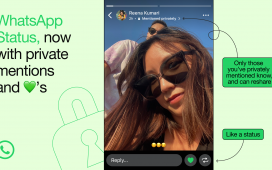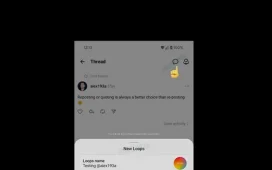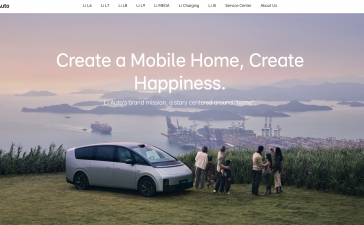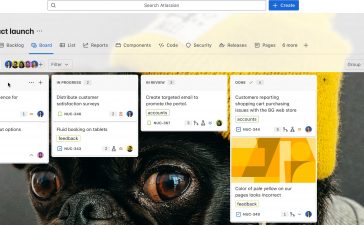It should be well-known by this point, but I’ll rehash it anyway. The Samsung Galaxy Chromebook Plus is here and shipping out to customers this week; and as excited as I am for the review unit to arrive, my fingers are far from ready. Let me explain.
The new Galaxy Chromebook Plus comes with a very different keyboard layout than we’ve had on Chromebooks in the past. Before, we’d see an additional key here and there on new Chromebooks; but with Samsung’s latest, they’ve overhauled some pretty important parts of the typing and input experience.
Swapping important keys
And most of that comes down to the positioning of two keys: Quick Insert and the Launcher key. You see, the Launcher/Everything/Search key has been in the place of a Caps Lock key on Chromebooks since the beginning. While it has evolved in its functionality over the years, there’s no denying that this particular key is at the center of a few very core actions on Chromebooks.
For me, the Launcher key serves a few specific purposes. Oddly enough, I rarely use it to actually launch applications. Instead, it has become ingrained in my head to use it in combination with other keys to perform specific actions. Namely, I use it to move through my Virtual Desks, call up Multi-paste, delete (not backspace, but delete), and view my tasks manager (Launcher + Esc).
With the new key layout on not only the Samsung Galaxy Chromebook Plus, but on other devices that will release down the road as well, it feels like the time is coming where I really need to re-map my keys to start the arduous process of retraining my brain. And it has not gone well so far.
Old habits die hard
On the Logitech K580 I’m typing on right now, I can basically mimic the new layout Samsung has on the Galaxy Chromebook Plus. Since there’s a Google Assistant button on this keyboard between the CTRL and ALT keys, I can use it as my new Launcher key (it’s roughly in the same place as the Galaxy Chromebook Plus’ new “G” key), remap the Launcher key to Quick Insert, and away I go.
That has been rough enough with me constantly hitting the new Quick Insert key with a [ or ] as I try to flip through my Virtual Desks; but this same workaround isn’t possible on most existing Chromebooks. Since there’s not an additional meta key on 99% of Chromebooks out there, I can’t remap the Launcher key for standard, built-in Chromebook keyboards. So instead, I’m forced to leave the Launcher key in place and use Quick Insert the Launcher + F shortcut.
Don’t get me wrong, it works just fine; but it’s a different set of habits I’ll somehow have to memorize and keep stored depending on the Chromebook I pick up. I’m struggling as it is to remember the swap of the Launcher key and the Quick Insert key, but not having a consistent experience across devices is going to make this transition one of the tougher changes I’ve experienced in ChromeOS.
And I don’t mean to complain. It’s just that the keyboard – by and large – has been a comfortable and reliable consistency with Chromebooks for a very long time. I’m OK with the change and I know I’ll fumble through it for a week or two before my fingers and brain line up; I’m just not sure whether or not my quick-trigger habits can absorb two very different keyboard layouts at the same time. I guess we’ll find out soon enough.
Join Chrome Unboxed Plus
Introducing Chrome Unboxed Plus – our revamped membership community. Join today at just $2 / month to get access to our private Discord, exclusive giveaways, AMAs, an ad-free website, ad-free podcast experience and more.
Plus Monthly
$2/mo. after 7-day free trial
Pay monthly to support our independent coverage and get access to exclusive benefits.
Plus Annual
$20/yr. after 7-day free trial
Pay yearly to support our independent coverage and get access to exclusive benefits.
Our newsletters are also a great way to get connected. Subscribe here!
Click here to learn more and for membership FAQ