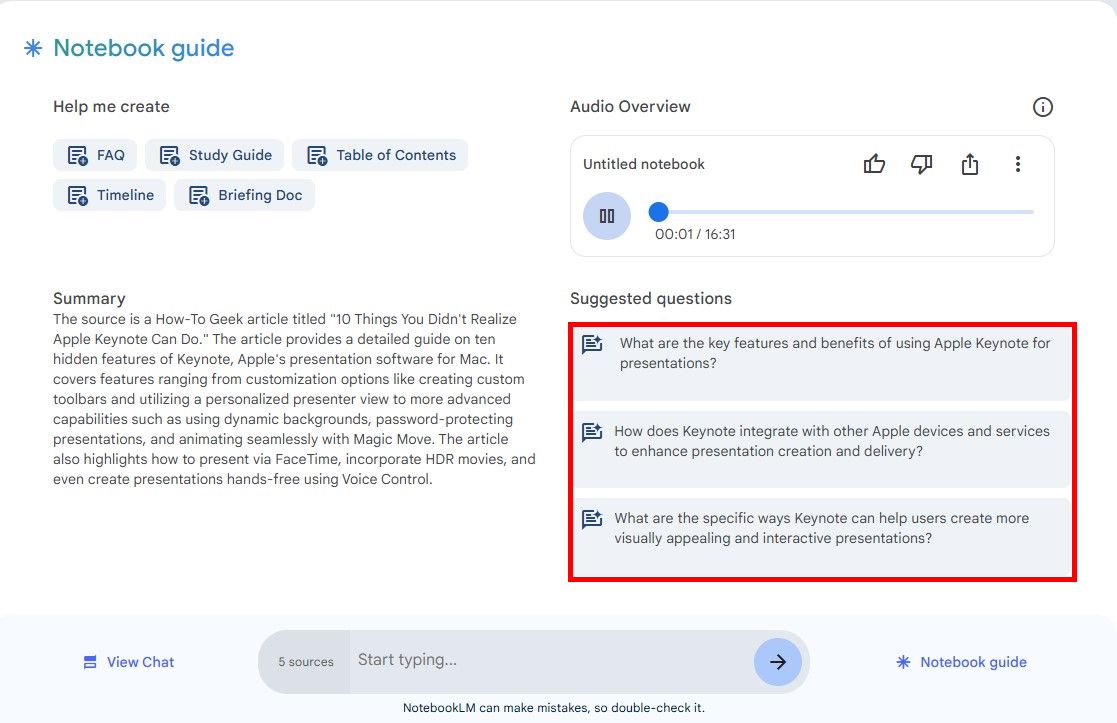Key Takeaways
- NotebookLM organizes info from various sources, offering suggestions for working with content effectively.
- Audio Overviews feature creates lifelike podcasts based on uploaded documents with limited customization.
- Room for improvement includes more customization options, varied voices for audio overviews, and language support.
Every once in a while, something comes along that promises to change the AI game—or at least play it differently. NotebookLM, Google’s AI notebook, is one such contender, especially with its “audio overview” feature. So, what exactly sets this feature apart, and where does it still fall short?
Google’s NotebookLM Is an AI-powered Research Assistant
Before we jump into the specifics of the Audio Overviews, let’s take a moment to appreciate the tool that makes this possible: Google’s NotebookLM. NotebookLM (the “LM” stands for “Language Model,” in case you’re wondering) is essentially Google’s attempt to reinvent how we organize and interact with information. You feed it resources—articles, web pages, YouTube videos, PDFs, notes, spreadsheets—pretty much anything.
Once your sources are uploaded, they appear in the sidebar, from where you can toggle them on and off, depending on what you want to focus on.
Also, NotebookLM immediately starts offering suggestions about how you can interact with your content. You can follow these prompts, or if you’re like me and enjoy poking around, you can type your own custom queries in the chat box.
Another standout feature is the “Notebook Guide,” which suggests various ways to work with your sources, such as creating an FAQ, a Table of Contents, drafting a study guide, or even generating a timeline.
In my experience, NotebookLM is pretty solid when it comes to summarizing and synthesizing information across multiple sources. However, when you start throwing more complex queries its way, things can get a bit murky. Sometimes, it blends information from different documents in ways that aren’t entirely accurate. Luckily, it provides clickable citations, so you can easily trace where the information is coming from and make sure it’s on point.
NotebookLM’s Audio Overviews Function Similarly to a Podcast
Now, here’s where NotebookLM really starts to shine—with its Audio Overviews. With a single click on “Generate,” it transforms your documents into what feels like a casual podcast, where two AI hosts chat about the content you’ve uploaded.
Before generating an overview, you can also give your AI hosts specific instructions. Click “Customize” and enter the instructions you want the AI to follow.
This could be anything from the specific topics or sources you want them to focus on to a particular tone of voice the overview should have (maybe more casual and conversational or perhaps more formal and data-driven).
After you’ve set your preferences, NotebookLM will generate a discussion based on these cues. The hosts’ voices sound incredibly lifelike—so much so that I’ve had moments where I forgot I was listening to AI.
You get a “deep dive” podcast that’s usually between 4 and 20 minutes long, depending on how much material you’ve uploaded. I’ve found the audio length depends on how many sources you’ve uploaded. For example, when I tried it with five sources (articles from How-To Geek), the resulting podcast was just over 16 minutes long.
Be prepared to wait a little while—generating the audio takes time. In my case, it took about four minutes, which isn’t terrible, but if you’re used to the instant responses of tools like ChatGPT’s voice mode, it might feel like forever.
The hosts are particularly good at playing off each other, creating a dynamic conversation rather than just a dry monologue. It’s not just about regurgitating information; they analyze your sources, point out interesting patterns, and occasionally banter back and forth. You can almost picture them sitting across from each other, flipping through your slides and saying, “Ah, here’s where it gets interesting…”
While Impressive, the Feature Still Has Room for Improvement
Right now, Audio Overviews feels a bit rigid, with limited customization options. For instance, I’d love to be able to adjust the length of the podcast summary. Sometimes, I want a quick two-minute rundown that hits the high points, and other times, I’d prefer a more in-depth analysis that dives deeper into the material. Unfortunately, at the moment, you don’t get to decide how long or detailed the audio summary will be. You get what the AI gives you, which can feel a little limiting.
Another area begging for improvement is the number of hosts. Right now, NotebookLM sticks to a standard two-host dynamic, which works fine but feels a little repetitive after a while. What if I could choose a single narrator for a more straightforward, lecture-style summary? Or maybe add a third or fourth “host” for a roundtable-style discussion? It would be great to have control over the number of voices, allowing different formats depending on the type of content being summarized. Variety in voice dynamics could help keep the content fresh and engaging, especially for longer audio overviews.
Another big gap right now is language support. Currently, the feature is limited to American English, which really isn’t doing much for inclusivity. With global users increasingly relying on tools like these, expanding the language options would be a huge win. Even better, adding diverse accents could make the experience feel more relatable and tailored to a wider audience.
NotebookLM’s Audio Overviews Have Generated Excitement But Also Concerns
Let’s not forget that Google, despite its advancements in AI, has a track record of overpromising with its LLMs. There have been several instances where Google’s AI systems have produced misleading or factually incorrect information, and that’s something we need to keep in mind when using NotebookLM for important tasks.
For this reason, I’d hesitate to recommend that students—or anyone, really—rely solely on NotebookLM for academic work, at least not without sounding a note of caution. This tool can be a great supplement to your studies, helping you get a quick overview or recap of your sources. Still, it shouldn’t be treated as a replacement for fully engaging with the original content. If you’re using it for something as important as your education or employment, make sure to cross-check its summaries with the source material to ensure you’re not missing critical details or, worse, being misled by an AI-generated mistake.