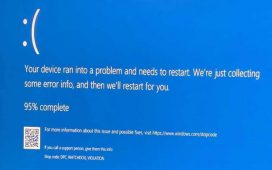Amid the uncertainty around what makes a Windows 11 PC a Copilot+ PC, and how that differs from an AI PC, Arm is bringing some clarity — or perhaps a new source of confusion — with its definition of what constitutes an Arm PC.
For decades, the heart of every PC running Windows was an x86 processor, designed by Intel and later expanded upon by AMD with the x64 architecture. But in 2017, Microsoft released a version of Windows 10 that ran on processors built on designs from Arm, prompting some manufacturers to introduce Arm-based PCs.
Initially they had little influence on the market, but now Microsoft has really thrown its weight behind the Arm architecture. The Arm version of Windows 11 is superficially indistinguishable from the x86/x64 version, with the same user interface and functions. However, behind the scenes, while Windows 11 on Arm will run applications compiled for x86, it runs them slowly, in an emulator. Only applications compiled for the Arm architecture get the full power of the processor.
Microsoft makes no distinction between x86 and Arm architectures in its definition of what qualifies as a “Windows 11 PC,” leaving buyers to find out for themselves whether their favorite software application will run well or not.
For the last year or so, we’ve also had to contend with “AI PCs.” Pretty much everyone agrees that these are PCs that run AI applications thanks to an additional “neural processing unit” (NPU) alongside their CPU and GPU. For Intel, that NPU has to be in one of its Core Ultra chips. In Microsoft’s definition, an AI PC — initially at least — also had to have a dedicated Copilot key to launch its Copilot software.
Microsoft then added to the confusion with a new category: Copilot+ PCs. These are Windows 11 PCs with a “compatible” processor and an NPU capable of 40 trillion operations per second (TOPS) or more. This requirement neatly excluded Intel’s first generation of AI chips, which only hit 37 TOPS. The only chips Microsoft deemed suitable for the Copilot+ PCs on sale at launch were the Arm-based Snapdragon X Series from Qualcomm. However, that’s changing as machines with AMD Ryzen AI 300 Series and Intel Core Ultra 200V Series chips that meet the spec are now hitting the market.
But wait: It takes more than just a processor to make a PC. For years, Intel and AMD created reference designs for PCs based on the chips they made, clarifying details of interconnects and security systems. Arm doesn’t make chips, though; it licenses its architecture to Qualcomm and other companies, who sell the chips used in Arm-based PCs. So who is responsible for defining how everything fits together in an Arm-based PC?
Into that vacuum comes Arm, with its Arm PC Base System Architecture 1.0 platform design document providing rules and guidelines for companies manufacturing PCs from chipsets based on its architecture. This is an important step towards CEO Rene Haas’ goal of winning half of the Windows PC market by 2029.
Critical requirements for Arm PCs
Arm’s new PC Base System Architecture (PC-BSA) document lays out the basic elements intended to make its architecture reliable for PC operating systems, hypervisors, and firmware.
At a high level, it stipulates that 64-bit processors must be built on Arm v8.1 (or newer) core designs and integrate a TPM 2.0 trusted platform module to support security. TPM may be implemented as firmware, a discrete chip, or in a secure enclave. Arm PCs must also adhere to PCI Express standards, and allow for virtualization through a System Memory Management Unit (SMMU).
“The PC Base System Architecture embeds the notion of levels of functionality,” Arm explains in the document. “Each level adds functionality better than the previous level, adding incremental features that software can rely on.” Technical specifications also cover memory maps, interrupt controllers, and device assignment.
Protection from supply chain attacks
Arm points out that PCs go through different stages as they progress along the supply chain, from manufacturing and provisioning through deployment, production, and finally decommissioning.
“To allow actors in the supply chain to determine the current security state of a system, the security-relevant state can be reflected in hardware through mechanisms such as fuses and one-time programmable (OTP) memory,” the document stipulates.
A software boost for Arm-based PCs
One of the challenges for owners of Arm-based Windows 11 PCs is that, apart from the operating system and the Microsoft 365 productivity suite, few applications were optimized for the Arm architecture.
There were some significant new Arm-compatible software releases at Microsoft’s Ignite event this week, though, with Google releasing a beta version of its Drive for Desktop ARM64 cloud storage client, and the secure Signal Messenger app getting an update that supports the Arm-based Qualcomm Snapdragon X processors in Copilot+ PCs.
Microsoft also demonstrated new search functions powered by the NPU in Copilot+ PCs that it will release sometime in early 2025. Users will be able to find files, documents, and photos by describing their content to Copilot, even when they are offline. For instance, they may search for “modes of transport,” and the model will bring up documents that discuss cars, buses, and airplanes, Microsoft explained.
Another new Microsoft capability for Copilot+ PCs, now in preview, is Click to Do. Its purpose is to simplify workflows by making text and images selectable so that AI can provide relevant action suggestions, such as summarizing text or editing images.
Microsoft has also introduced a new API for its lightweight open multimodal model, Phi 3.5, custom-built for the Copilot+ with Snapdragon X series. This will support text summarization, completion, and prediction.
Finally, the company rolled out new enterprise-grade controls for Recall, its controversial data snapshot tool. The AI-powered feature uses natural language to help people re-engage with content. It takes frequent snapshots of active screens, encrypting them and storing them on the PC where they can be searched by AI to make what Microsoft calls an “explorable timeline of your past on your PC.”
However, this feature has raised concerns about security and privacy, so Microsoft has turned it off by default for managed commercial devices. IT teams must choose to re-enable it to save screen snapshots.