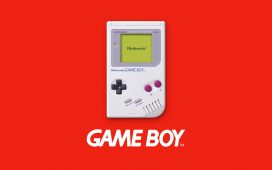Google’s Gemini is progressing very rapidly and is in a constant race with OpenAI’s ChatGPT. The search giant recently released Gemini 2.0 with exceptional intelligence and capabilities followed by Gemini Live, and a new Gemini Overlay feature. Today, Google unveiled the long awaited overhaul of the Gemini UI when launched from the home screen either using ‘Hey Google’ or swiping from the corner.
This UI refresh is phenomenal as the AI assistant experience looks modern. As the January 2025 security patch rolls out more Android devices, we can expect smartphones from Samsung, Xiaomi, Nothing, OnePlus, and more to see further refinements and improvements to both the visual design and underlying capabilities.
Google Gemini Assistant Gets a Stunning New UI Makeover
Google is rolling out an elegant new user interface design for its AI assistant on Pixel phones, bringing a fresh and modern look to the voice interaction experience. This may be a server-side update, but most users of the latest January 2025 security patch should see the new visuals even on Samsung Galaxy S24 or earlier devices.
The new UI features a sleek, minimalist design with a gradient background in purple and pink hues. The overlay effect and animation is still present. The only difference is the search bar is now bigger with options for search, chat, upload images, and voice modes.
The old UI is replaced instead with a more sophisticated and contained interface that appears when users either say “Hey Google” or swipe from the corner of their screen (when using gesture navigation).
The updated interface brings several notable improvements:
- A more compact and focused design that takes up less screen real estate
- Refined gradient background colors replacing the previous sparkle animations
- Cleaner typography and layout for improved readability
- Support for lock screen functionality for basic commands like calls and texts
- Streamlined interaction model that feels more modern and intuitive
Currently, the rollout appears to be gradual and server-side, with some Pixel 9 Pro users being among the first to receive it. The update is tied to the latest version of the Gemini app (version 1.0.686588308), though having the app alone doesn’t guarantee access to the new UI yet.
Users report mixed availability across different Pixel models, suggesting Google is taking a measured approach to the rollout. Some users with Gemini Advanced subscriptions appear to have priority access, though this isn’t universal.
New Gemini lock screen features have been added which include using Gemini without unlocking the lock screen. Make calls and send messages without unlocking.
How to enable new Gemini UI?
- Make sure you have downloaded the latest Gemini APK.
- Using gesture navigation (rather than 3-button navigation)
- Enable the “Swipe to invoke assistant” option in settings
- Update to the latest January 2025 security patch.
- Enable ‘Hey Google’ feature from the Google app.
- Wait for server-side activation
Discover more from Android Sage
Subscribe to get the latest posts sent to your email.