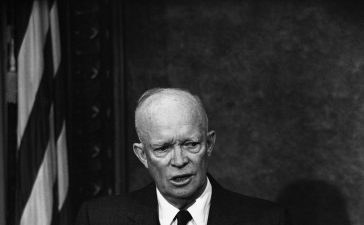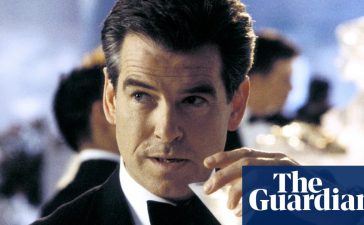If everything works, the new paradigm is golden
WB used in conjunction with MSA and OneDrive is about as simple and potentially foolproof as backup and restore get.
Do I think this new paradigm of using WB along with OneDrive, installer changes, and so forth works to back up and restore Windows 11? Yes, I do — and probably most of the time. Am I ready to forgo other forms of backup and restore to rely on WB and its supporting cast alone? By no means! I find that third-party image backup software is accurate, reliable, and speedy when it comes to backing up and restoring Windows PCs, including running versions of all apps and applications.
In a recent test of the “Reinstall now” button from Settings > Recovery in Windows 11, it took 55 minutes for that process to complete for the then-current windows image. I also used WB to restore folders, apps, settings, and credentials. That took at least another 2-3 minutes, but left pointers to app and application installers, with additional effort needed to download and reinstall those items. (This takes about 1 hour for my usual grab-bag of software programs.)
Using my favorite image backup and recovery tool, Macrium Reflect, and booting from its Rescue Media boot USB flash drive, I found and restored the entire C: drive on a test PC in under 7 minutes. This let me pick a backup from any drive on the target PC (or my network), replaced all partitions on the system/boot disk (e.g., EFI, MSR, C:\Windows, and WinRE), and left me with a complete working set of applications. I didn’t need internet access, an MSA, or OneDrive storage to run that restore, either.