And that’s it: All that’s left is to press and hold whichever volume key you selected and watch your wonderful new on-demand floating widget appear out of thin air. You can move or resize it by pressing and holding anywhere on the widget. And when you’re ready to dismiss it, you can tap anywhere on the screen outside of the widget area — or swipe in any direction on the widget itself to send it a-scurryin’ away.
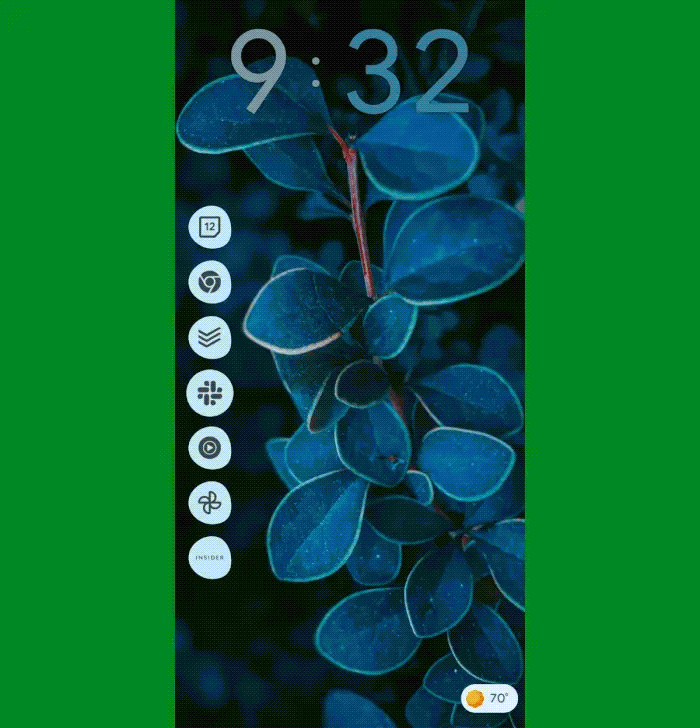
JR Raphael, IDG
Remember, too: You could conceivably keep numerous widgets available on-demand with this same setup — one with a long-press of your volume-up key, another with a long-press of volume-down, another with a double-press of volume-up, and so on.
The power is in your hands. Use it wisely — and try not to make your iPhone-totin’ colleagues too jealous, all right?!











