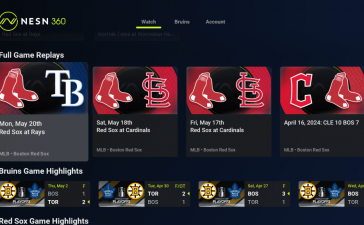At the Google I/O, the search giant unveiled the most intriguing AI feature, called Circle to Search. This feature is not exclusive to Google Pixel though. Circle to Search just showed up for Nothing phones running Android 15 or Nothing OS 3.0.
The Nothing Phone 2 and 2a recently received Android 15 based on stable Nothing OS 3.0. These devices are now receiving the most anticipated Circle to Search feature. The popup will appear if you have activated gesture navigation on your Android phone.
You can also activate the feature if you launch the Google app. You will be greeted with new Circle to Search window with two options — See how and Not now. Clicking the See how option will lead to a tutorial in trying it out. You can also long press the home button to activate it.
What is Circle to Search?
Circle to Search is a new AI feature for Android phones that lets you search anything on your screen without switching apps. It lets you Circle, Highlight, Scribble, or Tap whatever you’re curious about on your screen to learn more.
Consider this scenario: intrigued by a creator’s fashion choices in a social post, Circle to Search allows you to delve into similar options and make purchases without leaving your current app. No longer will you need to interrupt your experience by switching between apps. This innovation extends beyond visual searches; you can also pose complex questions about items using generative AI, obtaining nuanced information from across the web.
In order to access it, go to any image or video, just long press the home button to invoke Circle to search. From there, you can select any item like these sunglasses, to quickly uncover similar options and where to buy them without leaving where you are. You could also scribble an object like shoes or a bag to see what that is.
Circle to Search is not confined to images or texts; it extends its functionality to videos as well. Imagine watching a captivating video on YouTube shorts and spotting an intriguing item. With a simple long press and a circular gesture, you can explore various options and learn more about anything that captures your interest.
How to Activate Circle to Search on Nothing Phones?
Step 1: Requirements:
Ensure your device is on the latest Nothing OS 3.0 with the build number:
- Phone (2): Pong-V3.0-241207-0124
- Phone (2a): Pacman-V3.0-241210-2057
- Phone (2a) Plus: PacmanPro-V3.0-241126-1448 (Beta build)
Step 2: Settings for Circle to Search
Navigate to: Settings > Special features > Gestures > Navigation mode > Enable Circle to Search
Step 3: How to use Circle to Search
Initiating a search from any text, images, or videos on your screen will depend on your navigation mode.
- 3-button navigation: Long-press the Home button
- Gesture navigation: Long-press the Navigation bar. (Ensure your Navigation bar is not hidden)
Settings for Circle to Search
- Navigate to: Settings > Special features > Gestures > Navigation mode > Circle to Search