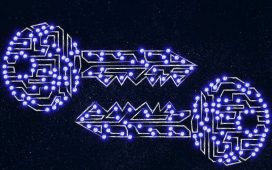Seeing what AI can do on a PC
Alongside the new Windows App SDK preview, Microsoft has rolled out a tool to show off the AI capabilities on a PC. Its AI Dev Gallery is intended to showcase Windows’ AI tools and its support for ONNX, and it highlights a set of common AI applications, from text operations to audio and video processing. Some of the samples show off integrating AI tools into common Windows controls, for example, adding semantic capabilities to a combo box.
There’s support for a selection of different models, with Microsoft’s own Phi 3 and Phi 3.5 at the top of the list for text and vision. Models can be downloaded as needed, with support for CPU and GPU ONNX runtimes. NPU support is missing, which is odd, as without it Microsoft can’t show the capabilities of its Copilot+ PCs.
Hopefully, this temporary oversight will be corrected in a future release. For now, the Gallery is worth exploring. I’d recommend sticking with one model where possible. Even though edge models are relatively small, they can still consume several gigabytes of memory and disk. A built-in model management feature lets you add and remove models from your local cache as necessary.