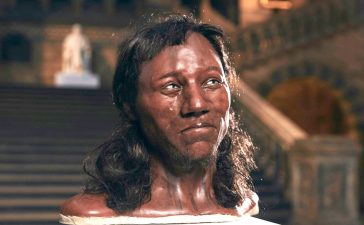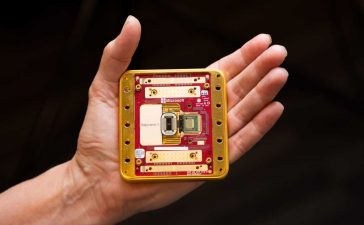Latest Samsung Contacts from One UI 7 is here for all Samsung devices, featuring new UI and Profile Card and Sharing feature. Get it now!
One UI 7.0 is reportedly going to be the biggest overhaul in One UI history. Samsung is about to release new set of icons, refreshed UI, animations, and new sets of apps full of goodies. Read all about the new One UI 7 features here. While the system features and UI tweaks will come through the new firmware update, some Samsung apps are already being updated with new One UI 7 and One UI 6.1.1 features from Galaxy Fold 6.
Samsung Contacts v15.2.80 is now available for download that brings some upcoming One UI 7 features like the Profile Card and Sharing. The contacts UI has also been revamped.
The first thing you will notice is there is a new Profile feature, which can now also be shared with others. This can be done through a QR code, or share directly with via Text or vCard file through various mediums.
You will be greeted with a new Create Profile feature with the following message:
Set a profile card and picture that can be shared with others. People can see your contact profile and card when you call them or when they view your contact information.
Once the profile is created, you can add all the information in it including emergency contact, profile picture, medical info, Places, Relationships, and more.
By default, the Share profile card and picture is disabled. Note that your saved contacts may see your profile card including the profile picture when you call them.


Download Samsung Contacts from One UI 7
New Samsung Contacts v15.2.80 from new One UI 7 and One UI 6.1.1 is now available with build 15.2.80 Simply download it and install on your Samsung Galaxy device normally.
- Samsung Contacts v15.2.80
Related
Discover more from Android Sage
Subscribe to get the latest posts sent to your email.