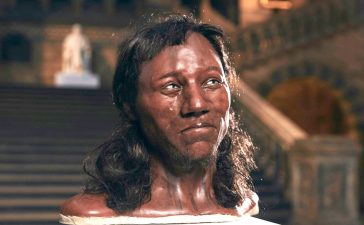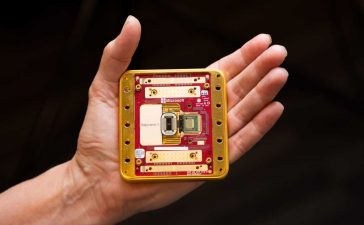Google Gemini is the answer to OpenAI’s ChatGPT, and they are always trying to outdo each other. The latest ChatGPT update featured Advanced Voice Assistant. Google Gemini can now replace Google Assistant on your Android; and so can ChatGPT with Background Conversations, to some extent. Google is now gradually rolling out Gemini across the Android ecosystem and Google Apps. The latest integration of Gemini can be found at Gmail, following Google Messages.
You may have already seen the magic stars icon in Gmail on desktop or browser version. The Gmail mobile app, including Android and iOS, is also receiving the same treatment. You will now notice a Gemini star icon in the top right corner, right next to your profile picture.
This means Gemini AI is activated in your Gmail. The update was first spotted on Android in Gmail v2024.07.21.656518540 and available in the latest Gmail 2024.07.28.660409857 update. As for the iOS Gmail app, the update will soon roll out.
Once you tap the Gemini icon, you will be greeted with a bottom pinned panel wherein you can ask the AI anything including show unread emails from today, or this week, etc. You can even directly compose email using commands like write email to a contact name.
Gemini in Gmail will also help you in composing replies without needing to provide context as it already can read the original email from the recipient.


This is very useful where the Gemini app is not available for download on the Play Store. This is another way to access AI on your phone.
Gemini AI is being gradually integrated into the suite of apps and services from Gmail and Google Docs to its latest addition, Google Messages. Additionally, users have the option to swap out Google Assistant with Gemini AI on any Android device.
Gemini chatbot in Messages will help users in drafting messages, brainstorming ideas, plan events, or simply have a fun conversation.
How to Activate Gemini in Gmail?
- On your Android phone, download the latest Gmail APK.
- Also update to the latest Google Play Services, as features are released via new Play Service updates.
- You may also want to upgrade to the latest Google Play system updates for GMS core.
- Force stop the Gmail app multiple time.
- You should see the Gemini logo in the top right corner.
Related