Google’s bet on AI is no secret, and it becomes evident the moment you launch any of its software products. The Google Photos app has been one of the earliest recipients of all this AI love. Now, it’s time for some transparency.
Remember Magic Editor, your gateway to AI-powered editing in the Google Photos app? Moving forward, images that have received an AI makeover using the Reimagine tool in Magic Editor will get an invisible watermark.
Reimagine lets you make edits using natural language commands. All you have to do is select the elements you want to play with, and then describe the desired changes as a sentence. It can change the background, remove certain items, and add new elements, among other tricks.

You won’t see the watermark though, as that happens at the Pixel level in AI-edited photos. Google is using the SynthID digital watermarking tool to label photos that have had an artistic lift from its AI.
Please enable Javascript to view this content
It may not always be accurate, especially when dealing with subtle changes. “In some cases, edits made using Reimagine may be too small for SynthID to label and detect — like if you change the color of a small flower in the background of an image,” says the company.
SynthID was developed by Google DeepMind as a digital watermarking tool for AI-generated visual media. It can not be perceived by the human eye, but machines and online systems can flag it, including Google Search.

When the watermark is added to a picture, it doesn’t affect its quality. Even if you crop the AI-generated picture, change the color profile, add filters, or compress it, SynthID will retain the AI signature.
Aside from images created by Google’s Imagen model, SynthID has also been baked at the heart of clips generated by the Veo video generation model.
The role of AI editing in an image can also be confirmed by checking out the “About this image” data. You can access this section for online images using Chrome browser and within Google Image Search.
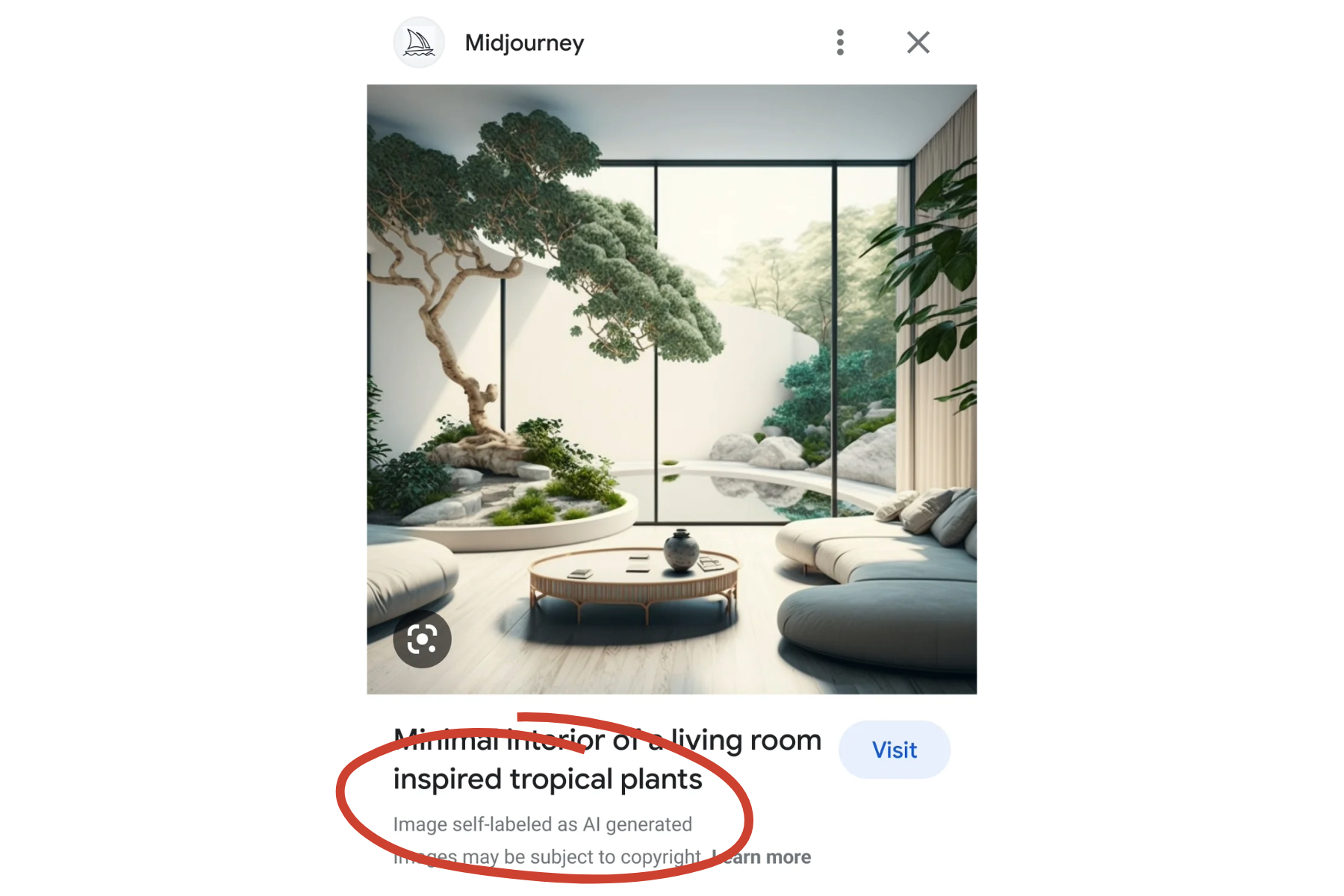
Aside from giving information such as the date when an image was first indexed by Google Search and where it first popped up online, it will also provide details about its AI origins.
The “About this image” data can also be accessed using the Circle to Search feature on smartphones and via Google Lens in the Google mobile app for Android and iOS platforms. Whether you get copyright protection for such images depends on the extent of AI used.
Google’s approach is different from standards such as C2PA, which are also gaining traction and employ cryptography methods to modify the image metadata. Notably, Google is also a committee member of the Coalition for Content Provenance and Authenticity (C2PA), alongside Amazon, Meta, OpenAI, and Microsoft.











