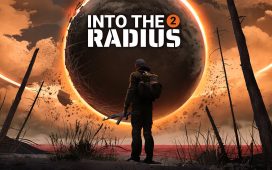Key Takeaways
- Ever wonder how some apps are ready for new products, such as the Apple Vision Pro, on day one?
- In the case of the Vision Pro, developers got to attend labs where they could test the headset before anyone else.
- I spoke to the founder and CEO of the Da Vinci Eye app, which offers AR art capabilities, to get the behind-the-scenes story of how he first tested the headset last summer in order to ready his app for the headset’s launch.
Apple’s latest device, the Vision Pro, is still in its infancy, with users and developers still trying to figure out exactly how, where, and when they can and should put on the Spatial Computing headset.
To some, Apple Vision Pro is best suited for entertainment. For others, it’s gaming. The longer the Apple Vision Pro is out, though, the more I’ve seen (and personally experienced) the push to use Apple Vision Pro as a productivity device. It’s a tool you can use for work, be it managing your email, living in the suite of Microsoft 365 apps, or mirroring your Mac’s screen to unlock a larger display and all of your staple productivity apps that aren’t yet available on Vision Pro.

6 incredible Apple Vision Pro apps to try first on your new headset
There are over a million Apple Vision Pro apps, but not all are actually optimized for the headset. So, here are six fun ones to get you started.
As time passes and more people experiment with Apple Vision Pro, we’ll begin to see more novel approaches for using the headset. One interesting use case for Apple Vision Pro — that is already available — is the Da Vinci Eye app. It’s an art projector app, and it was available on the Vision Pro on launch day.
Da Vinci Eye uses augmented reality to overlay an image on a piece of paper, canvas, or even a wall. You can then trace and outline it. In addition to visionOS, the app is also available on iOS and Android. I spoke with Da Vinci Eye’s founder and CEO, Sam Gherman, about the app and what it was like developing it for Apple Vision Pro ahead of the headset’s launch.

Developers tested the Vision Pro in labs
Being a developer with an app available on launch day for a new platform is a big deal — and a huge risk. Apple’s Vision Pro headset starts at $3,500. It’s an expensive, unproven product, and you’re developing an app for a hardware product that few can access.
“The point of the labs is to go there and use the device and to test out your code, physically, on the device.”
But you can attend Apple Vision Pro developer labs leading up to the headset’s launch. “The point of the labs is to go there and use the device and to test out your code, physically, on the device,” said Gherman.
Gherman attended his first Apple Vision Pro developer lab in Cupertino in July 2023. There, he was able to try out the headset and see first-hand how well his app ran (or didn’t run) on the yet-to-be released headset. In total, he estimates he attended 10 labs. Apple eventually offered a New York labs location that made it easier for him to attend. Gherman said he went to labs three days a week for the last two weeks of January in order to fine-tune and get his app ready for a Feb. 2 launch.
The challenges of developing for Vision Pro
Apple’s developer labs are somewhat secretive, so Gherman wasn’t able to share every detail about his experience, but that’s expected when Apple is involved. While trying Apple Vision Pro for the first time, he wasn’t actually given a demo or told how to use it. He was given a headset, told what it does, and encouraged to try code on it. He had to figure it out as he went.
That was fun and a challenge for Gherman.
Apple had code examples ready for developers to get started, and when Gherman didn’t know how to do something, he could ask questions to the different “evangelists.” Gherman made “some friends with some people” who he could ask questions like, “How does this design look to you?” When the evangelist was stumped, they would find a person within Apple who did know the answer.
According to Gherman, Apple gives developers access to hand movements but not everything the headsets’ cameras can see or analyze. For an app like Da Vinci Eye, the lack of extras presents some challenges when helping users place an image on a piece of paper or a wall with high accuracy. It’s a roadblock Gherman had to live with.
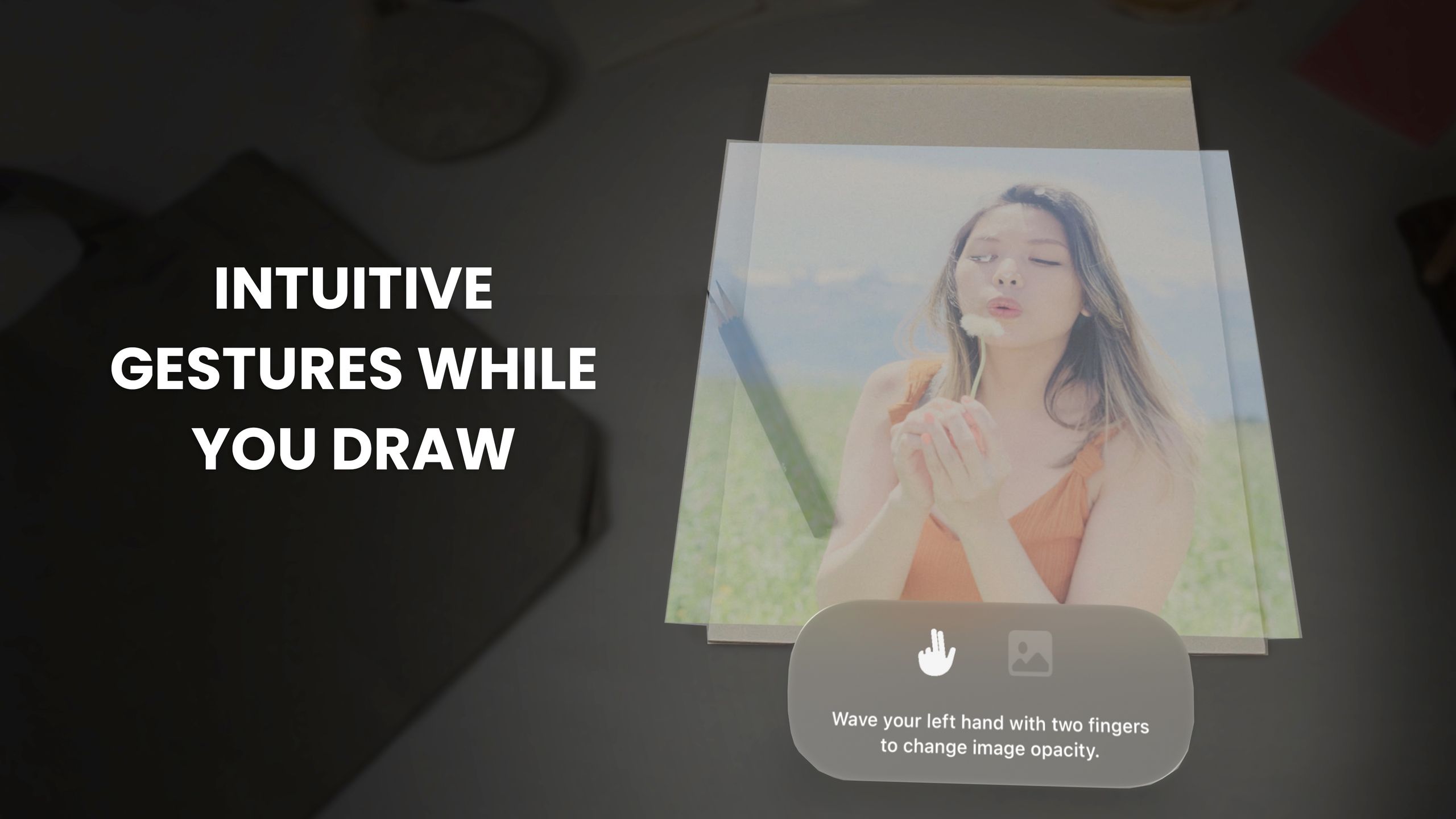 Custom hand gestures
Custom hand gestures
A few days into using the Vision Pro, I downloaded Da Vinci Eye and spent some time using the default images available in the app before paying for subscription, which starts at $4.99 per month, to unlock full access.
After opening my first image and placing it on a nearby wall, a tutorial showed how I could wave my hand to control the transparency and brightness of the image. This is the first time I experienced using custom hand gestures in an Apple Vision Pro app — something I had no clue was possible.
It just feels like you’re using the Force. After I started trying it, I felt like Obi-Wan Kenobi.”
“One of the coolest things in the app is we have this custom hand gesture where you just wave your hand to the left and your image gets lighter,” Gherman explained. “And as you wave it to the right, it gets more transparent. It just feels like you’re using the Force. After I started trying it, I felt like Obi-Wan Kenobi.”
He’s not wrong. I definitely also felt like I was using the Force.
 Da Vinci Eye for Vision Pro was inevitable
Da Vinci Eye for Vision Pro was inevitable
“Ever since I created the app, which was back in 2016, it was always an inevitability that [it] would be so good on a headset,” Gherman told me when asked about the decision to commit time and resources to bringing Da Vinci Eye to the Vision Pro. (The inevitability was not needing to watch yourself draw through a phone’s screen — but instead, a headset, giving you a more natural experience.)
But Gherman was not initially set on making Da Vinci Eye just for Apple’s headset only.
At one point, he purchased a Magic Leap, intending to make his Da Vinci Eye AR dream come true on that platform, and after trying it, he immediately knew “this is not it at all.” Apple’s developer labs still played a key part in driving home how well that headset works for Gherman’s ultimate vision for Da Vinci Eye, however, with him telling me, “This is it, this is my moment.”
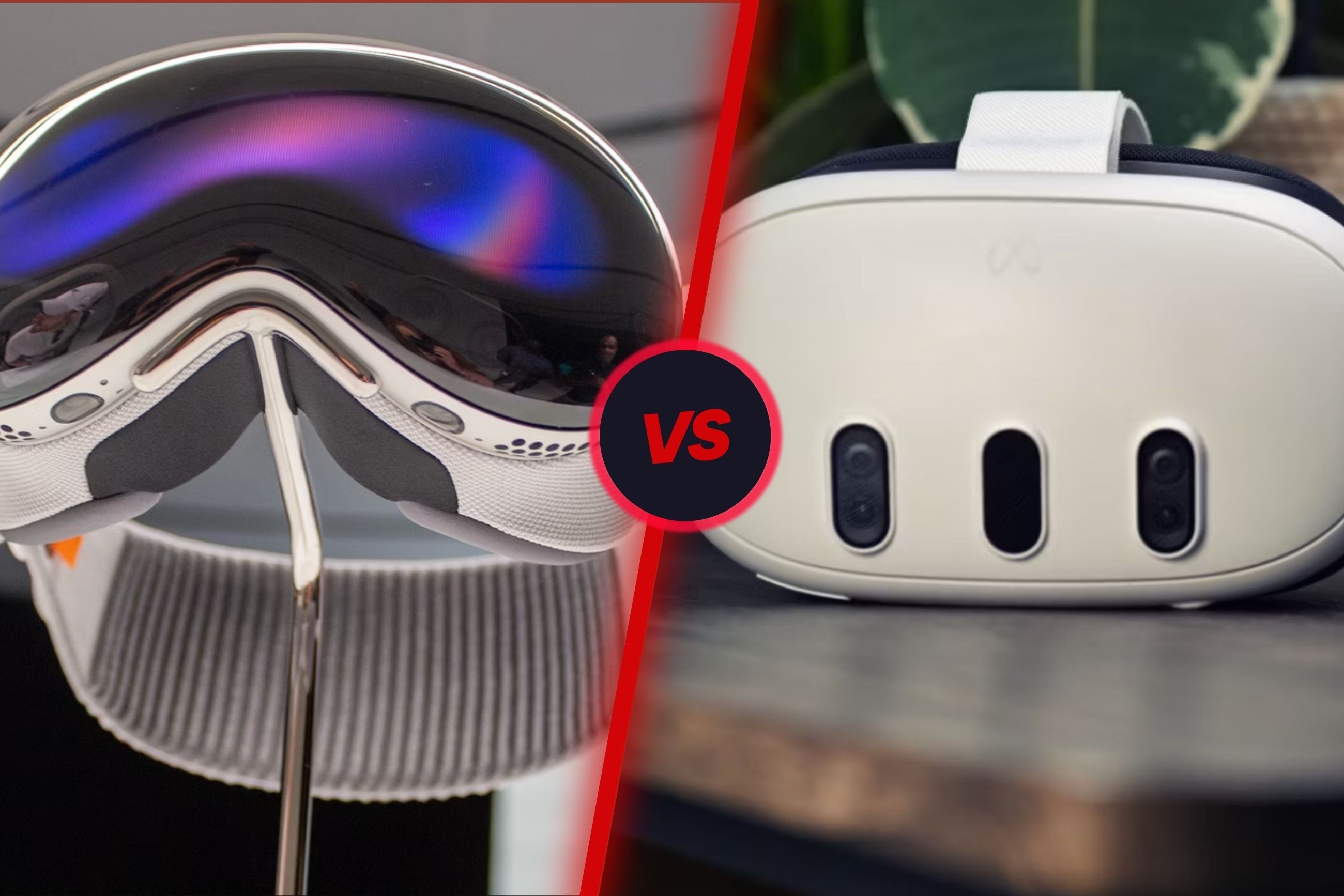
Apple Vision Pro vs. Meta Quest 3: What’s the difference?
Apple’s Vision Pro is a natural competitor for the highly touted Meta Quest 3. Let’s talk about the difference between the two.
 There is more work to be done
There is more work to be done
Gherman knows that it’s still early days, both for Apple Vision Pro and his app, which he calls “rough around the edges,” but he’s optimistic. Ideally, Apple will improve the tools and data developers have access to, and in turn, Da Vinci Eye will be able to precisely place an object, so it won’t move at all. Right now, windows displayed by apps appear to be floating, and as floating objects do, there’s some movement when you move your head, especially the closer you are to the window.
“Da Vinci Eye was one of the first apps featured in the App Store for the Apple Vision Pro.”
Da Vinci Eye was one of the first apps featured in the App Store for the Apple Vision Pro, which Gherman said led to more downloads than he expected. Granted, he’d have been happy with 10 downloads a day, he said.
If you have an Apple Vision Pro, I encourage you to download Da Vinci Eye from the App Store and experiment with it. If nothing else, it gives you a glimpse of where the future of Apple Vision Pro may end up, and maybe it’ll turn you into a budding AR artist.