You’re on your own to figure out how to create a great app, and you don’t have a team of developers backing you up. That’s why we’re here – to help you understand the process of building apps with the best no-code software.

We’ll start by explaining what exactly no code means, and how it affects your development process. Then we’ll discuss some of the benefits associated with using these platforms for your projects.
We’ll also explain why these platforms are worth your time and attention, even if you aren’t looking for a complete app solution at this point in time.
What are Innovative No-Code Platforms?
Innovative No-Code Platforms are platforms that use the advantages of using a cloud-based environment to build your app. These platforms are designed to create an environment in which you have access to all of the tools you need in order to build a successful app without having to learn code.

They come in many different types, but they all have one thing in common: they’re not just for beginning developers. These platforms can be used by anyone who wants to build an app – from a beginner to someone who has been doing it for years.
Benefits of Using No-Code Platforms
No-code platforms are a great way to build apps without having to learn how to code. They make it easy for you to get started and help you avoid the steep learning curve that comes with learning how to code.
But what are the benefits of using no-code platforms?
- The first benefit of using no-code platforms is that you can use them for any kind of app, from simple games to complex business tools. This means that you don’t have to be limited by your skills or experience, which opens up an incredible range of possibilities for what you can build.
- Another benefit of using no-code platforms is that they allow you to build apps with minimal effort. No coding experience is required, so anyone can create an app on these platforms—even if they’ve never written a line of code before!
- No-code platforms also offer a wide range of free tools and resources that will help you learn more about how to build apps and get started on your journey towards becoming an expert developer.
How to Choose the Right No-Code Platform for Your App?
Consider the type of app you want to build
You can find no-code platforms that are well-suited for particular kinds of apps.
For example, if your app is about managing a team of people, then look for a no-code platform that will allow you to create a team and assign roles.
If your app is about organizing and sharing recipes, then look for a no-code platform that allows you to create recipes and make them public or private.
Look at the features and capabilities of different no-code platforms
You should also look at the features and capabilities of different no-code platforms. For example, if your company has decided that it wants to develop an artificial intelligence app, then this might be something you’d want to consider taking the time to research in more detail.
You’ll probably want to check out some different types of AI apps in order to figure out which one is right for your business.
Read reviews and ask for recommendations from other users
Finally, it’s important that you read reviews and ask for recommendations from other users who have used different no-code platforms before so that they can give you honest feedback about how well each platform works for them!
Building Your App with a No-Code Platform
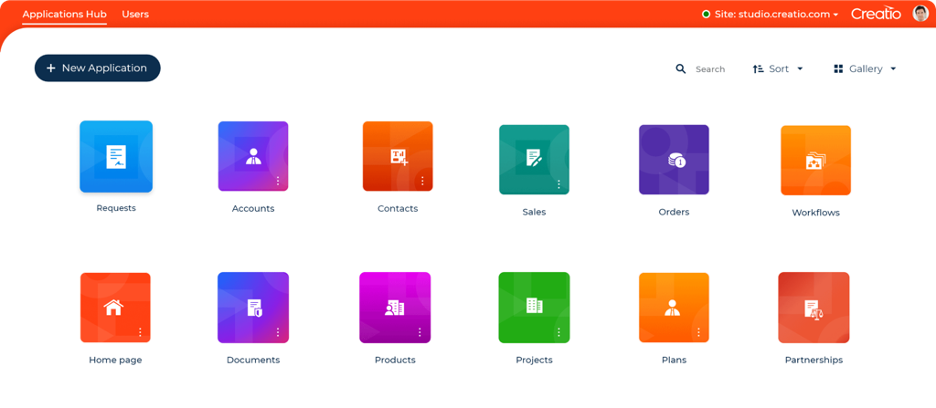
1. Sign up for an account on the no-code platform you have chosen
In order to use a no-code platform, you will need to create an account on the platform’s website.
This usually involves providing some basic personal information, such as your name and email address, and may also involve setting up a payment method if the platform charges a fee for certain features or services.
Once you have completed the sign-up process, you will have access to the platform’s tools and resources for building your app.
2. Follow the platform’s tutorial or documentation to start building your app
Most no-code platforms offer tutorials or documentation to help users get started with building their apps.
These resources may include step-by-step guides, video tutorials, or written documentation that explain how to use the platform’s various features and tools.
It’s a good idea to familiarize yourself with these resources before you start building your app, as they can help you understand how the platform works and give you an idea of what is possible with the platform.
3. Use pre-designed templates or drag-and-drop tools to create the layout and functionality of your app
Many no-code platforms offer pre-designed templates or drag-and-drop tools that make it easy to create the layout and functionality of your app.
These templates may include pre-designed pages or elements such as buttons, forms, and menus that you can use to build out your app’s user interface.
You can also use the platform’s tools to add custom functionality to your app, such as data storage, user authentication, or integrations with external services.
4. Test and debug your app as you build it
As you build your app, it’s important to test and debug it to ensure that it works properly.
This may involve manually testing different parts of the app to see how they behave, or using the platform’s built-in testing and debugging tools to identify and fix any issues.
Regular testing and debugging can help you catch problems early on, which can save time and effort in the long run.
Tips for Building a Successful App with a No-Code Platform
- Plan out the features and functionality of your app before you start building
- Keep the design of your app simple and user-friendly
- Test your app thoroughly before launching it
- Regularly update and maintain your app to keep it running smoothly
Conclusion
It’s time to talk about the future of app development—and no-code platforms are right in the center of it.
Innovative no-code platforms can help you build apps without writing code, which means they can be used by anyone who wants to build an app and has a technical background.











