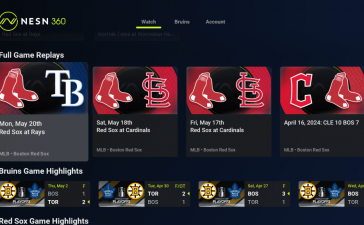The next big iPad software update is in the works, and you can try out all the new features before almost everyone else. With iPadOS 17, you’ll get the same Lock Screen customization iPhone already has, hey-less Hey Siri, an improved Health app, new Freeform tools, and more.
The iPadOS 17 software will be available as a stable update in the fall, but it’s currently only available as a beta for app developers enrolled in the Apple Developer Program. Apple will open iPadOS 17 to the general public in July through the Apple Beta Software Program, but there is no specific date chosen for the iPadOS 17 Public Beta software release.
Follow the instructions below to get the iPadOS 17 Beta on your iPad. This guide will be updated when the iPadOS 17 Public Beta is available. And if you want to install iOS 17 Beta on your iPhone, head over to that guide to see how to get started.
Jump to a Section:
iPadOS 17 Release History
- June 5: iPadOS 17.0 Developer Beta 1 (21A5248v)
Backing Up Before You Continue
If you think you may want to downgrade from the iPadOS 17 Beta, you’ll need to archive a backup of the current iPadOS 16 software on your iPad before installing the iPadOS 17 Beta. Once you install iPadOS 17 Beta, a backup of the iPadOS 17 Beta software may replace your iPadOS 16 backup on your Mac, so preventing that from happening is important.
- Connect your iPad and Mac with a compatible cable.
- Select your iPad from Finder’s sidebar on your Mac.
- Choose the “General” tab if not already open.
- Check “Back up all of the data on your iPad to this Mac” in the Backups section.
- Check “Encrypt local backup to protect it with a password. (This is optional.)
- Click “Back Up Now.”
- Click “Manage Backups” after Finder finishes backing up your iPad.
- Right-click on the backup you want to archive.
- Choose “Archive” from the contextual menu.
- A date should appear in the backup’s name, indicating it is now protected from overwriting.
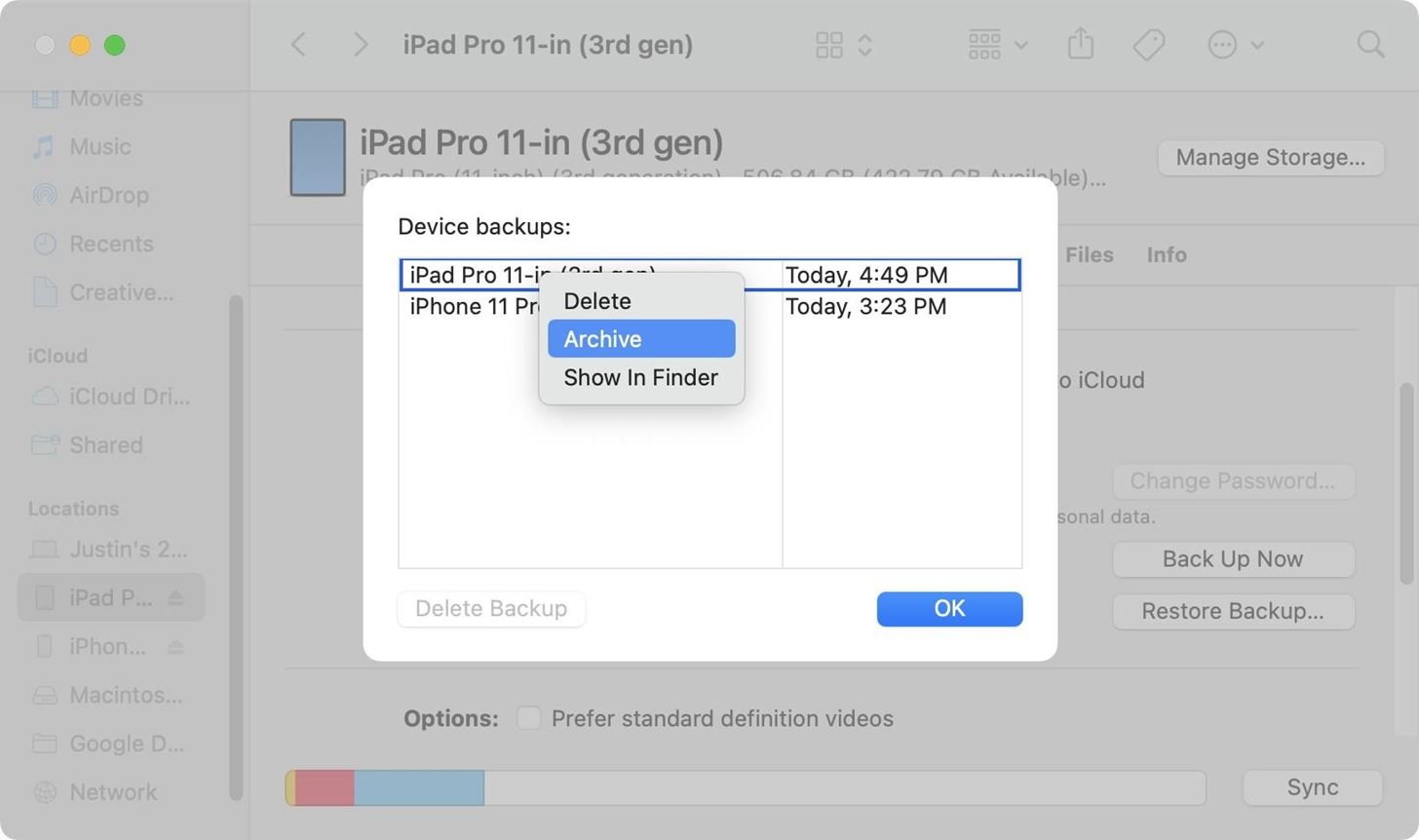
Installing iPadOS 17 Beta Software
These instructions assume you are already a registered developer in the Apple Developer Program running iPadOS 16.4 or later on the target iPad. On iPadOS 16.4 or later, it’s much easier to install beta software.
- Go to Settings –> General –> Software Update –> Beta Updates.
- Ensure the Apple ID listed at the bottom is the one assigned to your Apple Developer Program subscription. If not, tap it, select “Use a different Apple ID,” and sign in with the correct email address and password. Switching Apple IDs here will not affect any Apple IDs used for other apps and services on the device — it only affects software updates, so you can install betas on other devices you own that don’t use your Apple Developer Program Apple ID as the device’s primary Apple ID.
- With the correct Apple ID, ensure the iPadOS 17 Developer Beta is checked.
- Hit “Back” to return to Software Update to see if the iPadOS 17 Developer Beta is ready to install.
- Install iPadOS 17 Beta like any other software update when it becomes available.
Compatible iPadOS 17 Devices
The iPadOS 17 Beta is available on the following iPad models. Apple did not include the iPad (5th generation), iPad Pro 12.9-inch (1st generation), or iPad Pro 9.7-inch on its list of supported iPadOS 17 models, so those devices now max out at the latest iPadOS 16 software.
- iPad Air (5th generation)
- iPad Air (4th generation)
- iPad Air (3rd generation)
- iPad mini (6th generation)
- iPad mini (5th generation)
- iPad (10th generation)
- iPad (9th generation)
- iPad (8th generation)
- iPad (7th generation)
- iPad (6th generation)
- iPad Pro 11-inch (4th generation)
- iPad Pro 11-inch (3rd generation)
- iPad Pro 11-inch (2nd generation)
- iPad Pro 11-inch (1st generation)
- iPad Pro 12.9-inch (6th generation)
- iPad Pro 12.9-inch (5th generation)
- iPad Pro 12.9-inch (4th generation)
- iPad Pro 12.9-inch (3rd generation)
- iPad Pro 12.9-inch (2nd generation)
Keep Your Connection Secure Without a Monthly Bill. Get a lifetime subscription to VPN Unlimited for all your devices with a one-time purchase from the new Gadget Hacks Shop, and watch Hulu or Netflix without regional restrictions, increase security when browsing on public networks, and more.
Other worthwhile deals to check out: