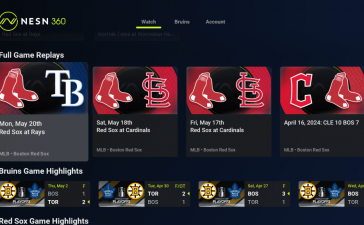If you suddenly run into AirPods Pro sound issues like crackling, static, or no sound from one of your AirPods, you should be able to fix the issue quickly and get back to your workout, work, or television show.
While many AirPods Pro users will be able to fix sound issues in a matter of minutes, others may have to get their AirPods serviced. In addition to providing potential fixes, we’ll also cover Apple’s AirPods Pro Service Program in this guide.
How to Fix AirPods Pro Sound Issues

Update Your AirPods Pro
If your AirPods Pro sound starts crackling or you start hearing static, the first thing you’ll want to do is update to Apple’s latest firmware. New software could alleviate these issues.
- Put your AirPods Pro inside the case.
- Make sure the case is connected to a power source. You can use the Lightning to USB cable or you can use wireless charging if you’ve got a compatible charger.
- Grab your iPhone or iPad and make sure it has an internet connection.
- Make sure your AirPods Pro are paired with your iPhone or iPad and then bring the device close to the charging case.

For more a detailed walkthrough, check out our full length guide to updating AirPods.
Check Your Connection
If your AirPods Pro are updated with the latest firmware or updating doesn’t fix the issue, make sure the device connected to your AirPods, be it your iPhone or another device, is situated nearby. If it’s in another room or simply too far away, that might be the source of the interference.
You may also get interference if there are other Bluetooth and/or Wi-Fi enabled devices in the vicinity. Move away from these devices and see if your AirPods Pro’s sound improves. If it doesn’t move onto the next step.
Check Your Other Apps
If you are using an application to stream music or play a game, there’s a chance it’s the app that’s causing the problems with the sound. In order to test this, try listening to audio using another app.
If your AirPods sound issues are limited to a specific application, try updating that app with the latest firmware. If that doesn’t help, get in contact with the developer and see if they have a fix.
Unpair Your AirPods Pro
Unpairing your AirPods Pro from the device they’re connected to can also resolve sound issues.

Head into your device’s Bluetooth settings, unpair your AirPods, restart your device (iPhone, iPad, etc), and then reconnect your AirPods after you’ve turned the device on again and see if that resolves the issue.
No Sound or Low Sound from One AirPod Pro
If you’re experiencing lower than normal volume or no sound out of one or both of your AirPods Pro buds, here are a few potential fixes:
- Find your AirPods Pro case and make sure it’s fully charged.
- If it is, put the AirPods Pro inside and let them charge for a minute.
- Open up the AirPods case with your iPhone or iPad close by.
- Ensure both buds are charging.
- If they are, remove them from the case and put them in your ears.
- Test the audio.
If you still aren’t getting proper sound, you may need to reset your AirPods. If that doesn’t work, you’ll need to get in touch with Apple customer service and see if they have a solution.
AirPods Pro Service Program
If you can’t fix the sound issues you’re experiencing, you may need to look into Apple’s AirPods Pro Service Program.
The company has determined that a small percentage of AirPods Pros that were manufactured before October 2020 might experience sound issues.
Apple says the impacted models will exhibit one or more of the following issues:
- Crackling or static sounds that increase in loud environments, with exercise or while talking on the phone.
- Active Noise Cancellation not working as expected, such as a loss of bass sound, or an increase in background sounds, such as street or airplane noise.
If you bought your AirPods Pro back in 2020, and you’re experiencing one or more of these sound issues, you may want to take advantage of this program.
In order to do so, you will need to get in touch with Apple or an Apple Authorized Service Provider so they can examine your device:
If it’s determined your AirPods Pro are eligible for the program, Apple or an authorized provider, will fix the left, right, or both buds, free of charge.