iOS 17 users are complaining about an issue where their iPhone’s screen stops responding to touches and gestures. Fortunately, in most cases, the problem can be fixed in seconds.

In the months since iOS 17’s release, we’ve continued to see complaints about iPhone screen issues. The issues seem to be impacting all versions of iOS 17, including iOS 17.3.1.
While many users say a hard reset resolves the problem, other iPhone users are saying the problem persists after a force restart.
With that in mind, we want to outline alternative fixes for this issue in an effort to help iPhone users avoid a visit to the Apple Store.
Hard Reset
If the screen isn’t responding, users may not be able to shut down their iPhone the normal way. If that’s the case, try hard resetting the device.
A hard reset or force restart forces the iPhone to reboot. It requires a simple button combination and it could resolve touch screen issues.
Note that a hard reset doesn’t wipe any data, it simply reboots the phone.
Clean the Screen
If a hard reset doesn’t help, try cleaning the screen. If the screen has debris and/or water on it, it may not respond to touches and gestures.
Remove Case & Screen Protector
If applicable, we also recommend removing screen protectors and cases and see if they might be interfering with the iPhone’s screen.
Screen protectors, old ones in particular, can cause problems with an iPhone’s touch screen. Try using a new screen protector if one is available. If not, retailers like Amazon sell them.
Disconnect Accessories
Lastly, iPhone users experiencing this issue should disconnect accessories utilizing the device’s Lightning port or the USB-C port if the device in question is an iPhone 15.
If the iPhone’s screen starts working normally after removing the accessory, users should try using a different outlet, cable, or charger.
If none of the following fixes work, get in touch with Apple as it may want to setup a way to service the device.
4 Reasons Not to Install iOS 17.3.1 & 11 Reasons You Should
Install iOS 17.3.1 for Better Security |
|
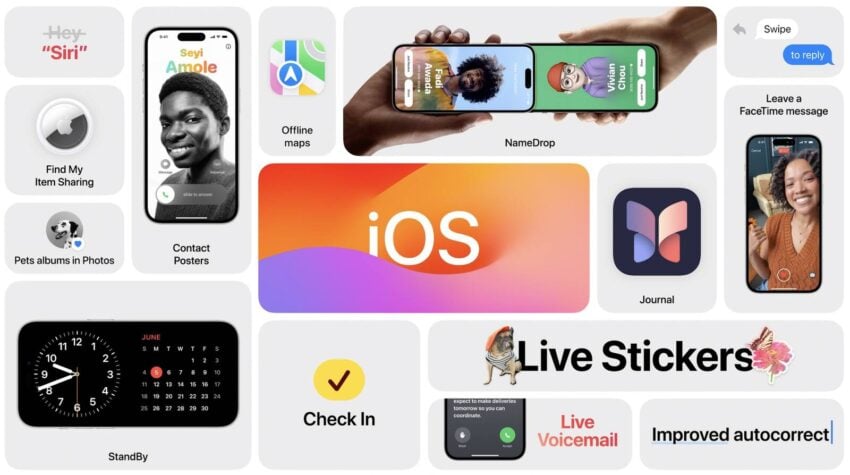 |
|
|
If security is important to you, and you missed older versions of iOS 17, think about installing Apple’s iOS 17.3.1 update right away. iOS 17.3.1 doesn’t have any security updates of its own, but if you missed iOS 17.3 or older, you’ll get security patches when you upgrade. The iOS 17.3 update brought 15 new security patches to iPhone. These will help keep your device and its data protected from harm. The software also added Stolen Device Protection to iPhone. It increases the security of your iPhone and Apple ID by requiring Face ID or Touch ID to gain access to passwords, make purchases in Safari, and more. This is useful if someone gets access to your iPhone and its passcode. iOS 17.2 delivered 10 new security patches to iPhone. If you wish to find out more, you can head on over to Apple’s security site for the details. iOS 17.2 also included iMessage Contact Key Verification which improves the security of iMessage. The company also fixed an exploit that let the Flipper Zero multi-tool lock up iPhones. iOS 17.1.2 had two security patches on board. Both were related to WebKit. If you want to learn more, you can do so right here. iOS 17.1 brought 18 security fixes to iPhone. It addressed issues within Weather, Status Bar, WebKit, and more. iOS 17.0.3 brought two patches for two security issues Apple identified within the software. If you want to read about the patches, head here. iOS 17.0.1 delivered three important patches to iPhone. If you’re interested in the exact nature of these improvements, you can read about them over on Apple’s security website. As for iOS 17 itself, it brought 40+ new security patches with it. A staggering number to say the least. If you want to learn more about them, head over to Apple. In addition to those patches, iOS 17 brings some additional enhancements to privacy and security including improvements to Communication Safety beyond Messages. It now includes content sent by AirDrop, Contact Posters in the Phone app, FaceTime, and the systemwide photo picker. You now have an option to blur out sensitive photos and videos before you choose to view them. There’s also an expanded Lockdown Mode which will help protect you against cyber attacks. Apple’s also improved sharing permissions and you now have more control over what you share with the apps on your device. The company also notes that starting in iOS 17, Voice Memos encrypts the titles of recordings stored in iCloud, in addition to the recordings themselves. If you skipped older versions of iOS, you’ll get the security patches from those updates with your iOS 17.3.1 update as well. |
|












