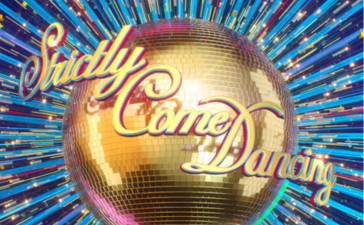If your Pixel 8a suddenly becomes unresponsive, you may need to perform a hard reset, also called a force restart.
![]()
New Pixel 8a users have run into various problems with their phone and the list includes lockups and unresponsive touchscreens. These are common issues that impact all smartphones, not just the Pixel 8a.
Fortunately, if the Pixel 8a locks up, there’s an extremely fast and safe fix. More often than not, a simple force restart will resolve the issue.
Force restarting the device doesn’t wipe any data from the phone. It simply forces the device to restart itself and in most cases, return to a normal state.
Here’s what you need to do to fix a frozen Pixel 8a.
How to Hard Reset or Force Restart Pixel 8a
If the Pixel 8a’s screen is frozen and you’re unable to use the device normally, you need to perform a specific button combination:
- Press and hold the Power button and Volume up button until the screen goes dark then release.
- Let the device power back on and see if the problem is resolved.
If for whatever reason the device won’t turn on normally, plug it into a charger and let it charge for a little bit. Now try powering it on again.
If you find that have to hard reset your Pixel 8a on a frequent basis, you should try resetting all settings to their factory defaults.
You should also update applications via the App Store, install the latest Android software, or investigate other potential solutions.
If the problems persist, you may need to speak with Google’s customer support or carrier customer service rep and see if they have a solution for your issues.