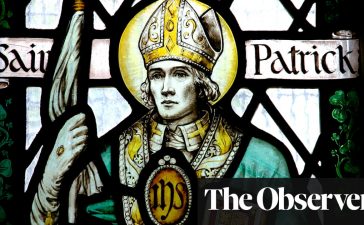Earlier this month, Google made some changes to its Chrome browser, one of which was switching the download notifications from a bar at the bottom of the browser window to a drop-down icon at the top right of the address bar. Some users may like this new way of finding downloads — certainly, it’s neat, out of the way, and lets you quickly see all of your downloads from the last 24 hours.
However, I found it rather disconcerting. I’ve got a lot of muscle memory invested in clicking on the download links at the bottom of the Chrome screen, and while I may eventually get used to the new download tray, just now, I find it to be an inconvenience.
I found this fix in the Google Chrome Help site, and it worked for me. However, it came with a warning that “this is a experimental flag and Google may remove it in the future.”
After Chrome relaunches, the downloads icon at the top right will be gone, and when you download a file, the download bar will appear at the bottom of your window, just as it used to.