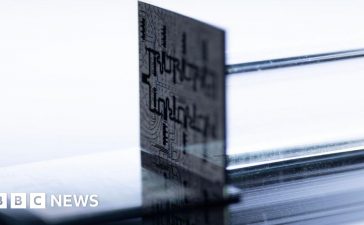What to know
- Threads is fundamentally linked to your Instagram account, so there’s no way to completely de-link it from the latter.
- One way to take off Threads from Instagram is to remove the Threads badge (a unique number that shows underneath your Instagram bio) from your account.
- You can hide the Threads badge by clicking on it and hiding it permanently.
- Hiding your Threads badge is irreversible and permanent, so there’s no way of getting it back once you remove it from your Instagram account.
Can you remove Threads from your Instagram account?
Yes, but only partially. Since Threads is powered by Instagram, the new social-media app doesn’t let you unlink your Instagram account from Threads completely. For now, you can only remove your Threads badge from your Instagram account to prevent it from appearing on your Instagram profile.
For those of you unaware, the Threads badge is a number that appears under your account bio inside Instagram’s Profile screen. It’s a unique number that’s assigned to your Instagram account when you sign up on Threads and it indicates how many people had signed up before you on the new app.
Instagram says that this Threads badge is temporary, hinting that it maybe be removed or replaced with something else at a later time. In case you don’t wish to share this badge on your profile for others to see, you can remove it permanently from your Instagram account.
How to take Threads off of your Instagram account
As explained above, the only way you can take Threads off of your Instagram account is by removing the Threads badge from your profile on Instagram. If you wish to do that, you can start by opening the Instagram app on your phone.
Inside Instagram, tap on your profile tab at the bottom right corner.
When your profile shows up on the next screen, tap on the Threads badge at the top (it’s a clickable number that shows up just underneath your Instagram bio).
This will open a pop-up screen that says “You’re No. [number] to join Threads”. To take the Threads badge off of Instagram, tap on Hide badge at the bottom.
You’ll see a prompt appear asking for confirmation where Instagram will alert you that removing this badge is an irreversible process. To proceed with the removal, tap on Remove Badge on this prompt.
The Threads badge will now be removed from your Instagram profile and no one on the platform will be able to see it when they visit your profile.
What happens when you remove Threads from Instagram?
When you remove the Threads badge from your Instagram profile, the badge number that previously appeared under your Instagram bio will no longer be visible. The same is true for people who visit your Instagram profile as they won’t be able to see it and know whether or not you have a Threads account.
This, however, is an irreversible process, meaning you won’t be able to bring back the Threads badge to make it re-appear inside your Instagram profile. Since Instagram says the Threads badge is only a temporary element, it’s possible that you may be allowed to bring it back in some form if and when the platform decides to do it.
It’s worth noting that while Instagram lets you remove the Threads badge from its original app, your Instagram profile will still be linked to your Threads account. That’s because anyone visiting your profile on Threads will be able to access your Instagram profile by tapping on the Instagram logo at the top right corner of your profile.
That’s all you need to know about taking Threads off of your Instagram account.