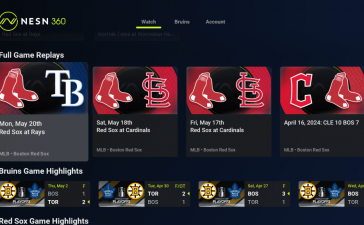What to know
- Bluesky now highlights Trending Topics from the search page.
- You can disable Trending Topics with the small ‘x’ next to it, and select ‘Hide’.
- Trending Topics can also be disabled from Settings > Content and media > toggle off ‘Enable trending topics’.
Bluesky, the X-alternative platform, has recently added a new Trending Topics feature that highlights a list of topics and subjects that are trending among Bluesky users at the moment.
Trending Topics are available from the search (magnifying glass icon), on both its web client as well as its smartphone apps.
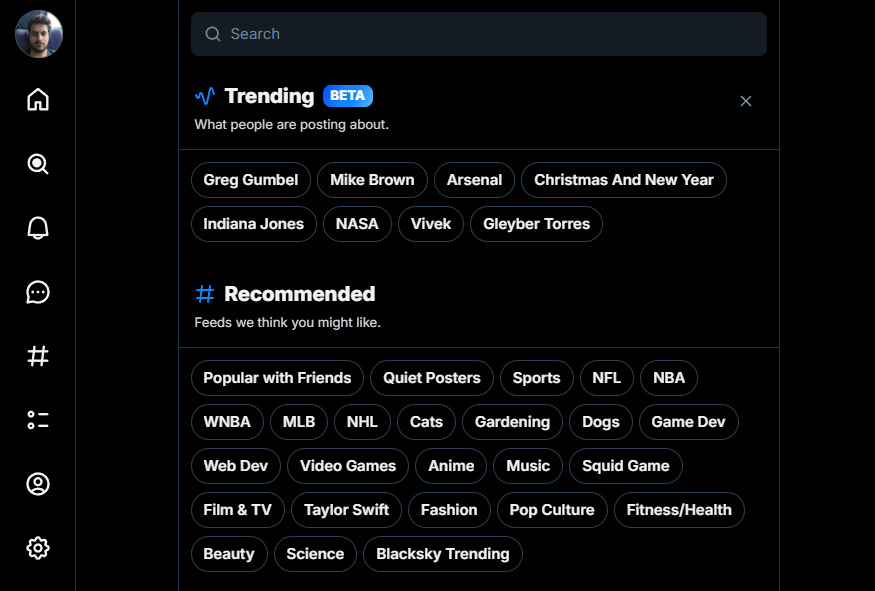
Trending Topics appear toward the top, above the ‘Recommended’, ‘Suggested accounts’, and ‘Discover new feeds’ section.
The addition of Trending Topics brings Bluesky more in line with the competitor it’s trying to overthrow. But unlike the other search options, it’s not something that everyone would like to see.
How to turn off Trending Topics on Bluesky
There are a couple of ways to turn off Trending Topics on Bluesky.
Method 1: From Search
Trending Topics has a small ‘x’ next to it that you can tap on to remove it from sight.
Step 1: Tap or click on the search icon.
Step 2: Tap or click on the ‘x’ next to the ‘Trending Topics’ section.
Step 3: Tap or click Hide to confirm.
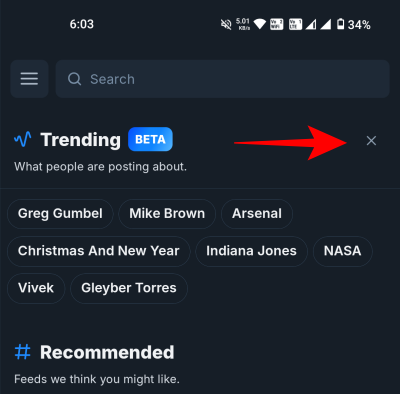
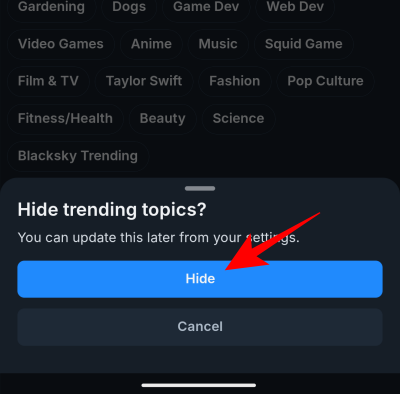
Method 2: From Settings
You can also disable Trending Topics completely from the Settings app.
Step 1: Tap or click on Settings from the sidebar.
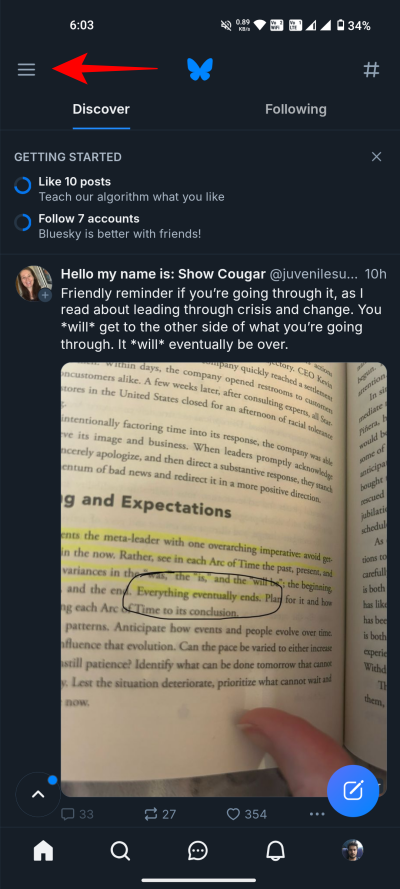
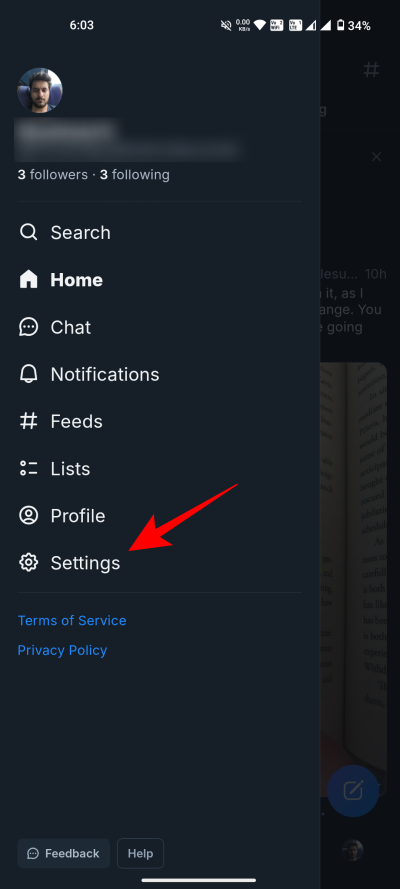
Step 2: Go to Content and media.
Step 3: Toggle off Enable trending topics.
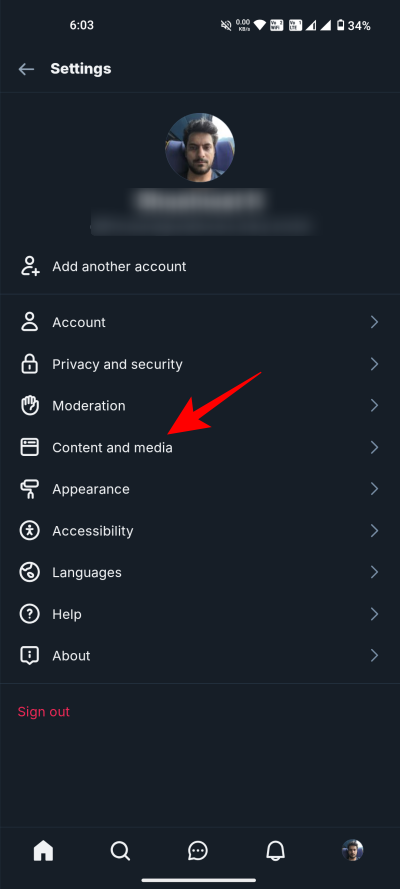
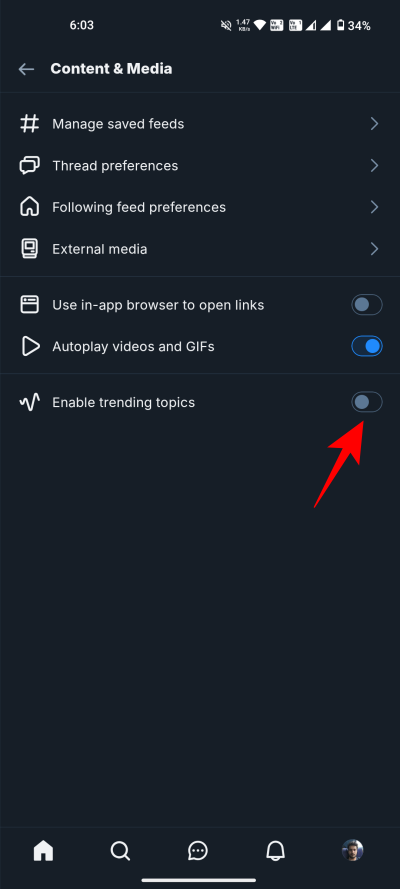
Note: Disabling trending topics on the smartphone app doesn’t automatically disable it on the web (or vice versa). You’ll need to disable it manually on the other device as well.
The blue butterfly is looking more and more like the Twitter bird of late. But while the latest addition of Trending Topics may encourage user interaction on the platform, it can get toxic every time you tap or click on the search icon and look at things you’d rather not see. In any case, we hope this guide helped you hide or disable Trending Topics on Bluesky.