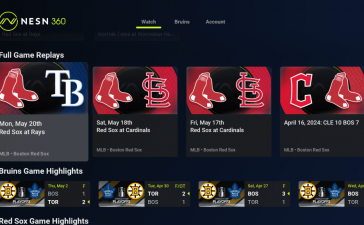What to know
- Nothing OS 2.5 has a new Screen Time widget that lets you monitor how long you use your device.
- The Screen Time widget can be accessed from the Home screen (long press) > Widgets > Screen Time.
The widgets on Nothing Phones have only multiplied and grown better with each update. Nothing OS 2.5 moves along similar lines, bringing to the mix a slew of new widgets, including one to monitor your screen time. Here’s how to set it up.
How to use the Screen Time widget on Nothing OS
Screen Time is the perfect widget for any Nothing Phone owner worrying over how long they use their device, allowing them to monitor their daily screen time at a glance.
Requirements
Since the Screen Time widget has only been introduced with Nothing OS 2.5, make sure to update your Nothing Phone first. Do so from the Settings app > System > System update.
Guide
- Tap and hold on the Home screen and select Widgets. Expand the Screen Time section.
- Drag the Screen Time widget and place it on the Home screen. Then tap on the edit icon in the Widget.
- Tap on Daily limit to set a limit for how long you stay on your phone. Then set the number of hours and minutes for daily screen time, and click OK.
- Once set, you can swipe up on the widget to view how long you’ve been on your device and how much time is still left. If you use your phone for longer than the assigned daily limit, you’ll see the widget turn red.
FAQ
Let’s consider a few commonly asked questions about using widgets on Nothing OS.
What happens when you use your Nothing Phone longer than the assigned daily limit?
When you use your device for longer than the assigned daily limit, the Screen Time widget turns red. But apart from that, nothing else will happen. You will not be locked out. It is, after all, just a widget for monitoring your screen time.
Is Nothing OS 2.5 available for Nothing Phone 1?
Yes, Nothing OS 2.5 is available for Nothing Phone 1 and arrives with Android 14 as well as a variety of features, improvements, and other widgets exclusively for Nothing Phones.
We hope you were able to set a daily limit to your screen time using the Screen Time widget on your Nothing Phone. Until next time!