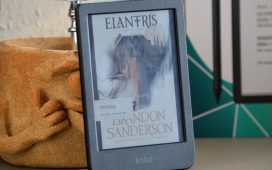OnePlus has traditionally appealed to a very demanding set of users. Its “Never Settle” ethos appealed to early adopters of OnePlus phones looking to accomplish more than they can on traditional flagship phones at a much lower price. After a few years off track, OnePlus’ latest flagship phone — the OnePlus 12 — feels like an ideal representation of its founding principles.
From a radiant display to superfast wired and wireless charging, the OnePlus 12 has many compelling features. Areas that I feel deserves the most attention are its gaming performance and brilliant value, even compared to other $800 phones.
In this article, I discuss how the OnePlus 12 thoroughly impressed me with its gaming capabilities and the software features that further augment the experience — and how it makes me wish for a future with better, more engaging Android games.
Differences the Snapdragon 8 Gen 3 makes

The Snapdragon 8 Gen 3 on the OnePlus 12 offers a significant performance boost over the Snapdragon 8 Gen 2 from last year. Upon launching the chipset last year, Qualcomm said the Snapdragon 8 Gen 3 marks a 30% increase in CPU performance and a 25% improvement in GPU performance. However, the actual impact any chip has on the devices’ actual performance also depends on a multitude of other factors, such as the speed of other components like RAM and storage, the design and its impact on heat dissipation, and the software optimization of the hardware by individual manufacturers.
To measure what these improvements look like in the case of the OnePlus, I ran Burnout Benchmark on both the OnePlus 11 and OnePlus 12 and achieved the results shown in the graphs below. To ensure I extracted the most power these smartphones are capable of, I turned on the “High Performance Mode” from the devices’ battery settings. OnePlus keeps this feature turned off by default to help conserve battery, but it can also limit performance to some extent.
The graphs above (scroll to alternate between CPU and GPU scores) validate Qualcomm’s claims about the improvements. But the improvements on the OnePlus 12 are not limited to the chipset or the RAM. That’s why I delve into gaming-centric tests in the following section.
Testing the OnePlus 12’s gaming performance

OnePlus claims to have worked significantly on the underlying algorithms, primarily to ensure top-notch gaming on the OnePlus 12. But before I specifically outline how each feature is intended to improve gaming on the OnePlus 12, here is how the phone performs in real-life gaming tests. I ran some of the most resource-hungry games on the OnePlus 12 and tested its performance with GameBench.
For the sake of simplicity, I will limit my findings to three games from different genres to give you an idea of how the phone handles varying degrees of action.
Genshin Impact

Genshin Impact is one of the most graphics-intensive games. Unlike most other titles adapted for mobile, Genshin Impact brings the same visuals and gameplay experience as seen on other more powerful platforms such as Windows or PlayStation. Its open-world nature makes it more difficult for mobile devices to sustain high frame rates with the game, but the OnePlus 12 doesn’t fail to surprise. Here is a summary of the findings from Gamebench:
| Time played | 70 minutes |
| Median frame rate | 60 fps |
| % frames at median FPS | 97% |
| Max CPU usage | 7% |
| Max GPU usage | 70% |
Note: Instead of measuring an average frame rate, GameBench defines the “median frame rate” as a weighted average. In the simplest terms, it defines the frame rate during most of the gameplay. The OnePlus 12 continued to deliver excellent performance throughout the single, hourlong session, with graphics settings set to the Highest option.
Other customizations to graphics, including motion blur and temporal anti-aliasing (TAA), added to the burden, but the phone didn’t show any indication of wearing out. In addition to the in-game settings, I used OnePlus’ suite of over-the-top graphics enhancements and artificial HDR to improve the textures of objects within the game. OnePlus also claims to offer frame interpolation that would push the frame rate to 120 frames per second (fps), but I was unable to activate the feature (more on that below).

Notably, 60 fps is the highest frame rate, and the game cranked out frames at that rate ceaselessly. The only possible dips in frame rate were seen before and after noninteractive cutscenes, probably while they were being loaded. The maximum GPU performance reached only 70%, while the highest CPU usage was only 7%, according to GameBench.
This is an excellent example of the OnePlus 12’s prowess as a gaming device, not only for the most demanding titles currently, but also for the ones that will be released in the near future. Due to GameBench’s limitations, I couldn’t measure the internal temperature, but the phone got only as warm as 35 degrees Celsius (95 degrees Fahrenheit) — as measured using an infrared thermal camera — and remained comfortable to hold throughout the hour.
Call of Duty Mobile

The next game I tested on the OnePlus 12 was Call of Duty Mobile. It is among graphics-intensive titles thar support gameplay at 120 fps, which makes it my choice of first/third-person shooter game when testing any phone’s performance. For COD Mobile to run at 120 fps, the graphics quality was automatically toned down to Balanced — or the second-lowest option. In contrast, the frame rate is limited to 60 fps while running the Max, the highest graphics settings. To capture the load in both scenarios, I ran the game on two different settings for 30 minutes each. To replicate the same stressful conditions on the hardware as the test above, I ran both sessions concurrently without giving the OnePlus 12 a chance to cool down in-between.
The results were as good as expected. Here’s a breakdown of what GameBench recorded:
| Session 1 | Session 2 | |
| Time played | 30 minutes | 30 minutes |
| Median frame rate | 120 fps | 60 fps |
| % frames at median FPS | 83% | 84% |
| Max CPU usage | 12% | 9% |
| Max GPU usage | 65% | 61% |
The OnePlus 12 easily achieves the highest median frame rates irrespective of the settings. In actual gameplay, there is minimal wavering from those marks. The lower percentages of the frames at the median frame rate are because the interface other than the actual gameplay is capped at 30 fps, pulling the entire game’s results down.
Similar to the test with Genshin Impact above, the CPU and GPU are not pushed to extremes. We see higher CPU and GPU usage in the 120 fps mode since it requires the internal hardware to pump out new frames more frequently instead of striving for higher quality. This can be visualized by comparing two workers working in a factory along two separate conveyor belts; both have to pack the same item, but one has to pack it twice as fast, even if the quality of the packaging is not top-notch. Which one do you think is likely to get tired first?

Once again, the temperatures on the outside are under 100 degrees Fahrenheit, and the OnePlus 12 never gets uncomfortably hot to hold. Another aspect I found favoring those who play high-pace shooting games like these is how quickly the screen responds, even with sweaty fingers. This might have something to do with OnePlus’ newly added display technology that allows you to use the phone even when the screen is wet.
Real Racing 3

My next checkpoint while testing the gaming performance was EA’s Real Racing 3. The concept here is that instead of street racing, you build a legitimate career in professional racing. The game vaguely reminds me of another one of EA’s titles for PC, Need For Speed Shift, albeit with much better graphics than the 2009 PC game.
Unlike the other two games, Real Racing 3 automatically chooses the graphics settings for you based on the phone’s hardware. Here’s what our testing with Gamebench tells us:
| Time played | 60 minutes |
| Median frame rate | 60 fps |
| % frames at median FPS | 92% |
| Max CPU usage | 4% |
| Max GPU usage | 41% |
Despite a rich ensemble of highly detailed 3D renders of supercars (which make up for several gigabytes worth of additional resources downloaded with the main app), the game runs effortlessly at 60 fps without any choppiness. As you can see above, there is minimal utilization of resources, especially the CPU. However, it is worth pointing out that Real Racing 3 is capable of running at 120 fps on Android.
But since the game adapts graphics settings automatically, there isn’t a straightforward method to set it to a higher frame rate. However, OnePlus has a stopgap solution in the form of its Adaptive Frame Rate feature, which automatically boosts the frame rate from 60 fps to 120 fps. This is part of a bunch of features that OnePlus offers to improve the gaming experience, which I discuss below.
Are OnePlus’ extra gaming features any good?

Frame rate interpolation
At the OnePlus 12 launch event, the brand announced its technology would propel all games to run at 120 fps — even if they do not inherently support the option. This is accomplished through a technique called frame interpolation. When the GPU outputs game-related content at 60 fps, OnePlus’ Adaptive Frame Rate technology can insert artificially generated frames between two actually generated ones, so the final frame rate increases to 120 fps instead of 60 fps.
This artificially generated frame differs from the two actual frames on either side and is generated based on what a system predicts to be in-between those frames. As a result, the final output appears smoother.
The feature, also known as “motion smoothing,” is commonly used on TVs to reduce motion blur, enhance frame rates, and make a variety of content appear smoother. It’s controversial on TVs as it robs movies of their cinematic (sort of dreamy) appeal and instead makes them look like sitcoms, earning it the title of “Soap opera effect.”
For gamers, however, higher frame rates mean more engaging and stimulating visuals, which are obviously desirable.
Unfortunately, this enhancement goes undetected on the OnePlus 12 when using tools like GameBench. OnePlus tells me it is because GameBench and other FPS counters measure the frame rate at the GPU, while OnePlus’ interpolation algorithm runs right before the content reaches the screen. Perhaps one way to detect if the feature is actually working would be by using a high-end slow-motion camera, which I don’t own. So, you’ll either have to rely on OnePlus’ explanation or your own intuition.
I’ve heard similar complaints from other reviewers, including the famous Linus Tech Tips. Luckily, it’s probably fixable with a software update, and I wouldn’t undermine OnePlus’ confidence since its representatives have already announced the feature while unveiling the flagship.
Sweatproof display

The OnePlus 12 has a special feature that we don’t see on most other phones. Officially called “Aqua Touch,” this feature is designed to ensure the display continues to respond even when it is wet. While it is intended to ensure the screen is still usable under light rain showers, I found it fairly useful while gaming for extended sittings. On a lot of other phones, the display starts feeling more sticky as your fingers get sweaty — and devoted mobile gamers have to rely on finger sleeves to prevent sweat from ruining their performance.
However, the OnePlus 12’s screen did not offer any resistance even after hours of continuous gaming, especially when I could feel sweat — both from the extended gaming period and the thrill — build up underneath my fingers. This would especially benefit competitive gamers who play high-paced games like PUBG Mobile or COD Mobile using the three- or four-finger claws.
Hyper HDR and Hyper Resolution

The OnePlus 12 already has one of the most appealing displays on any phone in 2024, and software features make it even more enticing to look at while gaming. These two features have little direct impact on the performance and more on the game’s visuals. Hyper HDR can enhance the appearance of games, especially by improving contrast and visibility in overly dark or overly bright scenarios, while the vibrance is also taken up a notch. This does not work on all games, but on those it does — such as Genshin Impact — the graphics are taken to another level.
Meanwhile, Hyper Resolution tends to sharpen imagery in games. This can be useful if you’re playing an old game you cherish or one that the developers intentionally limit to crude graphics, such as Among Us.
Despite the varied experiences I have had while playing games on the OnePlus 12, there is a common sentiment: hardware has outpaced the requirements for most games, and developers need to catch up.
The OnePlus 12 is a gaming machine

In all the gaming scenarios, the OnePlus 12 feels impossible to beat. It consistently delivers top-notch performance while contradicting the notion that gaming phones need to be unwieldy and chunky. The only limitations are on the software side.
It is a great time for on-the-go gaming with sophisticated and muscular handheld gaming devices — a category that has received a lot of attention from PC makers. Simultaneously, Android games lack the same exciting level of detail or finesse as PC games — except on Genshin Impact — even though the hardware feels ready. The OnePlus 12’s performance also exemplifies that ARM chips are highly capable and bear a similar load as recent x86 chips.
Perhaps it is too early to imagine a cohesive operating system that works across PCs and mobile devices, but the performance on flagship phones means one thing — game studios need to take Android (or mobile gaming in general) more seriously while Android manufacturers also extend their hand out. Potential collaborations can not only help improve the gaming experience on particular devices, but also benefit the mobile gaming ecosystem as a whole.
Editors’ Recommendations