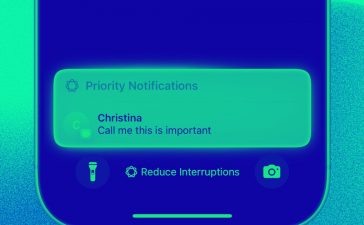One of the best reasons to use an iPhone or other Apple product is the Find My network. Launched over a decade ago alongside iPhone OS 3, it has grown to become the best way to track the location of any of your Apple products.
The growth of the iPhone and the Apple ecosystem as a whole has also spurred a range of additional accessories that support the Find My network, including the Nomad Wallet card, which sits in my wallet and ensures I always know where it is.
Almost four years ago, Apple also launched a product that would enshrine the Find My network as a must-have for travelers: the AirTag. Since its launch, the company has sold over 55 million of these small trackers, and having recently added nine to various bags and items of luggage, one thing has become clear: everyone should use an AirTag for travel.
I used Apple’s AirTag to track my bags across the world on a recent trip, but for part of this, I also compared it with the Samsung Galaxy Tag 2 paired with my Galaxy S25 Ultra. The results surprised me; this is why.
The power of the Find My network

Although Apple’s Find My network has existed for over a decade, it’s only recently that there’s been a concerted effort from Android rivals to build something akin to this. That’s not to say that there hasn’t been an effort previously, but rather it was led by Samsung, who still doesn’t have a tracker that supports Google’s competing network.
The success of the Find My network is directly related to the success of the iPhone and other Apple products. As the iPhone has expanded globally, so has the number of devices that can briefly transmit the location of your item. Given that billions of Apple devices have been sold globally, there’s a strong chance that you’re never too far from an Apple product, which in theory means that your item will likely always be trackable.
Why the AirTag is key for many travelers

For many years seasoned travelers have been extolling the benefits of the AirTag for travel, and on a recent trip, I discovered exactly why. I travel at least 150,000 miles per year but I’ve always relied on airline baggage tracking services to see if my bag had made it on the flight or not. Frankly put, most airlines are useless at tracking your bags, but the AirTag makes it effortless.
I had planned to add AirTags to my bags and luggage over a year ago, but my ability to procrastinate struck again and I forgot. Before kicking off two months of travel ahead of CES 2025, I added an AirTag to every bag. Since then, checking the location of my bags when I’m on the plane or have landed at my destination has almost become a religion.
My mum and sister are avid Samsung users and lack an Apple device so they’ve both recently followed my lead and bought the Samsung Galaxy Tag 2. For the past two weeks, I’ve been traveling with my mum around India and while I expected the AirTag to be significantly better than the Galaxy Tag 2, the results surprised me. This is what happened.
Which is better depends on which country you’re visiting

The first major difference is the distance at which you can track each item. Although you can only track an AirTag at a distance of 30 feet, you’re almost certainly never more than 30 feet away from an Apple product. It’s worth noting that only an iPhone, iPad, or iPod Touch running iOS 14.5 or later can track an AirTag but this is still hundreds of millions of devices.
It also works virtually anywhere in the world, and many airlines have begun accepting AirTag locations to help track your baggage when it’s missing. You can also ping an AirTag so it emits a sound, although this is far less useful than you might think in the hustle and bustle of a hotel or an airport. Sound aside, you can also easily track the location of a nearby AirTag as well.

Now. compare this to Samsung’s approach. On paper, the Galaxy Tag 2 is significantly better than the AirTag. It supports tracking items at up to 120m — which is 12 times the distance of the AirTag — and it works with a wide range of devices. Considering that Samsung is the biggest smartphone maker in the world, there’s at least an equal number of devices that can track a Galaxy Tag as the AirTag, if not more.

However, in actual practice, I’ve found that the performance varies considerably. In the US, Europe, and the Middle East, I found that the Galaxy Tag outperformed the AirTag in terms of reliability and consistency, and the location history feature is something that Apple’s tracker doesn’t have. Yet, while traveling in India, I found that the Galaxy Tag doesn’t perform as well, and often takes much longer to be found than the AirTag.
I still love the AirTag, but the Galaxy Tag 2 surprised me

I expected Apple’s tracker to outperform the Galaxy Tag 2, but my testing left me surprised: Samsung’s Find network is surprisingly robust, and the app has many features that I wish Apple would adopt. In particular, being able to track the location history of a particular tracker makes it easy to understand where it’s been, which can be super useful if something is stolen.
Yet, the AirTag will still be my tracker of choice for one main reason: airline support. I can track my bags using either of these, but only the AirTag is supported by airlines to help locate your bag when it goes missing. Airlines have only just begun supporting it — so there’s a chance that the Galaxy Tag 2 or even Google trackers will eventually be supported — but for now, only the AirTag will help when the worst happens.
Of course, you do need an iPhone or iPad to set up an AirTag for the first time or to manage it thereafter. If you don’t have a compatible Apple product, this makes it considerably more challenging so the Galaxy Tag 2 is your best choice if you have a Samsung phone. Failing that, you’ll want to check out one of the best AirTag alternatives but, much like the early days of Android, it’s still the wild west in terms of compatibility and support. It might just be easier to buy an iPod Touch, an older iPhone, or the new iPhone 16e.