Apple has a contentious relationship with allowing users to choose default apps on iPhone and iPad, and it has been the subject of a lot of legal action around the world.
Imagine our surprise, then, when the company introduced some changes in the iOS 18.2 beta that make it easier to change some of your app defaults, and even makes a couple of new categories available.
In iOS 18, you can open Settings then tap Apps at the bottom of the settings page to show all your app-specific settings. With the iOS 18.2 beta, that list is topped by a new Default Apps menu.
The menu lets you choose system default apps for Email, Messaging, Calling, Call Filtering, your default browser, default app for passwords and codes, and keyboards.
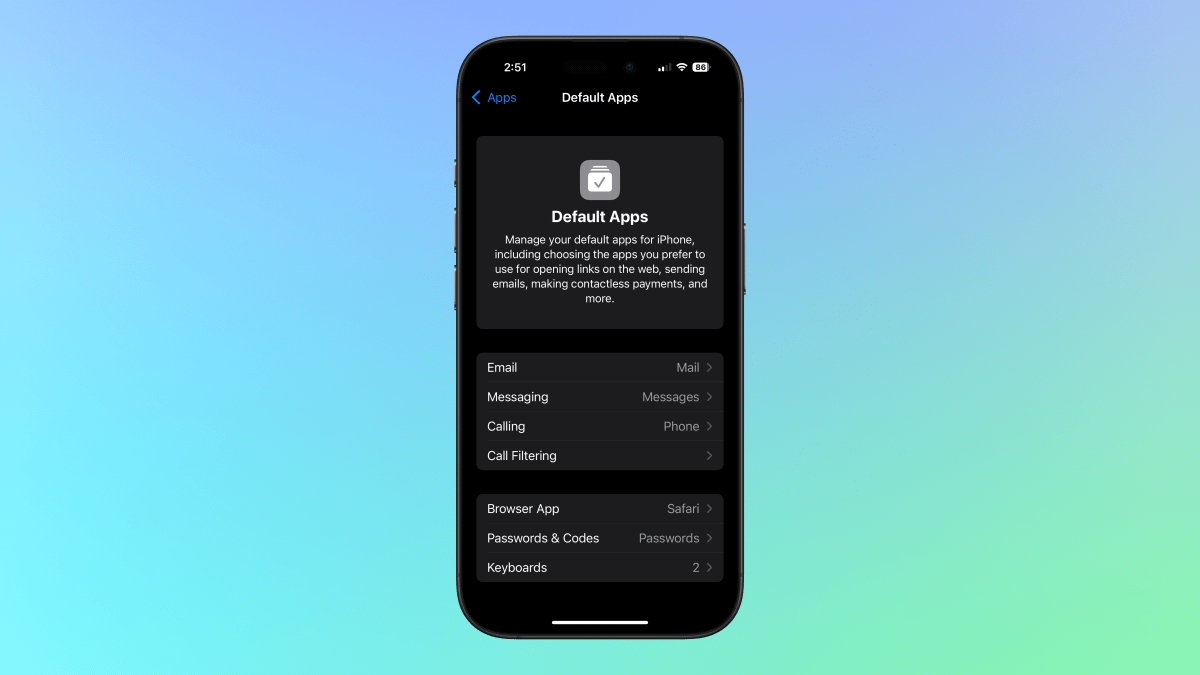
Foundry
Some of these options existed before but were scattered in various other Settings menus. However, the Calling and Messaging categories are entirely new.
There don’t appear to be any third-party apps yet that can be chosen as defaults in these categories, but that would likely come later as Apple releases new frameworks and apps update to use them.












