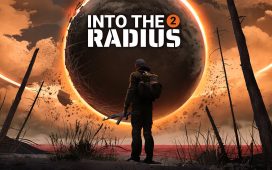Key Takeaways
- VisionOS 2 adds even bigger Mac Virtual Display options.
- New gestures and controls enhance the user experience, including hand gestures to access the Home View and Control Center.
- Other updates include a customizable Home View, the ability to convert 2D photos into spatial photos, and immersive video playback in Safari.
There’s a very good chance that visionOS 2 was the software Apple’s Vision Pro should have shipped with when it first launched earlier this year. As Apple’s first foray into mixed reality, or spatial computing, the Vision Pro offered the expected mix of bold new ideas and clunky first passes at software features. Our review praised Vision Pro’s displays and the overall potential of visionOS, but it also noted its drawbacks, primarily regarding comfort issues and odd limitations around virtual windows.
There are some things only new hardware can fix, but visionOS 2, announced at WWDC 2024, is working hard to at least expand on all the things that worked about the Vision Pro at launch. Looking at spatial photos and videos was an early highlight of the Vision Pro, and Apple took care to focus on the improvements it was making to the Photos experience during its actual keynote. The benefits of visionOS 2 are bigger than just immersive media, though. Apple has made tweaks throughout the operating system to make it better to use. Here are all the improvements coming with visionOS 2 when it launches later this year.

9 Apple Vision Pro tips, tricks, and settings you need to know
Whether you want to take a screenshot or control your Mac from the Apple Vision Pro, I’ll walk you through the tips, tricks, and settings to know.
New gestures and controls in visionOS 2
Apple
The Vision Pro was oddly missing a simple way to check the time when it launched in January, so visionOS 2 includes an easier method to access Control Center to quickly adjust settings and the ability to jump back to visionOS’ home screen with just hand gestures. Closing your index finger and thumb together with your palm up summons or dismisses Home View. Turning your hand over pops up the current time, battery level, and volume. If you pinch with your palm down, you can hop right into the Control Center. And if you pinch and drag with your palm down, you can quickly adjust the volume. While not identical, these new gestures are similar to what Meta currently offers on the Quest 3 — a simple way to access parts of the interface when controllers or headset buttons aren’t in easy reach.
For even more control options, Apple is adding support for the Magic Mouse and any third-party Bluetooth mouse. The Vision Pro is designed to be navigated with your eyes and hands, but Apple has supported the Magic Trackpad since launch for more sit-down, productivity use cases. Now, you can bring your ergonomic mouse to the party, too. Of course, if you prefer not to use physical controls, Apple’s working to smooth out voice dictation too. In visionOS 2, you can simply look at a microphone icon in the Messages app and start talking, and the operating system will automatically start converting speech to text in the correct field.
VisionOS 2’s Home View is finally customizable
One of the more strange omissions from the launch versions of visionOS was any kind of option to rearrange the app icons in Home View. Other than sorting apps between native visionOS apps and compatible apps from the iPad, you were stuck with the layout the headset shipped with. Now, as part of visionOS 2, Home View can be completely rearranged so that you can put the apps you use most where you want, including apps from other platforms that traditionally get buried in visionOS’ Compatible Apps folder.
Shareable, spatialized photos in visionOS 2
Apple
The thing that makes spatial photos magical is how they use depth information captured on a Vision Pro or iPhone 15 Pro to fuse images together and create a spatial photo that has actual depth you can see with the headset on. So far, you get the best results by taking spatial photos with the Vision Pro because its cameras are naturally further apart (all the better to capture more depth information) than the cameras on the iPhone 15 Pro, but in visionOS 2, Apple is providing another option. Now, any photo in the Photos app can be converted into a spatial photo thanks to some generative AI trickery that can turn one image into the left and right images that go into a spatial photo.
Not only that, but Apple is redesigning the Photos app in visionOS 2 so that spatial photos are easier to find and to bring the app more in line with the rethought Photos experience that will ship in iOS 18 and iPadOS 18. You’ll also be able to share your Photos library during a FaceTime call because Apple is enabling SharePlay (its Screen Sharing feature for FaceTime) in the Photos app in visionOS 2. That way, you and your friends can look at newly spatialized photos together, provided they also have a Vision Pro.
VisionOS 2 is making the Mac Virtual Display even bigger
Another highlight of the launch Vision Pro experience is the Mac Virtual display, a feature that lets you look at a MacBook to pair with it and then create a resizable virtual display of whatever was on its screen. As part of visionOS 2, Apple is giving users more screen sizes. A new “Wide” option with more horizontal room on either side, and an “Ultrawide” option creates a virtual display that’s “the equivalent of having two 4K monitors side by side,” Apple says. The Ultrawide option is so long that when it’s fully expanded, it wraps around you, just like panoramic photos viewed in the Photos app do. That’s a lot of extra room to get work done in the Vision Pro.
New Environments (and your keyboard) in visionOS 2
Apple
For distraction-free work or entertainment, the Vision Pro lets you slip in or out of multiple immersive Environments just by turning the Digital Crown on the top of the headset. Apple shipped several when it first launched the Vision Pro, including places like Mount Hood, Yosemite, or the Moon. In visionOS 2, Apple is adding one more: a sandy beach in Bora Bora. Along with the new environment, visionOS 2 also gains a new skill, the ability to bring your keyboard (specifically the Magic Keyboard and MacBook keyboard) into the environment with you, so you can actually see what you’re typing while you’re fully immersed.
VisionOS 2 has better, more immersive video playback
Apple
One of the things everyone seems to agree Apple’s headset is good for is watching video, and visionOS 2 is introducing multiple new ways to do it. If you use Apple TV to watch Major League Soccer or Major League Baseball, Apple is planning on porting its “Multiview” feature from Apple TV to the Vision Pro, so that you can watch up to five different games at one time, with one as a main view and the others surrounding it. Apple says the windows can be resized on a whim, too.
Support from major video streaming services like YouTube and Netflix has been missing from visionOS since the start. That doesn’t mean you can’t watch your favorite shows on a Vision Pro, you just need to do it through Safari. Apple is trying to make that experience better in visionOS 2 by basically making any video you can watch in Safari able to be resized and brought into an immersive environment. It’s not the same thing as Netflix building a native app, but it’s better than nothing.
Letting guests use your Vision Pro is getting easier in visionOS 2
At launch, sharing the Vision Pro with someone else was difficult, not only because the built-in “Guest User” option requires extra setup before taking off the headset, but because every time someone else puts on the Vision Pro, they have to go through the vision calibration process. In visionOS 2, that Guest User feature is improved and now remembers the calibration settings of the last person who wore the headset, so getting someone into visionOS is that much faster.
VisionOS 2’s Travel Mode will support trains
Apple
VisionOS’ current Travel Mode lets you use the headset on an airplane without any issues with tracking, making it perfect for leaning back (within reason) to watch a movie on a long flight. Until now, however, that mode was only designed for air travel. With visionOS 2, Travel Mode will also support train travel, so that you have an all-new place to use the headset while out and about. The timing isn’t likely to be a mistake. A majority of the countries Apple is launching the Vision Pro in next (including China, Japan, France, and Germany) rely on train travel far more than anyone does in the United States.

Apple Vision Pro
Positioned as the “future of spatial computing,” Apple’s pricey Vision Pro aims to blend digital content with your physical space. The headset features an M2 chip, dual 4K displays and unique gesture controls.
FAQ
Q: When will visionOS 2 be available?
VisionOS 2 will likely roll out alongside Apple’s other software updates in Fall 2024. Otherwise, you’ll have to take a chance on one of the developer betas, because Apple hasn’t announced plans to do a public beta program for the Vision Pro.
Q: Does visionOS 2 make the Vision Pro worth buying?
While it sounds like visionOS 2 will improve a lot, the answer to that question is the same as when the Vision Pro launched. No, not unless you have $3,500 to burn. The headset could do with more native apps (even from Apple, who neglected to convert more of its iPad apps into a native version in visionOS 2), but largely the discomfort of the Vision Pro’s hardware is the problem, not the software, and that’s going to take than an annual update to solve.