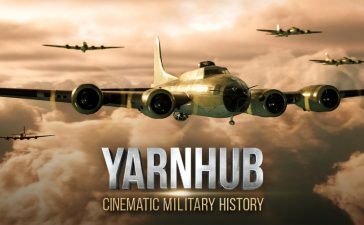We were recently asked to discuss any potential Public Records Act (PRA) and Open Public Meetings Act (OPMA) concerns and potential solutions when city council members are allowed to use workplace communication tools like Microsoft Teams (MS Teams). We had previously addressed some issues in these online resources:
However, given how many local government agencies — not just cities — are using this specific technology, I thought it might be useful to take a closer look.
Background
MS Teams is an evolution and unification of several Microsoft products (or acquisitions) that have been around for some time. The document sharing and joint-editing feature is based on SharePoint. The chat/instant messaging is based on the old Windows Live Messenger, and the team channels feature is based on Office Communication Server programs. The video conferencing and calling features come to us, in part, from Skype.
The point of bringing this history up is to point out that all of the features of MS Teams have been around in some form or another for some time — but the PRA and OPMA concerns for these forms of communication and collaboration remain unchanged.
It also helps to keep in mind that these tools were developed to encourage collaboration and communication within businesses, so it is almost antithesis to the design of the program to limit or restrict communication.
That said, there are two approaches to using communication software in the open government context. The first is to have policies in place that folks are expected to comply with even if there are no functional guardrails in place to keep them on the straight and narrow path. And the second is to have those guardrails in place via certain settings in the software itself. I anticipate you should be able to use a combination of the two.
Public Records Act Concerns and Solutions
The PRA concerns, from a legal perspective, are fairly easy to address. So long as everyone understands that everything within MS Teams — every document, chat, post, reaction emoji, call log, calendar entry — are likely public records, they can continue as they have been. This applies equally to governing body members as well as employees.;
The difficulty arises when it comes to storing and searching for responsive records. From a public records officer’s perspective, it helps to have most internal communications located on one platform. If folks are communicating via MS Teams instead of texting via cell phone, it makes it a lot easier to search for responsive documents. But usually, you have to use other backup and search tools to effectively search those records. And although the archiving software backs up the records, it does not necessarily organize them. The public records officer may still need to go to the organization’s officers and employees to have them identify whether MS Teams files or chat records are responsive to a specific request.
Importantly, while Microsoft does store everything in their “cloud,” it does not guarantee the backup files. This makes relying on records being stored on their servers unreliable from a records-retention perspective. MRSC uses MS Teams but the backup is through third-party vendors, including Barracuda and Commvault, with their program Mettalic. We use the Mettalic program to search attachments, documents, and images that have been uploaded to MS Teams. We use Microsoft Content Search and the new Compliance Manager tool to search the chats and posts.
MRSC also uses Outlook for email and calendars — we have a policy that substantive communication is to be had over email, while MS Teams chat (just like text messaging) is limited to transitory communications. Our email is backed up on Barracuda, which is also the system we use to search for responsive records.
All in all, while our transition to MS Teams has not been the easiest due to the need to use multiple tools for archiving and searching, it has improved our collaboration and ability to work remotely.
OPMA Concerns and Solutions
Most public employees do not have to worry about the OPMA when it comes to their agency-related communications. This is not true for governing body members whose meetings must be open to the public. The big concern when it comes to communication platforms is that the members will inadvertently engage in a serial meeting in violation of the OPMA. We have covered serial meetings several times, which I encourage you to review:
Taking a look at the different MS Teams features, I want to point out where there are danger points.
- Chat — either single or in groups/team channels. Just like text messages and emails, governing body members need to be careful that a quorum of the governing body is not discussing agency business over chat. It might help if there is a clear policy that only fewer than a quorum of the members can ever be included in a group chat.
- Document sharing. It is perfectly ok for a quorum of the body to view a document. This is passive receipt of information. However, if members are allowed to edit or comment on the document (either in the doc itself or in an associated chat/teams channel), access to that document needs to be limited to less than a quorum.
- Video meetings. Unless you have set things up so that the public can access the MS Teams video meetings (which our past experience indicates is very difficult or not even possible), a quorum cannot participate in a video meeting.
Keep in mind that, even with these restrictions in place, a serial meeting can occur through a combination of these and other forms of communication.
Now to take a look at a few tools that might be useful in controlling or limiting the potential for serial meetings. The first is that certain users can be invited into MS Teams as “guests.” If your governing body members are only “guests,” there are certain limitations on what they can do, but they are not limited in their communication participation. See Team owner, member, and guest capabilities in Teams – Microsoft Support
Another newer tool is moderator roles and settings in MS Teams channels. There are settings that the creator of a channel can turn on that limit some or particular users’ ability to respond to or create new posts within a channel. See Change moderator roles and settings in a channel – Microsoft Support and MS Teams Channel Moderations: Tips & Tricks – Orchestry. Note that even if you severely restrict a user, they will still be able to “react” by clicking on an emoji and this could still be considered communication. Currently, this feature cannot be disabled. This is a good example where you would need to combine the tool with a policy of not using the “reaction” emojis to avoid a quorum from indicating their position on an issue.
And finally, I’d like to discuss tools for document sharing and review. You can limit ‘edit’ and ‘comment’ capabilities of documents. However, this is a lot harder to do from my experience. This requires the owner of the document to open the record in SharePoint and alter the settings, which is fairly complicated and hard to implement as a regular practice. The Understand groups and permissions on a SharePoint site – Microsoft Support page explains the process in part, but this is where you will want to work closely with your IT folks if you want to implement this feature. It does appear that once you get the permissions set in SharePoint, it carries over to the version shared in Teams.
These are just a few features I am familiar with — there may be others. Plus, Microsoft is constantly updating and deprecating (removing or stop supporting) features, so you’ll want to work closely with your IT folks and regularly review your policies and procedures to be sure they complement the technology you are using.
Ultimately, any communication technology or software is a tool that if used properly can increase collaboration and efficiencies within your agency, and as with any tool, it can be misused. But the risks of misuse can be minimized with proper open government training and being well-versed in the capabilities of your tools.