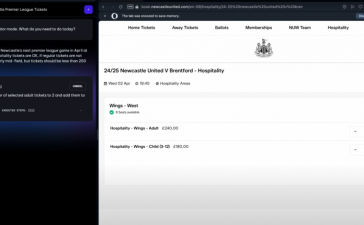- Respond to the well-known and familiar Option-Space shortcut to invoke a ChatGPT query.
- Take a screenshot of a specific window or your entire screen to request feedback or advice on what is there — for example, when seeking to improve code.
- Search past ChatGPT conversations for specific items.
- Quickly and easily ask about anything on your computer using copy and paste.
- And of course, as you engage in conversation, you can refine and improve the exchange to produce more useful results.
You do gain access to standard Voice Mode (so you can speak to ChatGPT). But OpenAI has already promised a new version of Voice Mode powered by GPT-4o will be introduced in the coming weeks. That version will introduce the new audio and video capabilities introduced within GPT-4o.
“Whether you want to brainstorm a new idea for your company, prepare for an interview or have a topic you’d like to discuss, tap the headphone icon in the bottom right corner of the desktop app to start a voice conversation,” the company said.
The trickle becomes a flood
While ethical, environmental, and trust issues continue to delay the kind of rapid deployment of AI aficionados had originally anticipated, there’s little doubt usage will accelerate as platforms like Apple’s weave support inside them.