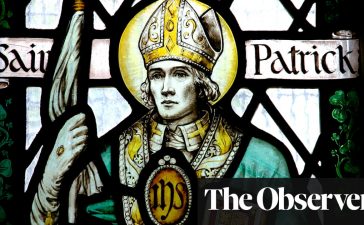YOU can lower your phone bill by implementing these six data-saving tricks on your Android or iPhone.
Phone users are being instructed to use Wi-Fi instead of their data to help them save money in the long run and more.
Six tricks were revealed by Verizon on how to curb mobile data usage.
The phone company highlighted how Wi-Fi can be a major help with saving data.
“Wi-Fi is a critical tool in reducing data usage,” Verizon said.
Wi-Fi can be used to avoid going over data caps and paying higher phone bills on your current plan.
It is recommended to always connect to Wi-Fi when it is available, update Apps/stream video on Wi-Fi, and listen/download music on Wi-Fi.
Other data-saving tips include closing your Apps when you’re not using them, managing your notifications, and motoring your data usage.
Here is a breakdown of how using these six tips can help to reduce data usage and save money, per Verizon.
1. ALWAYS CONNECT TO WI-FI
If Wi-Fi is available in your surrounding location it is recommended to always connect to save data usage.
This includes coffee shops, stores, friends and family homes, etc.
When not connected to Wi-Fi, your phone is relying only on data, which burns it up.
2. USE WIFI FOR APP UPDATES/VIDEO STREAM
Updating Apps eats up data quickly due to some using more than 100 MB.
Streaming video also uses around 350 MB per hour and can use up a lot of data.
It is best to try and update apps and stream video when on Wi-Fi to avoid draining your data from them.
3. MANAGE NOTIFICATIONS
Keeping a ton of notifications unattended can use up data.
This also accounts for receiving notifications in general.
It is best to only turn on notifications for apps that you use the most and to clear out old ones.
4. WI-FI FOR MUSIC
Popular streaming Apps use around 1GB of data for about seven to nine hours of listening which can suck up your data quickly.
This accounts for downloading music as well.
It is best to connect to Wi-Fi when streaming or downloading music.
5. CLOSE APPS
Open apps continue sending and receiving data when they stay open in your phone even when it is locked.
This can use up a lot of data and it is recommended to close out Apps when you are not using them.
6. MONITOR DATA USAGE
Lastly, it is important to know how much data you are using and have already used up so you can stay aware of how much you have available when you have to use only data.
It is important to know what is using the most data as well so you can reduce it.