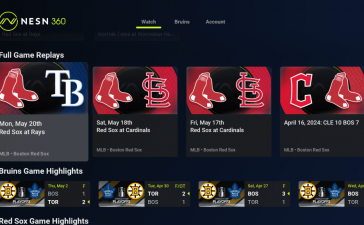What to know
- Spotify Wrapped 2024 is out now! Access it by updating your app.
- Or open open.spotify.com/wrapped from a mobile browser and tap on the Open the app link.
- Spotify mods user will need to uninstall the modded app version and install the official version for Spotify Wrapped. Then remove the official version and reinstall the Spotify mod.
- Spotify won’t let you access the carousel cards on modded APKs. But you’ll be able to view your Spotify Wrapped playlists as well as save them to your library.
After long last, Spotify Wrapped 2024 is finally out. The much-awaited yearly Spotify recap provides the usual insights into your listening habits and taste – top tracks, artists, total minutes listened and much more – all in a carousel of shareable cards!
But if you’re unable to access your 2024 Spotify Wrapped for whatever reason, we’re here to fix that. Here’s everything you need to know to get your Spotify Wrapped right now, regardless of whether you’re on the regular Spotify app or a modded version.
How to get Spotify Wrapped for official Spotify app
First things first, make sure to update your app from the Play Store or the App Store. Once your app is updated, you should automatically see your Spotify Wrapped on the app.
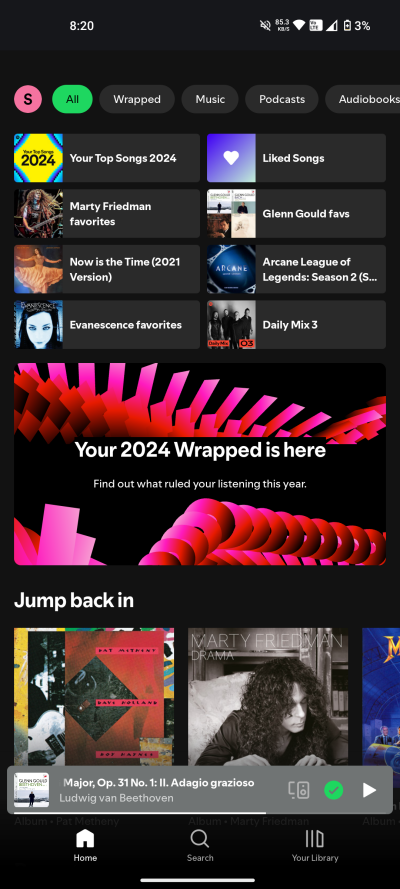

However, if you still can’t access it, there’s another way. Open your mobile’s web browser and go to open.spotify.com/wrapped. You will automatically be redirected to the Spotify app and your 2024 Spotify Wrapped will start playing. If you’re on the Spotify’s Wrapped page, tap on Open the app.
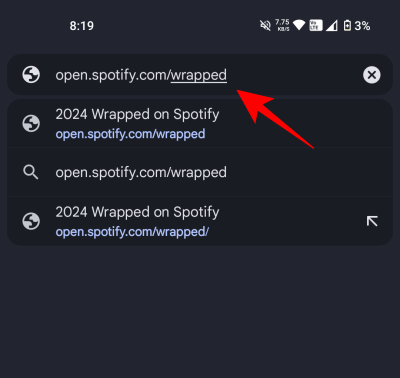
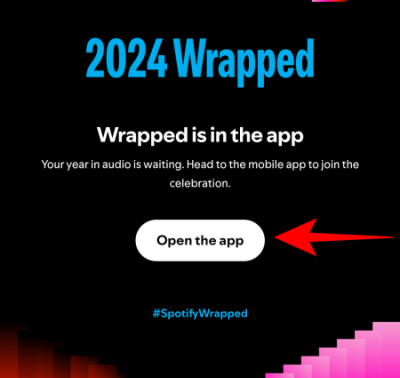
Make sure to visit the site on mobile browser only. If you visit it on your PC, you’ll only end up on the Spotify page telling you to ‘head to the mobile app’, which isn’t that helpful if you don’t already see your Spotify Wrapped.
How to get Spotify Wrapped for Spotify mods
Given Spotify’s crackdown on modded versions of its app, getting your 2024 Spotify Wrapped on your Spotify cracked version requires a slight workaround. But it can still be done in a couple of minutes. Here’s how:
Step 1: First, make sure you still have access to your modded APK version of the app (this will be required again later).
Step 2: Uninstall the modded Spotify from your device. Fret not, you’ll still be able to reinstall it and access your account later.
Step 3: Install the official Spotify app from the Play Store or the App Store.
Step 4: Log in with your Spotify account. If your Spotify account is for a different region, don’t forget to use a VPN.
Step 5: If you don’t see your Spotify Wrapped, open a browser on your mobile and go to open.spotify.com/wrapped. You’ll automatically be redirected to the app and your 2024 Spotify Wrapped will start on its own. If you’re not redirected, tap on the Open the app link.
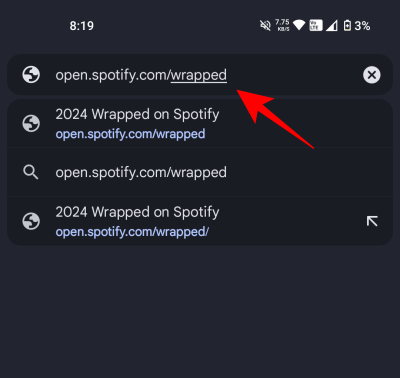
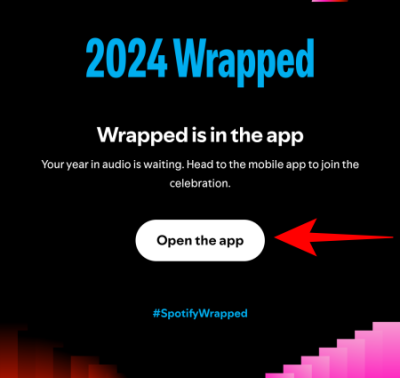
Step 6: Enjoy your 2024 Spotify Wrapped. Take screenshots and share it with the world if you like.
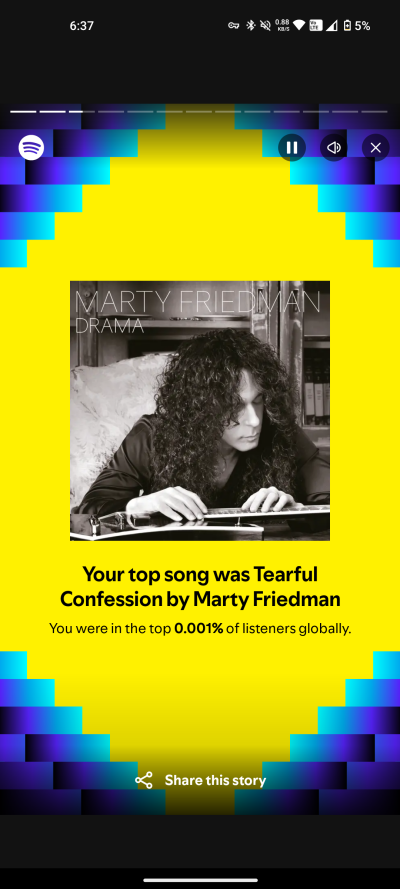
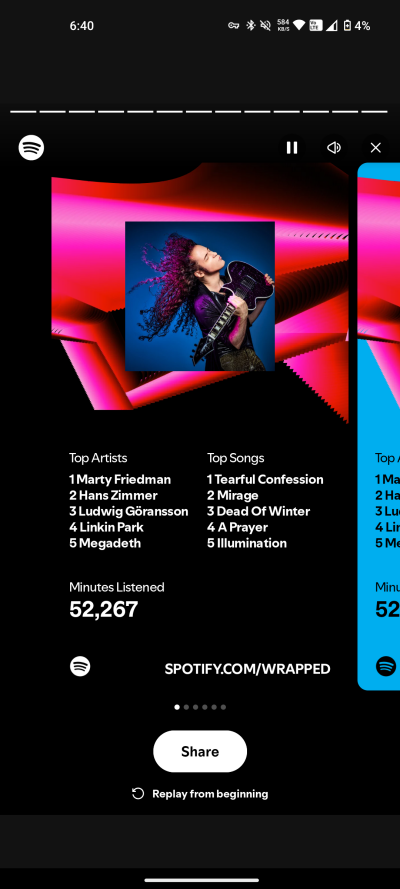
Note: The carousel of shareable cards will only be accessible via the official app. You’ll still be able to access your top tracks and Spotify Wrapped playlists on the modded versions. But not the cards themselves.
Step 7: Once you’re done, get rid of the official Spotify app and reinstall the modded version.
Step 8: In your modded version of the app, you’ll still have access to the tab labelled ‘Wrapped’ at the top. Here, you’ll see your Spotify Wrapped playlists as well as a few playlists for your region. You can listen to these playlists and save them without any issue.
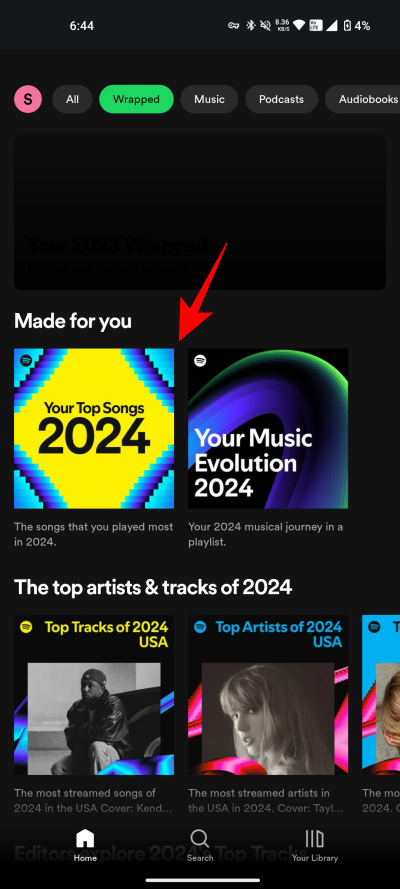

However, the ribbon on top where the shareable cards ought to be will be blank. Tapping on it will only lead you to a page where Spotify will tell you to update your app (yeah, right).
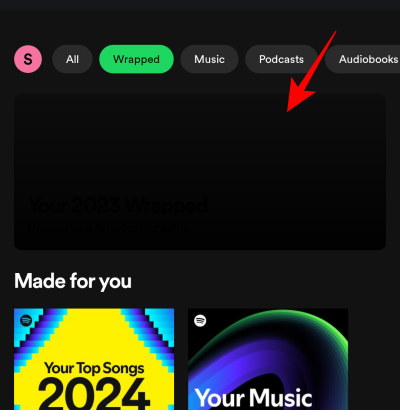
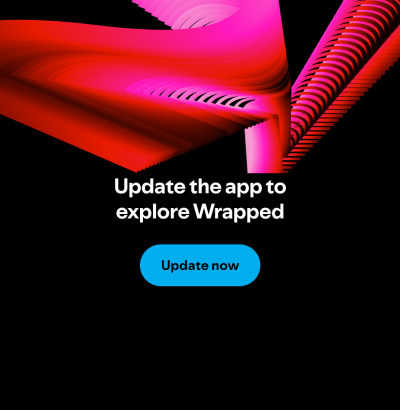
We hope you were able to access your 2024 Spotify Wrapped, regardless of how you choose to access Spotify. Until next time!