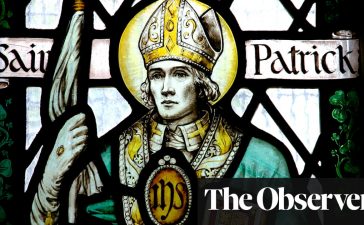Price: $99

With another Google I/O behind us and no direct replacement for the second-generation Google Nest Hub in sight, one thing is clear. The Nest Hub is still the best value in the Google Home ecosystem and is a great bedroom-friendly smart home display.
Here’s What We Like
- Affordable
- 50% more bass than 1st-gen model
- Tracks sleep without wearable devices
- Sleeker look with a cleaner bezel
- Lack of camera for bedroom privacy
And What We Don’t
- Sleep Sensing will require a FitBit Premium subscription in 2024
- Voice and touch controls have not noticeably improved over the first Nest Hub.
How-To Geek’s expert reviewers go hands-on with each product we review. We put every piece of hardware through hours of testing in the real world and run them through benchmarks in our lab. We never accept payment to endorse or review a product and never aggregate other people’s reviews. Read more >>
What Is The Google Nest Hub?
In 2018, Google released its first smart home display, then called the Google Home Hub (later rebranded to the Google Nest Hub in 2019).
The second-generation Nest Hub was released in 2021 and had much in common with its predecessor. It’s worth starting our discussion with the commonalities because many people will be looking at the Nest Hub (2nd Gen) from the perspective of replacing some or all of their existing Nest Hub (1st Gen) units.
Both generations of the Nest Hub feature a slanted screen with a fabric speaker pedestal design. Unlike the pricey Pixel Tablet showcased at Google I/O 2023, the display is fixed and non-detachable. Both generations of the Nest Hub have a 7-inch touchscreen display with a 1,024 x 600 resolution.
For comparison, this puts the Nest Hub screen between the Amazon Echo Show 5 (5.5-inch screen, 960×480 resolution) and the Echo Show 8 (8-inch screen, 1280×800 resolution). Notably, unlike the Echo Show lineup, neither generation of the Nest Hub has a camera—the camera-like oval found in the top of the screen bezel between the two pinhole microphone openings is a sensor, not a camera.

The Nest Hub offers two methods of smart home control. First, you can use the touch screen, with basic swiping gestures and taps, to control Google Home-compatible smart home devices such as your smart lights, smart thermostat, and more. If you have a Nest video doorbell and/or Nest security cameras, you can view them on the Nest Hub.
The smart display also offers voice-based control via Google Assistant. You can issue commands to start and stop music, set timers and alarms, turn smart home devices on and off, display compatible security cameras, etc.
You can also play media from popular video and music streaming sources—such as YouTube, Netflix, and Spotify—and from your personal collection. That last bit is why the Nest Hub is, hands down, the best digital picture frame on the market. It is trivially easy to create a Google Photos directory, load it up with your favorite photos, and display them automatically on your Nest Hub.
Behind the device’s screen, you’ll find two physical controls: a volume rocker and a microphone mute switch. While you can control the Nest Hub’s volume using voice commands or on-screen controls, dealing with physical buttons is sometimes easier (and quicker).
How Does It Differ From the Original Home Hub?
The most noticeable change between the original Nest Hub and the updated second-generation Hub—because it’s visible right out of the box—is the removal of the lip around the display bezel.
Both versions of the Nest Hub have a bezel, but the original had a visible transition between the smooth plastic of the display and the matte plastic of the Hub body. The second-generation hub has no seam or visible transition. It’s small, but the seamless transition looks much more modern, especially when compared side-by-side with the original design.

The second most noticeable change, because you’ll hear it immediately after starting the setup process, is improved bass. Google says the Nest Hub (2nd Gen) bass is improved by 50% compared to the original, and we have no reason to doubt that. While the original wasn’t necessarily anemic in that department, the updated version is clearly superior.
Finally, the Nest Hub (2nd Gen) includes a low-power miniature radar array powered by Google’s Soli chip. (The same miniature radar tech powers Motion Sense on the Pixel 4 and presence sensing on the Nest Thermostat .)
The radar is built into the Hub’s bezel and powers two novel features: gesture control and sleep tracking. These features are the biggest changes and improvements to the Nest Hub line, so let’s look at them individually.
Gesture Control Is Neat, But Limited
The second-generation Nest Hub supports a touchless gesture system called “Quick Gestures” that, as the name implies, allows you to quickly interact with your Nest Hub without requiring you to pull out your smartphone to use an app, use your voice, or activate the screen and use touch-based inputs.
When enabled, Quick Gestures allow you to pause (or resume) music, dismiss a ringing timer, or snooze your alarm by holding your hand up, palm facing the display, and “tapping” the air by pushing your palm forward as if you were pushing open an invisible door or tapping a giant button.
It’s certainly handy for things like pausing music before answering the phone, stopping a timer while cooking (and avoiding a smear of eggs or dough on the screen), and snoozing your alarm when bleary-eyed. But that’s the end of the functionality, despite the miniature radar array’s enormous potential.
Although Google’s Soli page shows research into additional gestures (such as the ability to detect left and right swipes through the air), those features have yet to be implemented. Maybe one day, they’ll be activated to allow for moving back and forth through playlists, skipping to the next video, and other functions.
Despite the limited use of the radar’s potential for motion control, it’s still very cool and consistently works as expected.
The Sleep Tracking Is Shockingly Good
While gesture control is a cool trick, it looks downright primitive compared to the other Nest Hub function that relies on the Soli radar array. The second-generation Hub includes a sleep-tracking function called “Sleep Sensing.”
Here’s how it works. That same low-power radar array that can detect you shoving your hand forward to pause a Spotify playlist can also continuously scan your body while you are sleeping to detect everything from macro-movements (like tossing and turning to readjust yourself) to micro-movements (like the subtle movement of your chest as you breathe). That data is combined with data from Hub’s microphones, ambient light sensor, and temperature sensor, to paint a picture of your sleep quality.
I certainly understand if that all sounds too good to be true. I went into the Hub-as-sleep-tracking device experiment with extremely low expectations. The jump from “it can detect you shoving your hand in its face to pause the music” to “it can accurately monitor your sleep for multiple hours” seemed enormous.
After using Sleep Sensing for an extended period, however, I’m happy to report that it has exceeded my expectations. Is it as accurate as wearing physical sensors on your body while sleeping? No. Is it accurate enough to give you a good picture of your sleep quality and patterns without requiring you to wear sensors on your body? Absolutely.
To set it up, all you need to do is lay in bed in the position you most commonly sleep in to calibrate it, tell it what your sleep goals are (like getting to bed by 11 PM and getting out of bed by 7 AM), and you’re done. You can review your sleep results on the Nest display or with the Google Fit app (available for Android and iPhone/iPad).

Here’s what I was impressed with. The actual sleep detection is very accurate. For example, I’m a very fast sleeper. I might drag my feet getting around to going to bed, but when I decide to sleep, the span between laying down to sleep and being dead asleep is practically nonexistent. And the Nest Hub sleep data reflected that.
The first night I tested the feature, my sleep efficiency (a measure of how much time you spend in bed asleep versus tossing and turning or doing some other activity) was 99%. I laid down, fell asleep in “0 Minutes,” and got out of bed when I woke up 7 hours and 29 minutes later. The other metrics, like light, ambient sounds, and coughing/snoring disturbances, all seemed accurate.
Though with two people sleeping in the room, it’s impossible to narrow down who was making the individual sounds. That makes it less accurate for nudging you to get checked out for sleep apnea, but still useful to see if the sounds correlate to your sleep disturbance.
That said, while the microphones may not be able to fully distinguish who is snoring, the radar did a remarkably good job detecting when I fell asleep and woke. It never continued the sleep analysis after I’d left the bed in the morning, even if my wife stayed in bed or one of our cats immediately jumped into the warm spot I’d left behind.

Despite the confounding factor of two sleepers in the general zone, I found the Sleep Sensing to be quite accurate. When I felt well-rested, the data reflected the markers of deep sleep (very little movement, very little noise in the room, and so on). And on nights when I drank something caffeinated too late in the evening, or the room was too hot, the sleep data showed more tossing and turning and less restful sleep.
There was one aspect of the sleep tracking that I wasn’t a huge fan of, though. If you have a schedule where you only get in bed to go to sleep and then get up right away in the morning, the sleep efficiency score is pretty accurate. On days when I did that, I would get 95-99% sleep efficiency.
But if you read before bed, for example, or sit in bed in the morning checking the news on your phone, it completely screws up the “efficiency” metric because it counts that as time in bed (but not time sleeping).
On the one hand, the efficiency score might encourage good behavior if you’re trying to cultivate the habit of only sleeping in bed and getting up early and not laying around doom-scrolling. On the other hand, if reading in bed is part of your bedtime routine, every nightly reading session will tank your sleep efficiency score. That’s an issue that wearable devices don’t usually suffer from because they can use metrics like heart rate as a sleep indicator.
Overall, however, the sleep tracking was accurate enough that I would consider the data it gathered useful enough to look at and, potentially, to act upon if it indicated you had a very low sleep quality, frequent snoring, and restless sleep indicative of sleep apnea, or other sleep issues. The act upon part is crucial, of course. Like with all sleep tracking, you have to make the effort to connect the dots and do something with the sleep data.
Now is as good a place as any to echo the same thing Google tells you in the fine print. Sleep tracking is not a substitute for actual medical advice or care. The second-generation Nest Hub can alert you that you have sleep patterns indicative of sleep apnea or other sleep problems, but it can’t diagnose you, and confounding factors may lead it to alert you when there isn’t a problem. Still, it can be a useful at-home diagnostic tool to give you data to discuss with your doctor and request a proper sleep study.
Finally, some bad news to temper my surprise at how well the Sleep Sensing feature worked. At the time of writing, the feature is free. It was slated to become a premium feature in 2023, but Google bumped the date a year. In 2024, Google plans to integrate the Sleep Sensing feature into the Fitbit Premium subscription, which will shift it from free to $9.99 per month/$79.99 per year.
That’s a pretty hefty fee if you’re not also using all the other features of the Fitbit Premium subscription. As impressed as I was with Sleep Sensing, it mostly told me things I already knew (like I usually fall asleep very fast, and I often goof around in bed with my Kindle or phone).
I’m not sure if I’d consider that worth the premium cost, but I feel confident saying the sleep tracking was good enough that if you had a pressing reason to collect sleep data, you might think $80 a year is a bargain. And if you’re already paying for a Fitbit Premium subscription and debating which smart display ecosystem to get into, the Sleep Sensing feature tips the scale heavily in favor of the Nest Hub.
Should You Buy the Google Nest Hub (2nd Gen)?

In terms of whether or not you should buy the second-gen Nest Hub, there are really two primary consumer categories: people new to the Google Home ecosystem (or Google Home displays, at least) and people looking to upgrade their existing first-generation Nest Hubs.
If you’re new to the Google Home ecosystem or you’re finally looking at upgrading some of your inexpensive Nest Mini speakers to a proper smart display, the second-generation Nest Hub is the obvious pick.
The original is now discontinued, the next step up is the Nest Hub Max, and the step beyond that is the up-and-coming Pixel Tablet. The Hub Max is more than twice as expensive, less frequently on sale, and hasn’t been updated since 2019. The Pixel Tablet—while a cool piece of hardware and a tablet proper—retails for $499, putting it in an entirely different product and cost category.
So, picking up a Nest Hub is a no-brainer for folks jumping from the Nest Mini or buying a smart display for the first time. It’s an all-around great smart display that will fit anywhere in your home, and the camera-less design is bedroom friendly. We loved the first generation, and the second generation is great too.
However, my enthusiasm is tempered a bit when advising those who already have one or more of the first-generation hubs. The first-generation Nest Hub is still a great little device. I have a half dozen of them around my home.
Even in 2023, years after the original Hub came out, replacing them all with the second-generation Hub doesn’t make sense. I’d recommend only replacing your first-gen Nest Hubs with updated models in locations where the newest features (boosted bass, motion controls, and sleep tracking) give you the biggest benefit.
In that regard, replacing the first-gen model on your nightstand is a great plan. But if you have one in your mudroom to check the weather and time on the way out the door, you can certainly wait on upgrading that one for now.
Price: $99
Here’s What We Like
- Affordable
- 50% more bass than 1st-gen model
- Tracks sleep without wearable devices
- Sleeker look with a cleaner bezel
- Lack of camera for bedroom privacy
And What We Don’t
- Sleep Sensing will require a FitBit Premium subscription in 2024
- Voice and touch controls have not noticeably improved over the first Nest Hub.